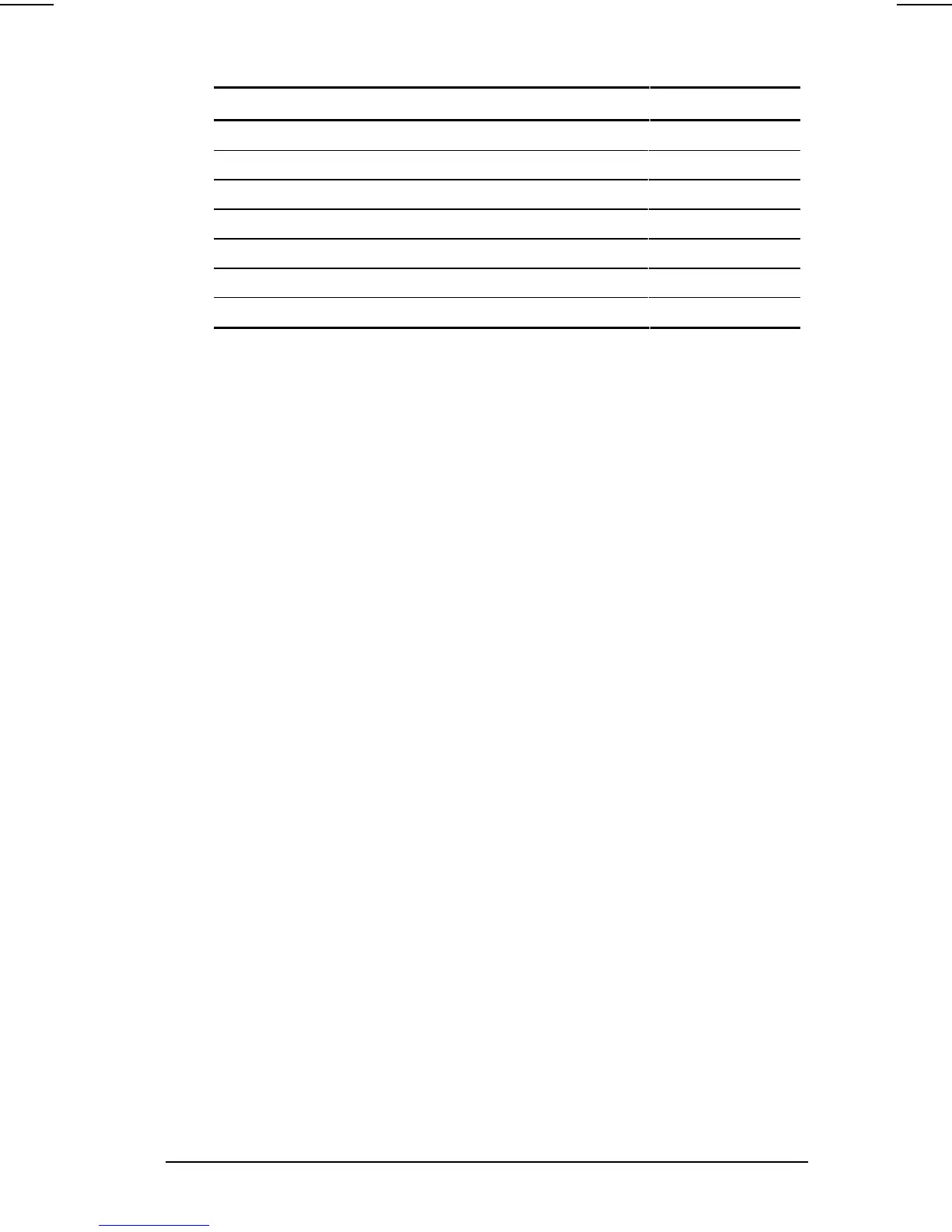Using the Keyboard 2-7
COMPAQ CONFIDENTIAL - NEED TO KNOW REQUIRED
Writer: Beth Zanca Saved by: J Abercrombie Saved date: 04/27/00 5:34 PM
Part Number: 170045-002 File name: Ch02
Hotkeys Quick Reference Continued
Task Hotkeys
Initiate Quick Controls Fn+F6
Set a power conservation level Fn+F7
View battery status Fn+F8
Adjust panel contrast FN+F9
Adjust screen brightness Fn+F10
Display system information Fn+Esc
Stretch text Fn+T
Switching the Image
In Windows 95 or Windows NT 4.0 toggle Fn+F4 to switch the
image among the computer display, an external display, and
simultaneous display. The external display can be connected
through the external monitor connector or the video-out jack.
In Windows 98 or Windows 2000 Professional toggle
Fn+F4 to
switch the image between the computer display and an external
display that is connected to the external monitor connector.
■ When MultiMonitor is enabled, press Fn+F4 to turn off the
external display and disable MultiMonitor.
■ When MultiMonitor is disabled, toggle Fn+F4 to switch the
image among the computer display, the external display, and
simultaneous display.
Adjusting System Volume
■ To adjust system volume:
■ Press Fn+F5 using the on-screen slide button or the keyboard
arrow keys.
or
■ Press the front-mounted volume control buttons. See Top
Components in Chapter 1.
■ To mute or restore volume:
■ Press Fn+F5+M
or
■ Press Fn+F5, then select or clear the Mute check box.
or
■ Press the front panel volume control buttons at the same
time.
