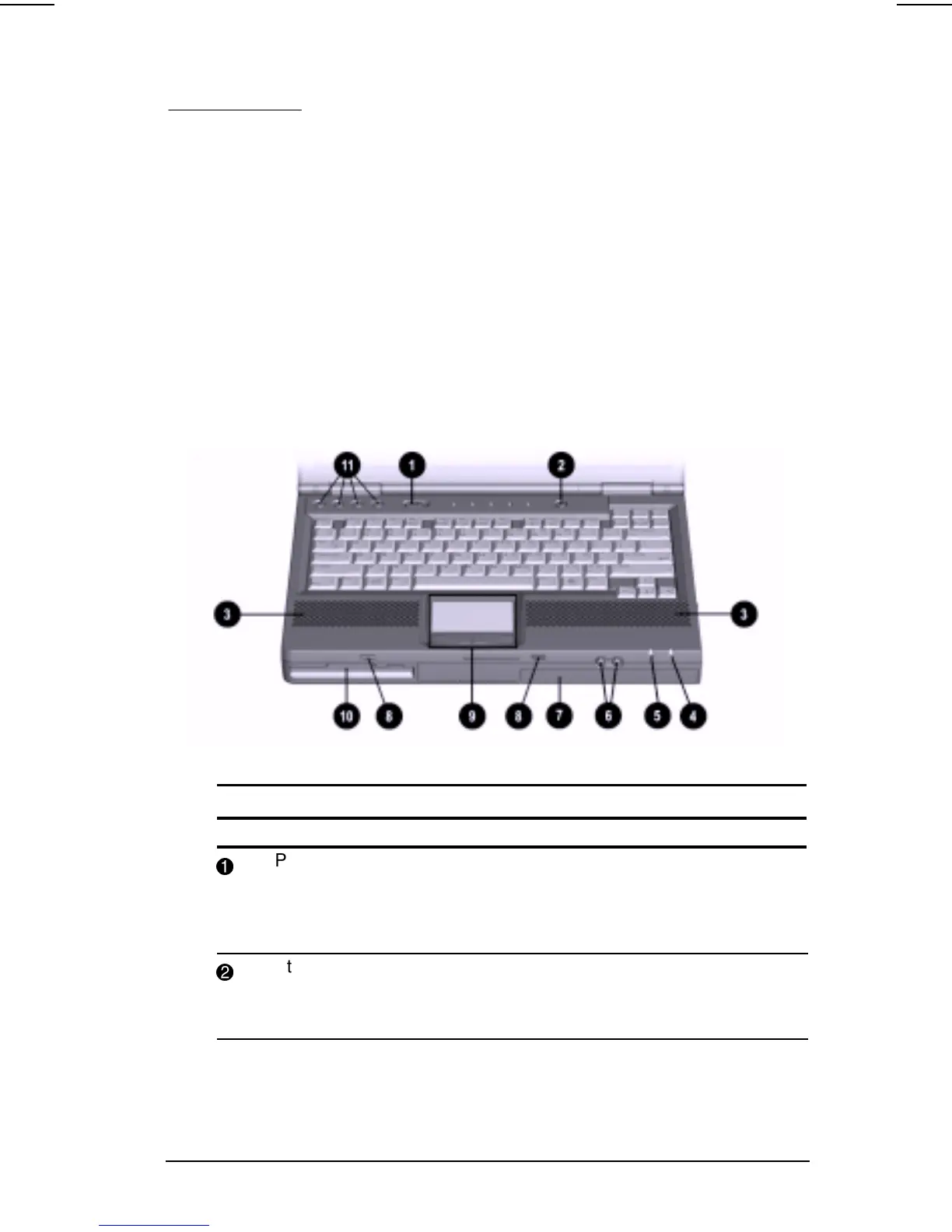Taking a Look at the Computer 1-1
COMPAQ CONFIDENTIAL - NEED TO KNOW REQUIRED
Writer: Beth Zanca Saved by: J Abercrombie Saved date: 04/26/00 3:59 PM
Pages: 8 Words: 802 Template: c:\msoffice\templates\ref.dot
Part Number: 140075-002 File name: Ch01
chapter
1
TAKING A LOOK AT THE
COMPUTER
Top Components
Top Components
Component Function
1
Power switch Slides to turn the computer on or off.
While working in Windows, click
StartÅShut Down to exit the
operating system and turn off the
computer.
2
Standby/Suspend switch Initiates and exits Suspend. Turns on
the computer if it is off. When used
with the Fn key on the computer, the
Suspend button initiates Hibernation.
Continued