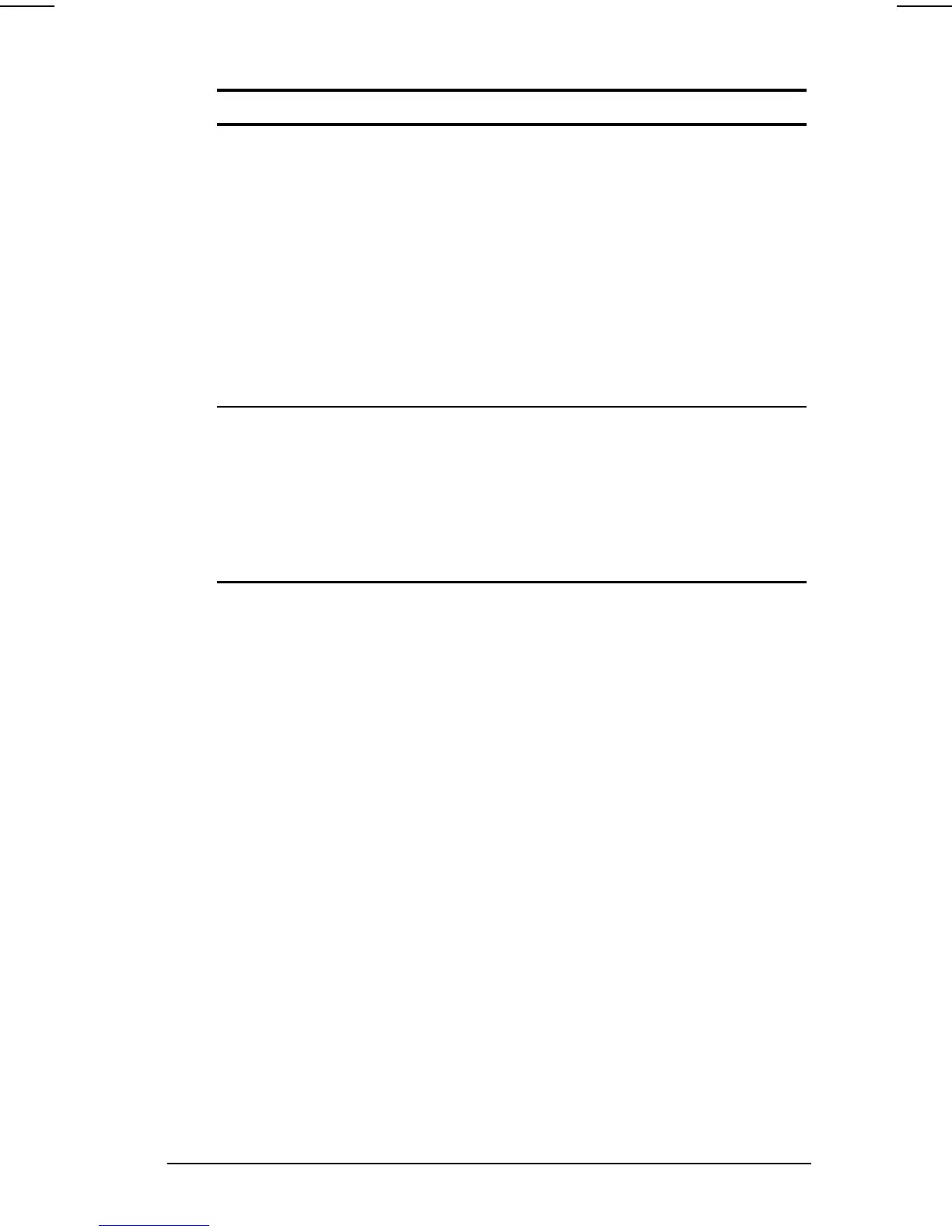Managing Power 4-23
COMPAQ CONFIDENTIAL - NEED TO KNOW REQUIRED
Writer: Beth Zanca Saved by: Lorise Fazio Saved date: 06/05/00 3:59 PM
Part Number: 170045-002 File name: Ch04.doc
Setting SpeedStep Preferences Continued
Preference Procedure
Enable all settings in the main
SpeedStep window.
Select the Advanced button, then:
1. clear the checkbox for Disable
Intel SpeedStep Technology
Control.
2. Select OK in the Advanced
window.
3. Select OK or Apply in the main
SpeedStep window.
NOTE: Under some circumstances, it
may be necessary to restart the
computer after completing this
procedure.
Remove the SpeedStep icon
from the taskbar.
Select the Advanced button, then:
1. Select the checkbox for
Remove Icon from Taskbar.
2. Select OK in the Advanced
window.
3. Select OK or Apply in the main
SpeedStep window.
