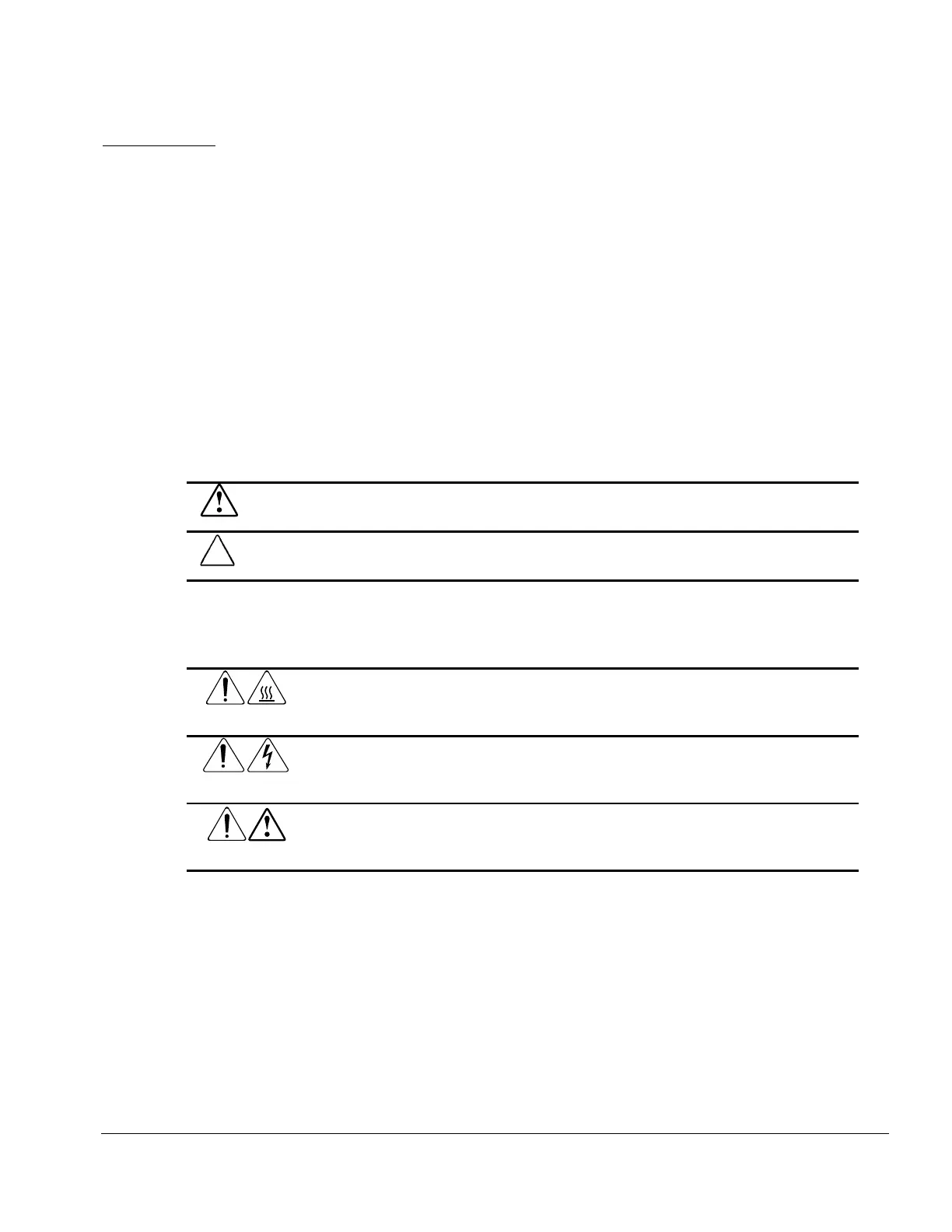Compaq Service Reference Guide vii
preface
A
BOUT
T
HIS
G
UIDE
This
Compaq Service Reference Guide
is a troubleshooting and repair guide that can be used for
reference when servicing the Compaq Deskpro Personal Computers and Compaq Intel-based
Workstations. Only authorized technicians trained by Compaq should attempt to repair this
equipment.
Compaq Computer Corporation reserves the right to make changes to all Compaq Personal
Computers and Workstations without notice.
All features identified in this document may not be available on all Compaq Products.
Symbols and Conventions
The following text and symbols mark special messages throughout this guide:
WARNING:
Text set off in this manner indicates that failure to follow directions in the warning could result
in bodily harm or loss of life.
CAUTION:
Text set off in this manner indicates that failure to follow directions could result in damage to
equipment or loss of data.
✎
Text set off in this manner presents commentary, sidelights, or clarifying information.
The following warning symbols are located on applicable components of some products and
should be observed to avoid personal injury or component damage:
WARNING:
Any surface or area of the equipment marked with these symbols indicates the
presence of a hot surface or hot component. If this surface is contacted, the potential for injury
exists. To reduce risk of injury from a hot component, allow the surface to cool before touching.
WARNING:
Any surface or area of the equipment marked with these symbols indicates the
presence of electrical shock hazards. The enclosed area contains no operator-serviceable parts.
To reduce risk of personal injury from electrical shock hazards, do not open this enclosure.
WARNING:
Any RJ-45 receptacle marked with these symbols indicates a Network Interface
Connection. To reduce risk of electrical shock, fire, or damage to the equipment, do not plug
telephone or telecommunications connectors into this receptacle.