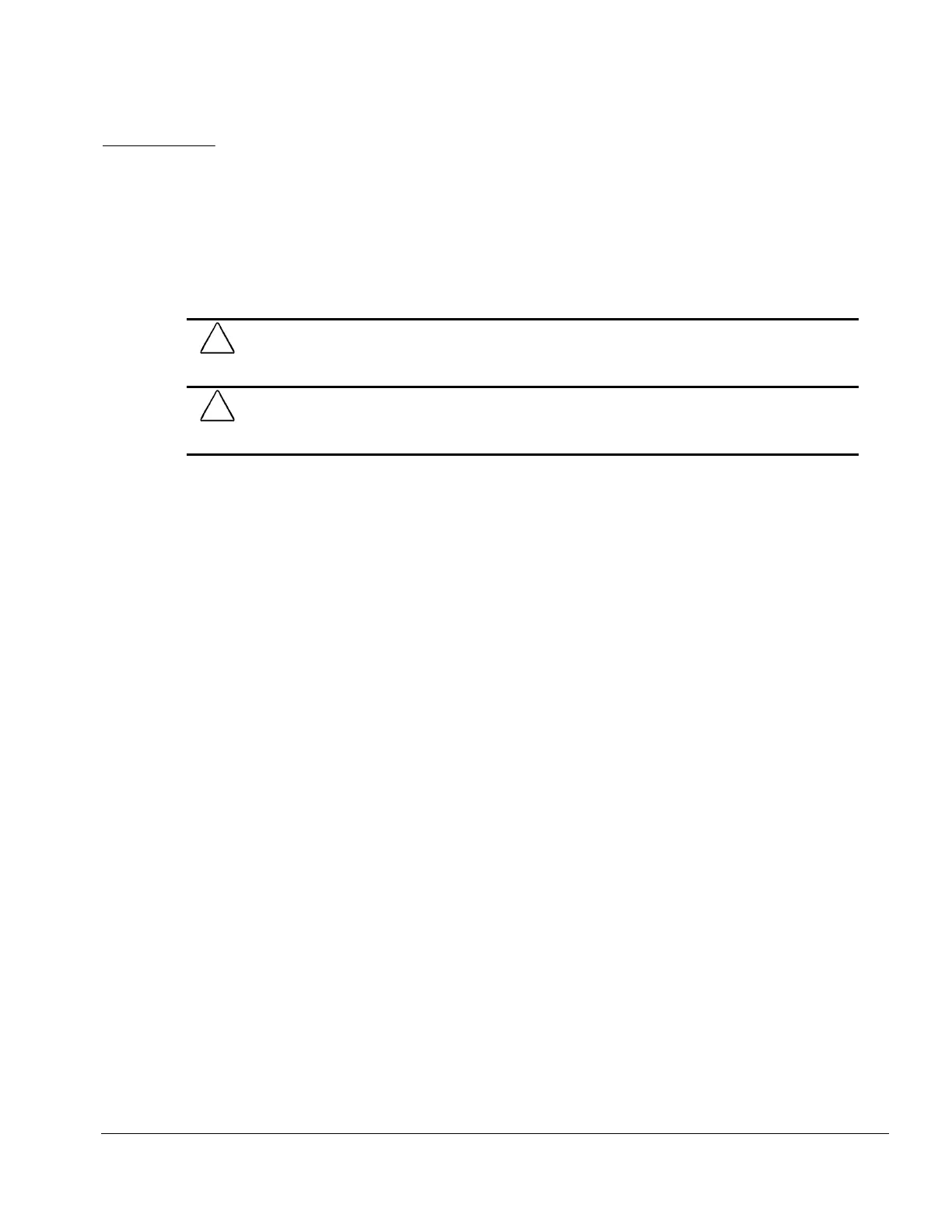Compaq Service Reference Guide 1-1
chapter
1
I
NSTALLING THE
O
PERATING
S
YSTEM
Depending on the model, Microsoft Windows 95, 98, Microsoft Windows 2000 Professional, or
Microsoft Windows NT is preinstalled on the computer and will be configured automatically the
first time the computer is turned on.
CAUTION:
Do not add optional hardware devices to your computer until the operating system is
successfully installed. Doing so may cause errors and may prevent the operating system from installing
properly.
CAUTION:
Once the automatic installation has begun, DO NOT TURN OFF THE COMPUTER UNTIL THE
PROCESS IS COMPLETE. Turning off the computer during the installation process might damage the
software that runs the computer.
1.1 Microsoft Windows 95 or 98
The first time the computer is turned on, Microsoft Windows is automatically installed. This takes
approximately 5 to 20 minutes, depending on the system hardware configuration. At the
beginning of the installation process, the user is prompted to select the appropriate language for
the operating system. Read and follow the instructions that appear on the screen to complete the
installation.
1.1.1 Installing or Upgrading Device Drivers
To install hardware devices such as a printer, a display adapter, or network adapter after the
operating system installation is completed, the operating system needs access to the appropriate
software drivers for the devices.
The Windows Cab files directory and its subdirectories provide the Compaq-specific integration
of the operating system and include supported device drivers. The Cab files directory path is
c:\Windows\Options\Cab. However, if you are using the
Compaq Restore
CD, the Cab files are
located in c:\Compaq\Win95 when using Windows 95 and in c:\Windows\Options\Cab when
using Windows 98.
