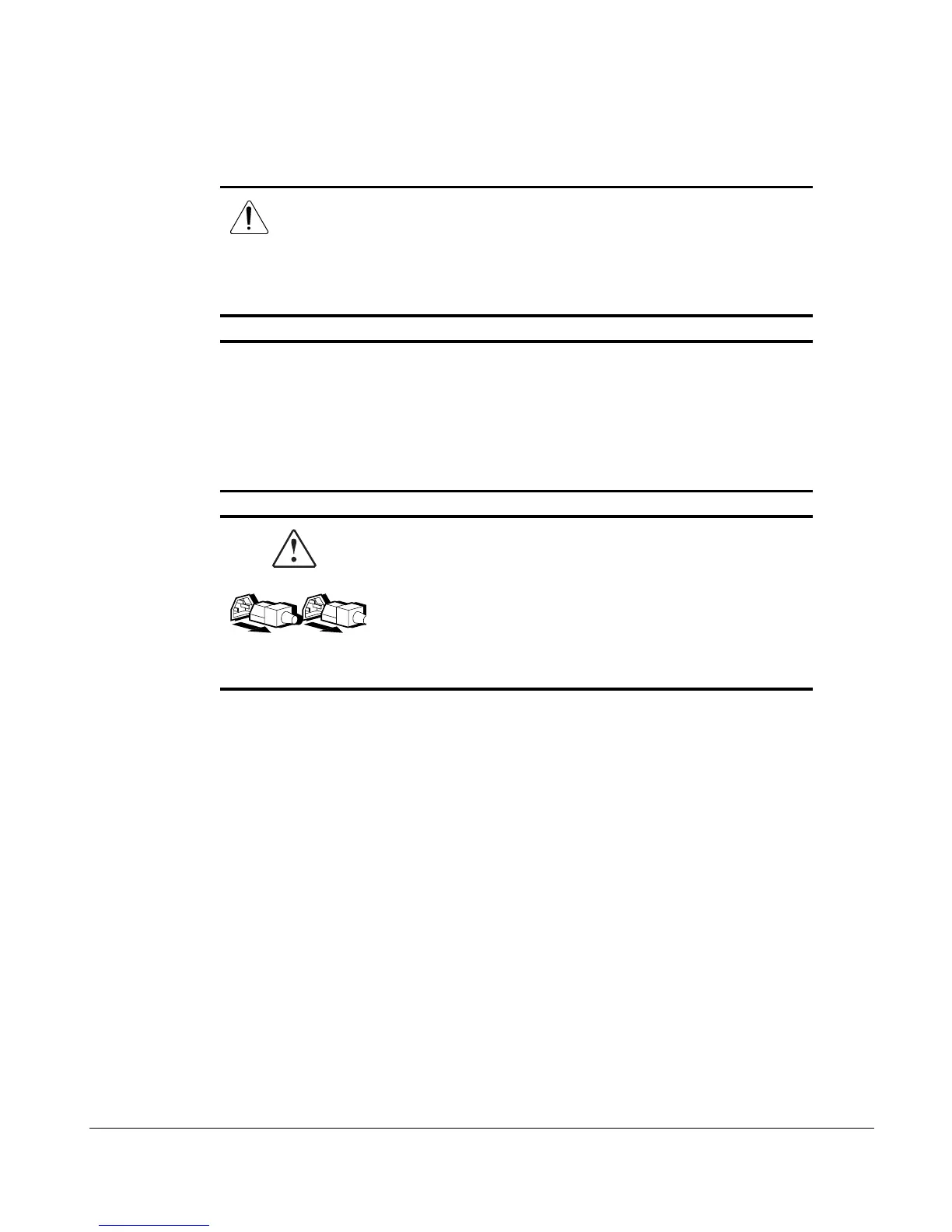xi
ProLiant 3000 Setup and Installation Guide
Writer: Tom Erber Project: ProLiant 3000 Setup and Installation Guide Comments: 296908-002
File Name: A-FRNT.DOC Last Saved On: 1/27/98 4:09 PM
COMPAQ CONFIDENTIAL - NEED TO KNOW REQUIRED
Any RJ-45 receptacle marked with these symbols indicates a
Network Interface Connection.
WARNING: To reduce the risk of electrical shock, fire, or
damage to the equipment, do not plug telephone or
telecommunications connectors into this receptacle.
Any surface or area of the equipment marked with these
symbols indicates the presence of a hot surface or hot
component. If this surface is contacted, the potential for injury
exists.
WARNING: To reduce the risk of injury from a hot component,
allow the surface to cool before touching.
Power Supplies or Systems marked with these symbols
indicate the equipment is supplied by multiple sources of
power.
WARNING: To reduce the risk of injury from electrical
shock, remove all power cords to completely disconnect
power from the system.
