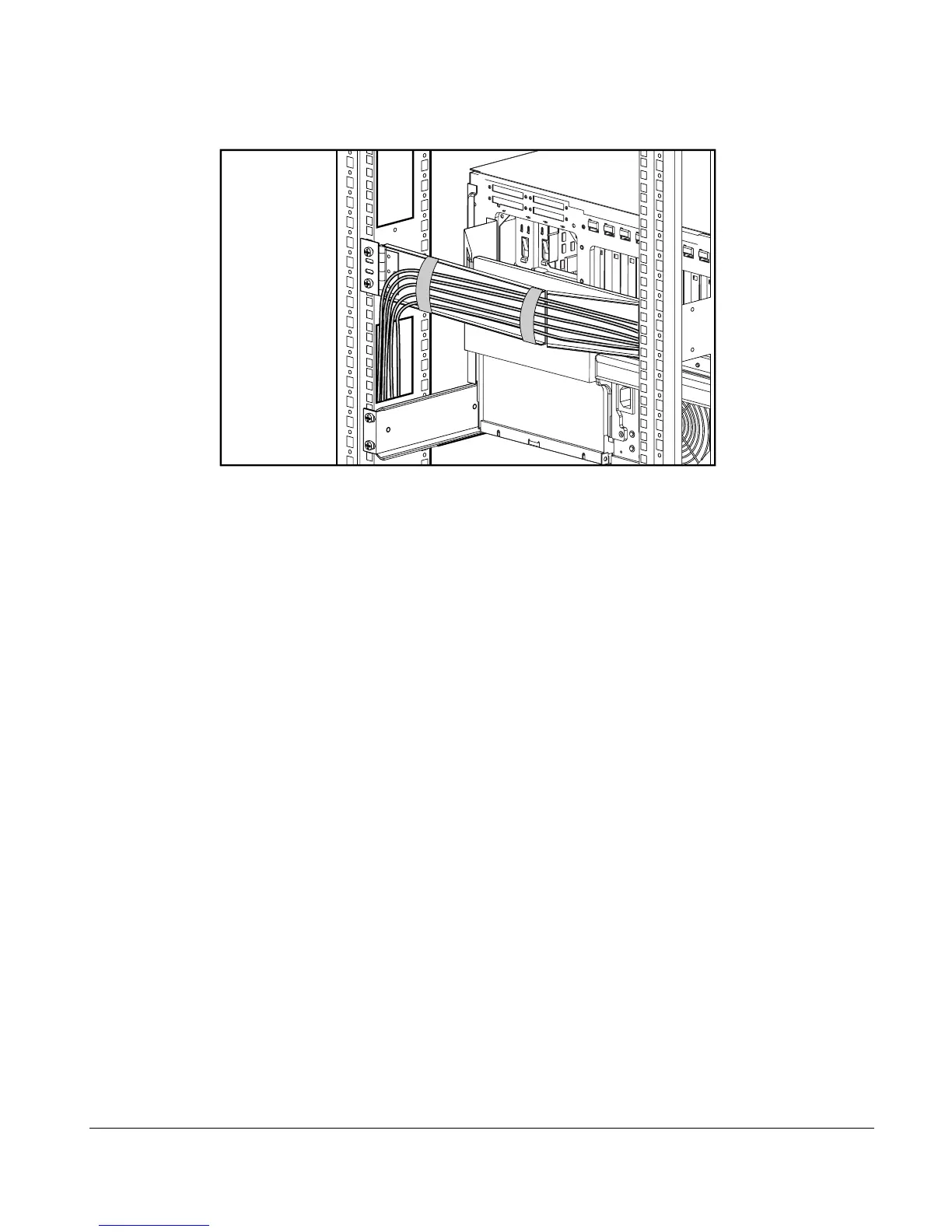3-27
ProLiant 3000 Setup and Installation Guide
Writer: Tom Erber Project: ProLiant 3000 Setup and Installation Guide Comments: 296908-002
File Name: D-CH03.DOC Last Saved On: 3/10/98 9:30 AM
COMPAQ CONFIDENTIAL - NEED TO KNOW REQUIRED
Figure 3-17.
Attaching the cable support to the rack
Optional Installation Service
The installation service covers the entire hardware installation from unpacking
the components to routing the cables and running a test of the system. In the
United States, Compaq will make all of the arrangements to have the rack
system installed by qualified Guaranteed Service Providers. An order form
with pricing is available from PaqFax, the Compaq fax retrieval service.
Call 1-800-345-1518, select PaqFax, and request Document No. 4552.
Installation may also be ordered from and provided directly by Authorized
Compaq Service Providers.
