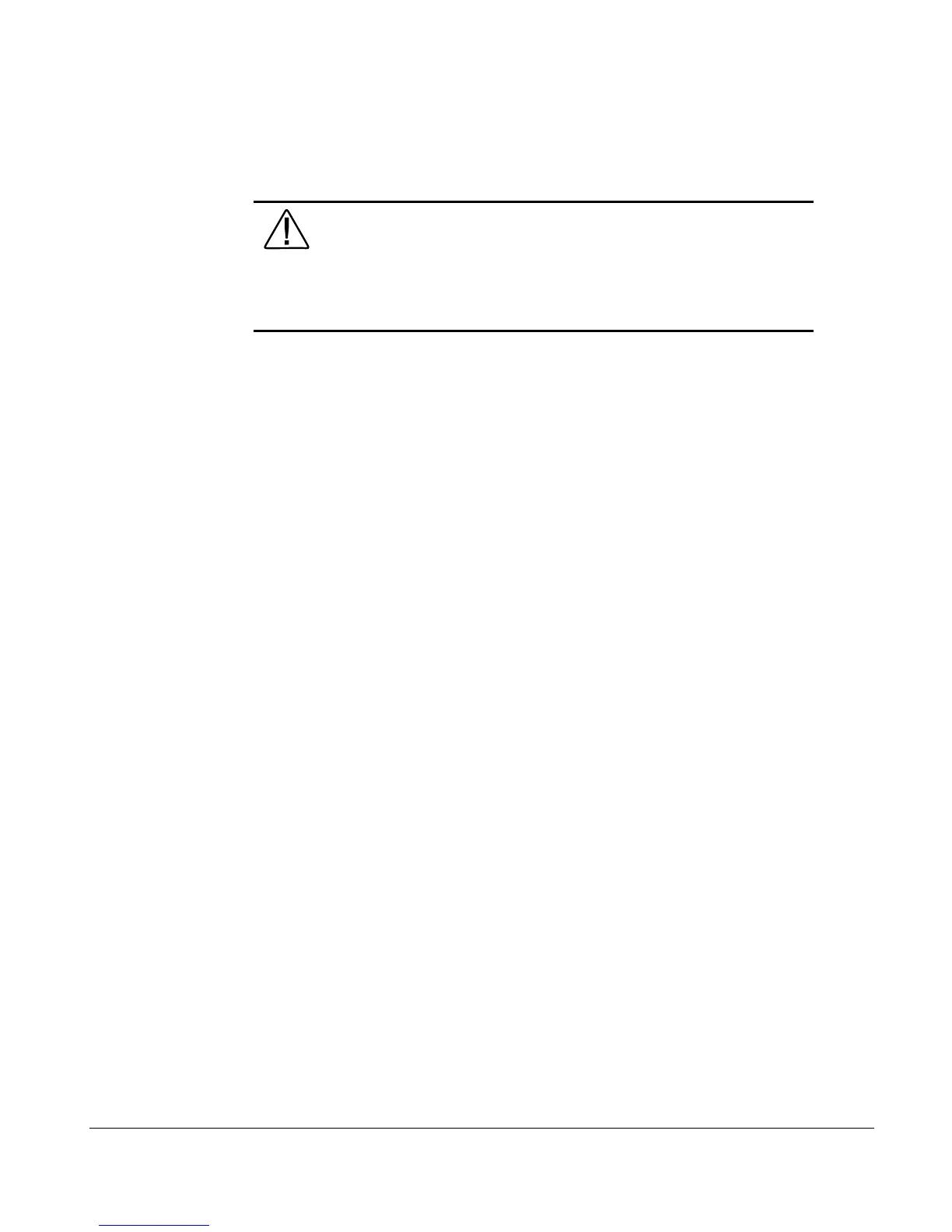1-11
ProLiant 3000 Setup and Installation Guide
Writer: Tom Erber Project: ProLiant 3000 Setup and Installation Guide Comments: 296908-002
File Name: B-CH01.DOC Last Saved On: 1/27/98 4:09 PM
COMPAQ CONFIDENTIAL - NEED TO KNOW REQUIRED
Interlock Switches
WARNING: To reduce the risk of personal injury from contact
with hazardous energy, the equipment is provided with safety
interlocks. Do not try to defeat these safety interlocks. If an
access cover is removed, the power supply is disabled until the
cover is properly replaced.
Compaq ProLiant Servers contain built-in interlock switches. This feature:
■ Automatically turns the power off when you remove the server side or
top covers ensuring your personal safety.
■ Protects thermally sensitive components by providing optimal air flow
throughout the unit; therefore, removing this cover turns the power off
to prevent any undesirable temperature conditions that could result in
damage to the equipment.
The interlock switch does not limit access to the hot-pluggable SCSI drives and
power supplies. Do not attempt to bypass or defeat this device.
