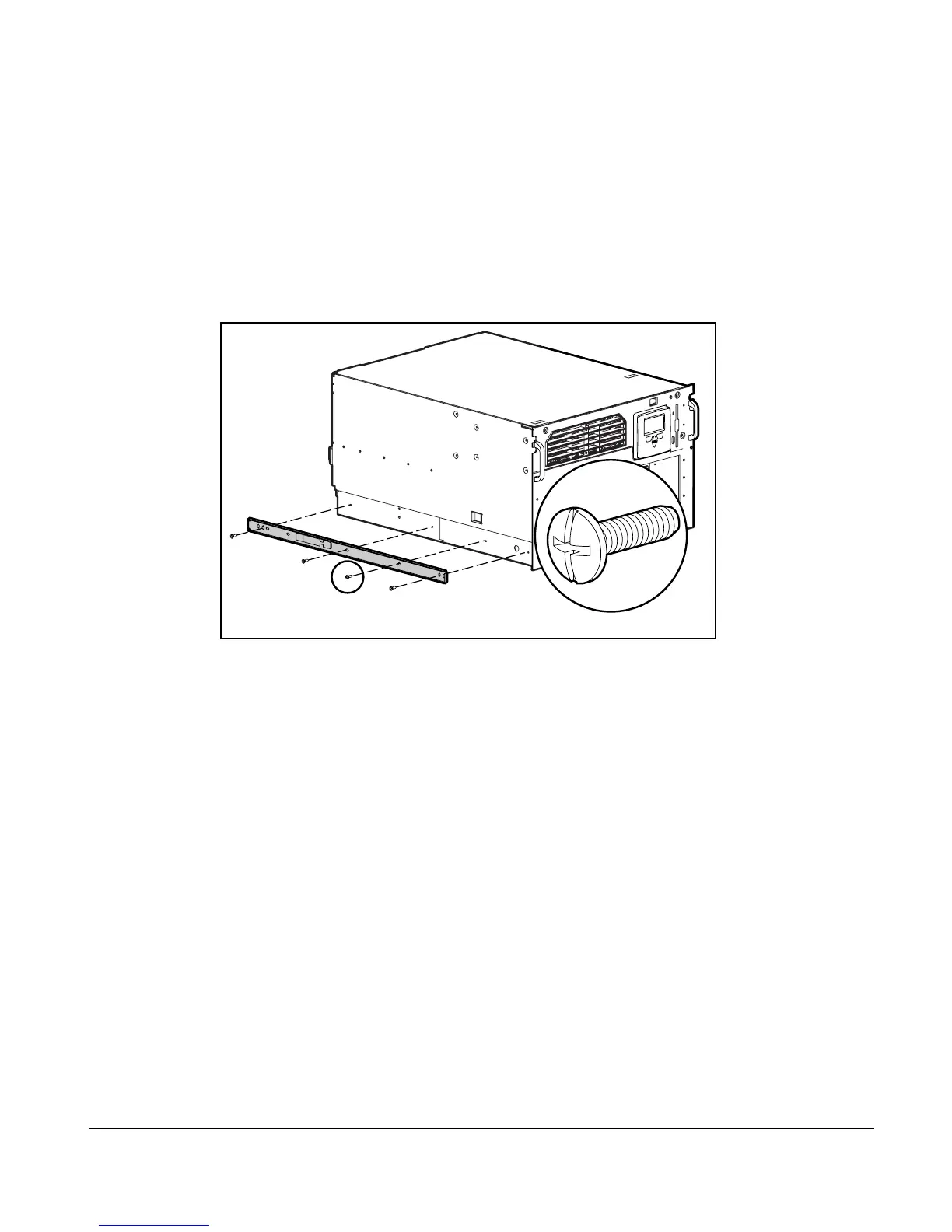3-20
Rack-Mount Server Installation
Writer: Tom Erber Project: ProLiant 3000 Setup and Installation Guide Comments: 296908-002
File Name: D-CH03.DOC Last Saved On: 3/10/98 9:30 AM
COMPAQ CONFIDENTIAL - NEED TO KNOW REQUIRED
Attaching Component Rails to the Server
1. Place the tab on a component rail at the front of the server chassis. The
holes in the component rail will line up only one way with the chassis.
2. Attach the flat side of a component rail to each side of the server chassis
with five 8-32 x 1/4-inch Phillips screws. Do not use washers with the
screws.
Figure 3-12.
Attaching a component rail to the server
