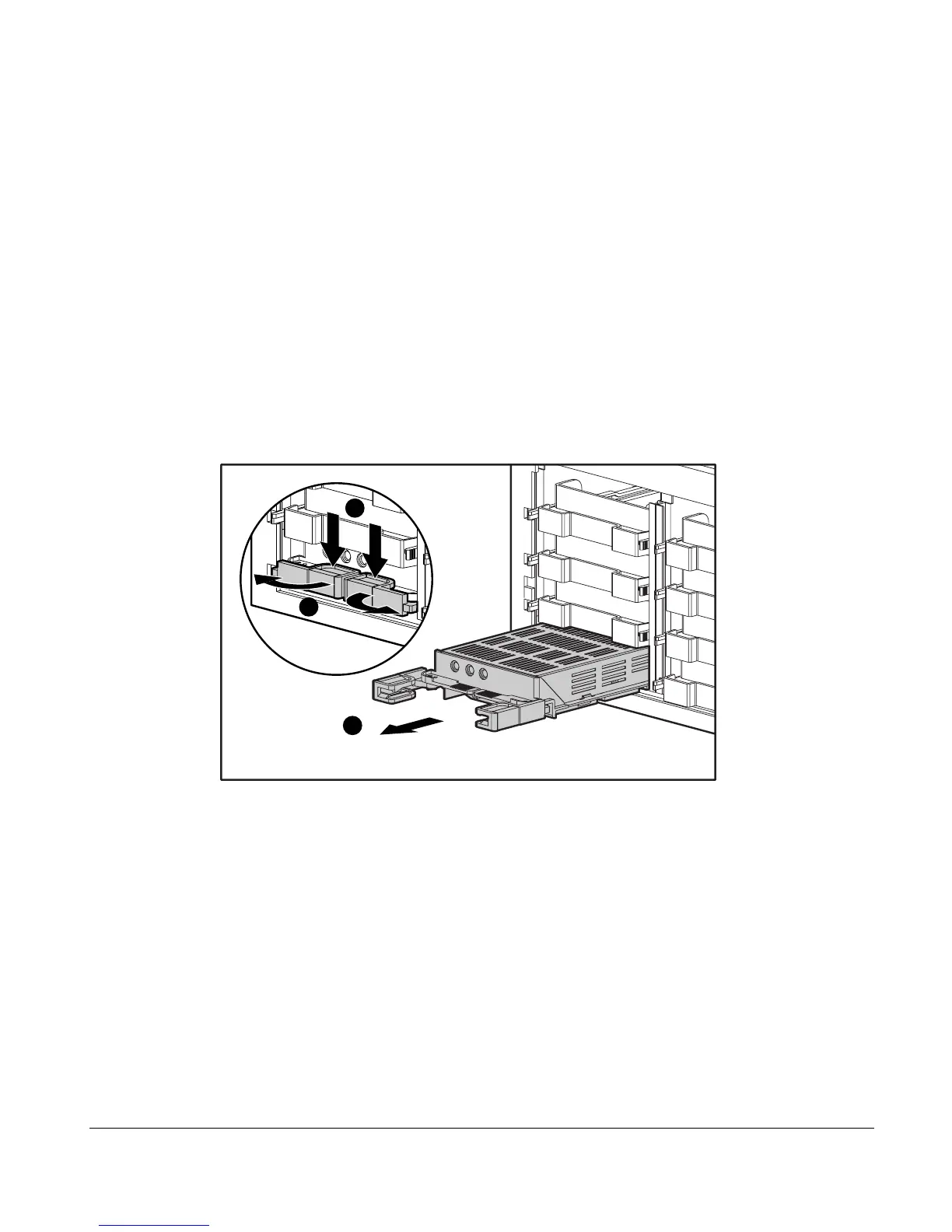4-23
ProLiant 3000 Setup and Installation Guide
Writer: Tom Erber Project: ProLiant 3000 Setup and Installation Guide Comments: 296908-002
File Name: E-CH04.DOC Last Saved On: 1/27/98 4:20 PM
COMPAQ CONFIDENTIAL - NEED TO KNOW REQUIRED
Accessing Hot-Plug Areas
This section describes accessing the following areas:
■ Hot-Plug SCSI Drives
■ Hot-Plug Power Supplies
Components in these areas have color coded latches or levers to signify that
they are hot-plug devices.
Accessing the Hot-Plug SCSI Drives
1
2
3
Figure 4-21.
Removing a SCSI drive
NOTE: Pinch both sides of drive levers to unlock, then swing the levers out.
