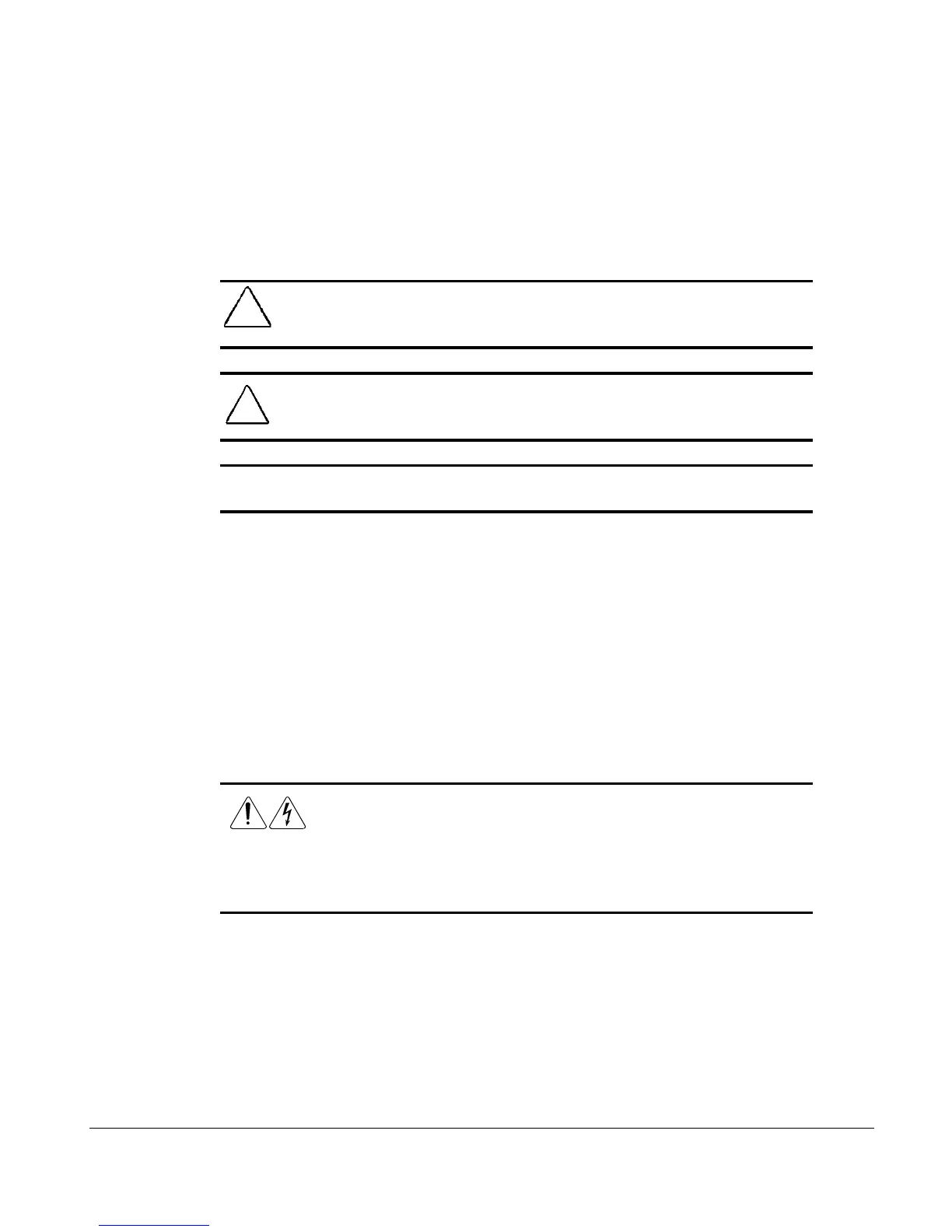x About This Guide
Writer: Tom Erber Project: ProLiant 3000 Setup and Installation Guide Comments: 296908-002
File Name: A-FRNT.DOC Last Saved On: 1/27/98 4:09 PM
COMPAQ CONFIDENTIAL - NEED TO KNOW REQUIRED
Symbols in Text
These symbols may be found in the text of this guide. They have the
following meanings.
!
WARNING: Indicates that failure to follow directions in the warning could
result in bodily harm or loss of life.
CAUTION: Indicates that failure to follow directions could result in damage
to equipment or loss of information.
IMPORTANT: Presents clarifying information or specific instructions.
NOTE: Presents commentary, sidelights, or interesting points of information.
Product Safety Information
Symbols on Equipment
These icons may be located on equipment in areas where hazardous conditions
may exist.
Any surface or area of the equipment marked with these
symbols indicates the presence of electrical shock hazards.
Enclosed area contains no operator serviceable parts.
WARNING: To reduce the risk of injury from electrical shock
hazards, do not open this enclosure.
