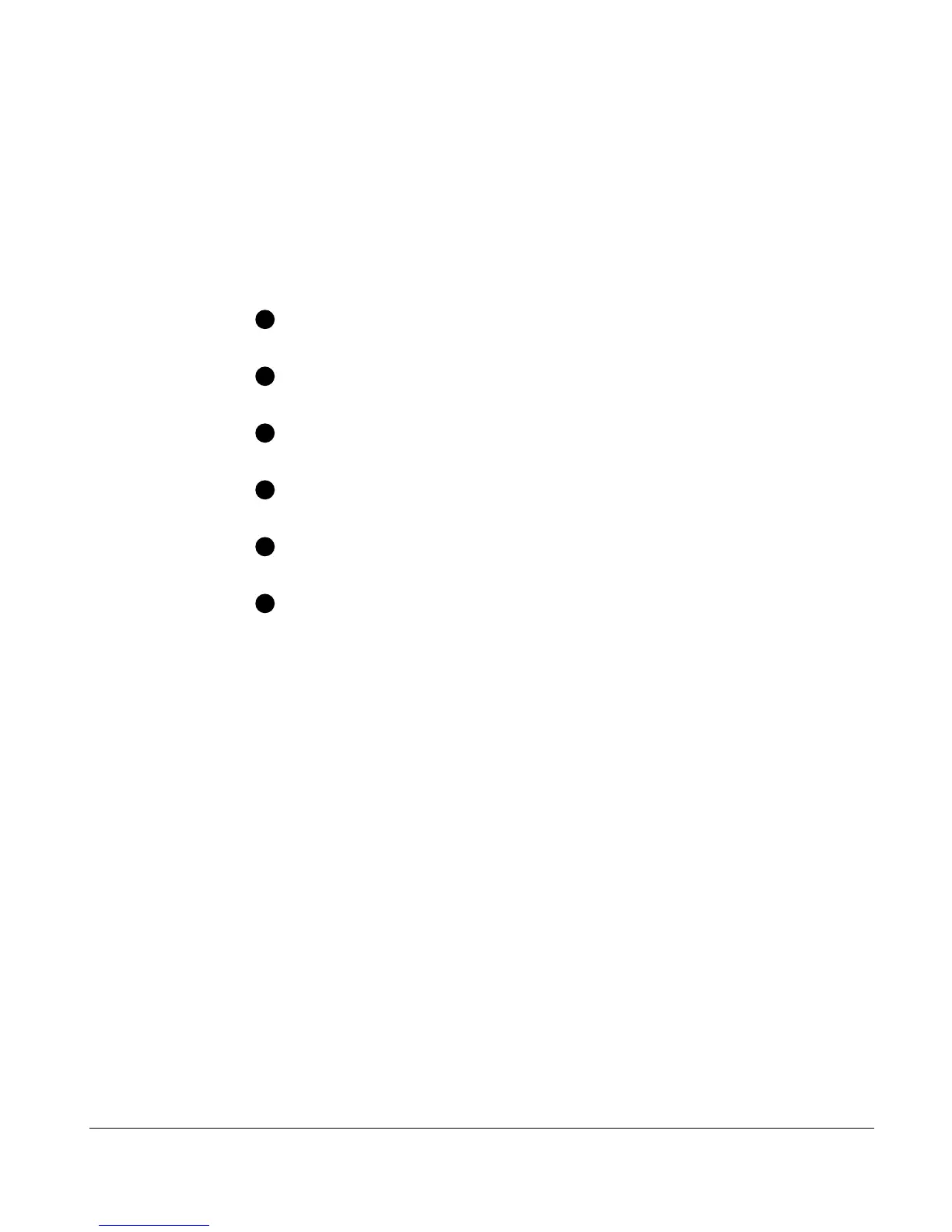3-6 Rack-Mount Server Installation
Writer: Tom Erber Project: ProLiant 3000 Setup and Installation Guide Comments: 296908-002
File Name: D-CH03.DOC Last Saved On: 3/10/98 9:30 AM
COMPAQ CONFIDENTIAL - NEED TO KNOW REQUIRED
Contents of the rack model server box include
■ Compaq ProLiant 3000 server
■ Cables - see Cabling Guidelines for Compaq ProLiant 3000 Servers
■ Rack mounting hardware (numbers reference Figure 3-1)
1
One pair slide rail mounting brackets
2
One pair 26-inch slide rail assemblies
3
Cable management arm bracket
4
Cable management arm
5
Cable management arm screws
6
Plastic rail covers (2)
Cable management arm support bracket
❏ Template that can be used to mark the rack for proper
attachment of the rack mounting brackets (not shown)
■ Documentation and software
❏ Server Setup and Management Package
❏ Reference Information Package
❏ Rack Planning and Installation Guide
❏ Rack Builder media
❏ Rack Installation Video
❏ CompaqCare folder
❏ Compaq Product Quality Statements
❏ Owner’s Registration folder
