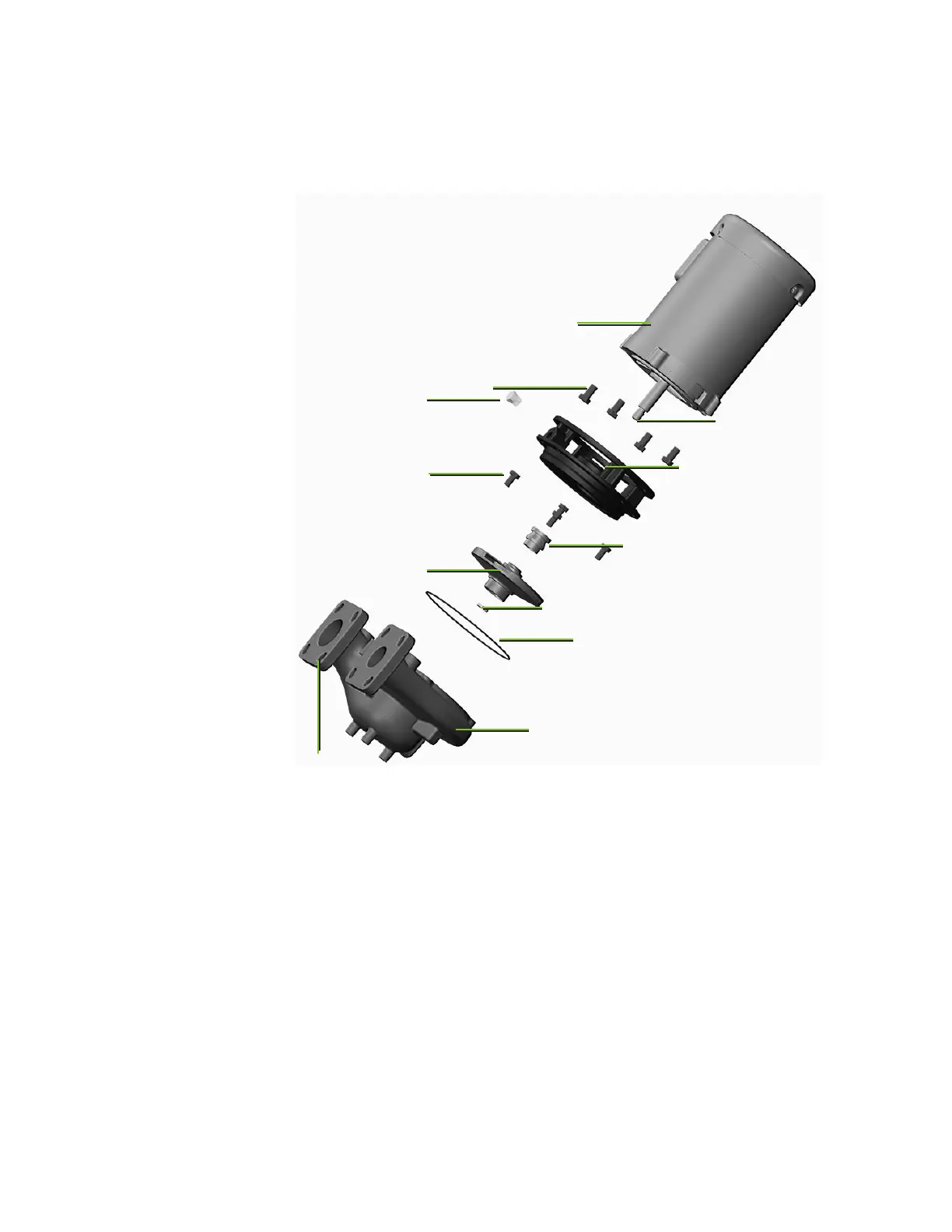5-4 I Maintenance
Removing the Pump Motor and Seal
(1/2 to 2 Hp, any frequency and 3 HP, 60 Hz units)
If the pump motor or seal ever needs to be replaced, the following procedure can be used
on all models with 1/2 to 3 Hp motors for disassembly:
1 Using a 9/16-inch wrench, remove the four (4) casing bolts that hold the motor and
impeller adapter assembly to the Thermolator.
2 Remove the motor and adapter from the pump adapter to volute.
3 Remove the casing O-ring. Inspect for damage or wear. If in good condition, set
aside for re-use. If a new part is needed, contact Conair Parts and request part number
267204-0160-02
Motor
Motor Bolts
Casing
Casing O-Ring
Pump O-Rings
Impeller Locknut
Impeller
Casing Bolts
Mechanical Seal
Pipe Plug
Motor Adapter
Loc Tite
Tools Required
r 9/16-inch wrench
r Flat-blade screwdriver
r 5/8 inch deep socket
r Press for removal of
pump seal
Time Required
45 Minutes
Contact Conair
Parts and Service
Phone: 800-458-1960
From outside of the
United States,
Call: 814 437 6861
(Continued)