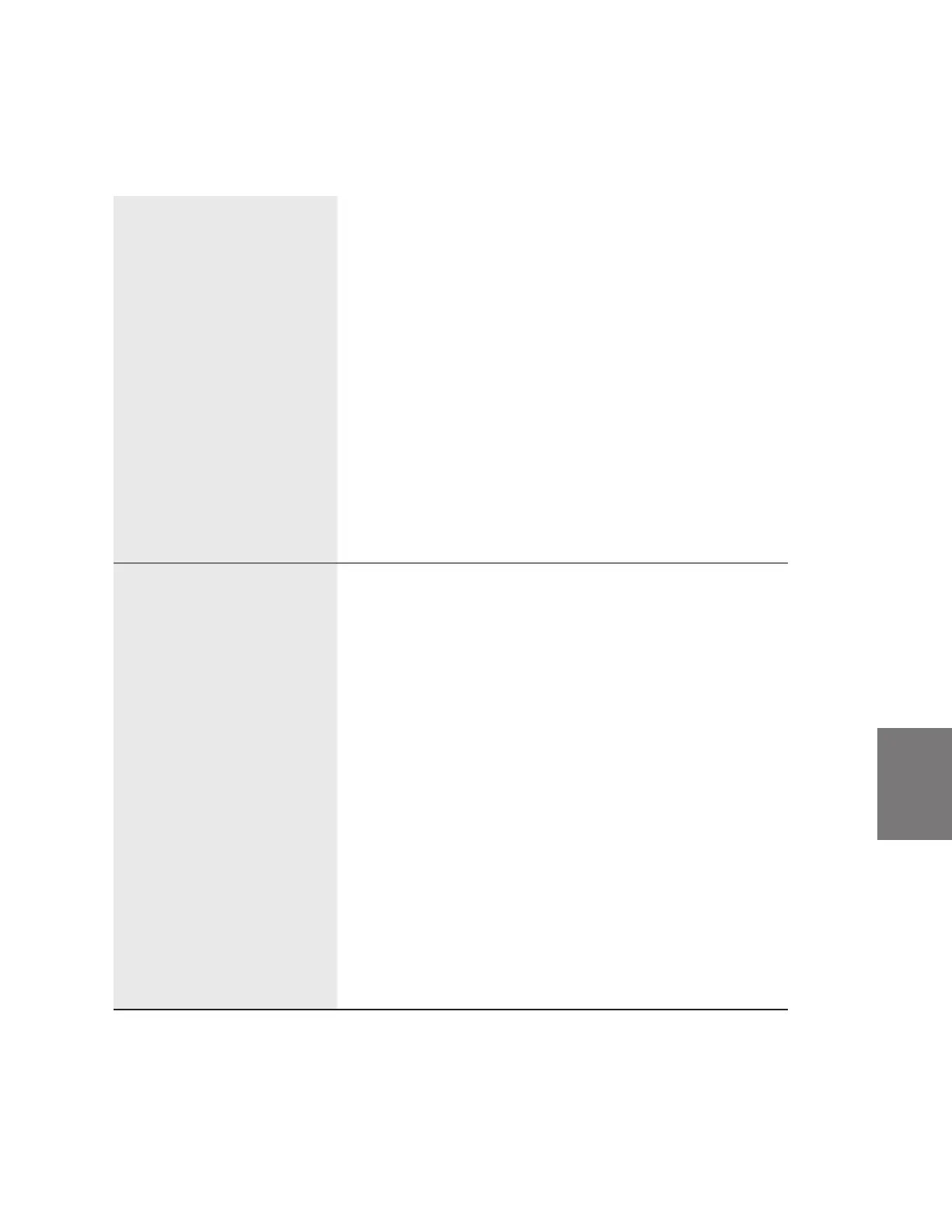Troubleshooting I 6-27
6
Troubleshooting
Troubleshooting
Symptom Possible Cause Solution
Alternating overheating and
overcooling or rapid cycling
from heat to cool.
Poor water flow. Check connectors and increase
size if necessary. If there are a
large number of hoses and/or
they are long, try to shorten hose
runs and use as large of a hose as
possible to minimize water-circuit
pressure drop. If quick discon-
nects with check valves are used,
remove the check valves to reduce
pressure drop through water
circuit.
Poor connection or failure of
RTD.
Check connection, replace if
necessary.
Failure of the microprocessor. Replace controller.
Unable to heat properly. Cooling valve is stuck in the open
position.
Flush out the cooling valve by ad-
justing the Set Point up and down
several times to open and close
the cooling valve. If this does not
work, stop the unit and turn off the
electric power, shut off the cooling
source, and take the valve apart
for cleaning or replacement.
Leaking connection and/or the
manual pressure relief valve is in
an open condition.
Check for leaks and replace any
faulty valves.
Immersion heater is inoperative Have a qualified electrician check
to see if the heater and/or heater
contactor are functioning correctly
and replace any defective compo-
nents.
Microprocessor controller failure. Replace controller.
Failure of RTD. Replace RTD.
(Continued)