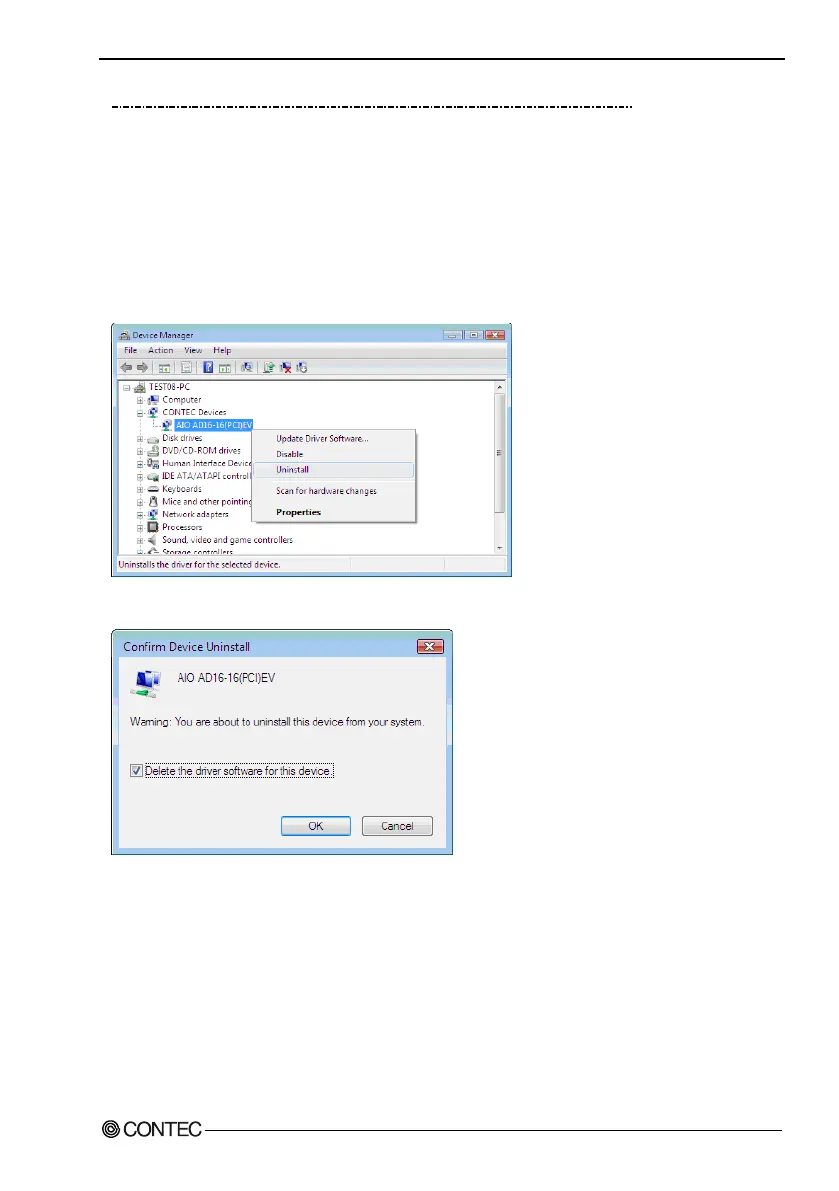5. Troubleshooting
ADI16-4(USB)
43
Step1 Uninstalling Driver and the development environment
- Uninstall procedure for Windows 7, Vista
<Uninstall of device driver>
1. Run Device Manager. From [My Computer] - [Control Panel], select [System] and then select the
[Device Manager] tab. (You can also open Device Manager by right clicking on My Computer and
selecting Properties.)
2. All of the hardware that uses the API-TOOL(WDM) driver is registered under the CONTEC
Devices tree.
Open the device tree, select the hardware to uninstall, and then right-click the hardware.
From the popup menu, select [Uninstall].
3. A dialog box opens asking you to confirm whether to uninstall. Select the [Delete the driver
software for this device] checkbox, and then click [OK].
<Uninstall of development environment >
Use [My Computer] - [Control Panel] - [Programs and Features] to uninstall the development
environment. Select [CONTEC API-***(WDM) VerX.XX (development environment)] and then click
[Uninstall].
* "***" contains the driver category name (AIO, CNT, DIO, etc.).