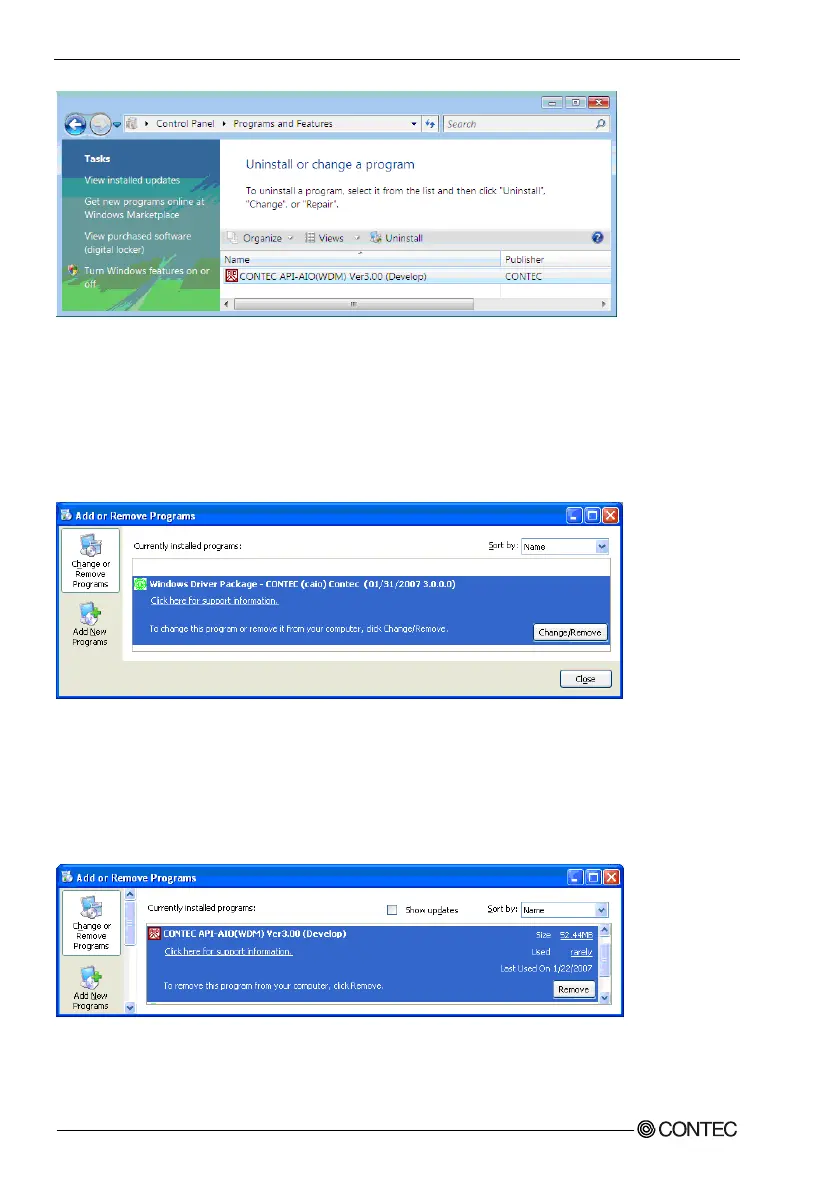5. Troubleshooting
44
ADI16-4(USB)
- Uninstall procedure for Windows XP and Windows 2003 Server
<Uninstall of device driver>
Use [My Computer] - [Control Panel] - [Add and Remove Programs] to uninstall the device driver.
Select [Windows driver package - CONTEC (****)] and then click [Change/Remove].
* "***" contains the driver category name (caio, ccnt, cdio, csmc, etc.).
<Uninstall of development environment>
Use [My Computer] - [Control Panel] - [Add and Remove Programs] to uninstall the development
environment. Select [CONTEC API-***(WDM) VerX.XX (development environment)] and then click
[Change/Remove].
* "***" contains the driver category name (AIO, CNT, DIO, etc.).