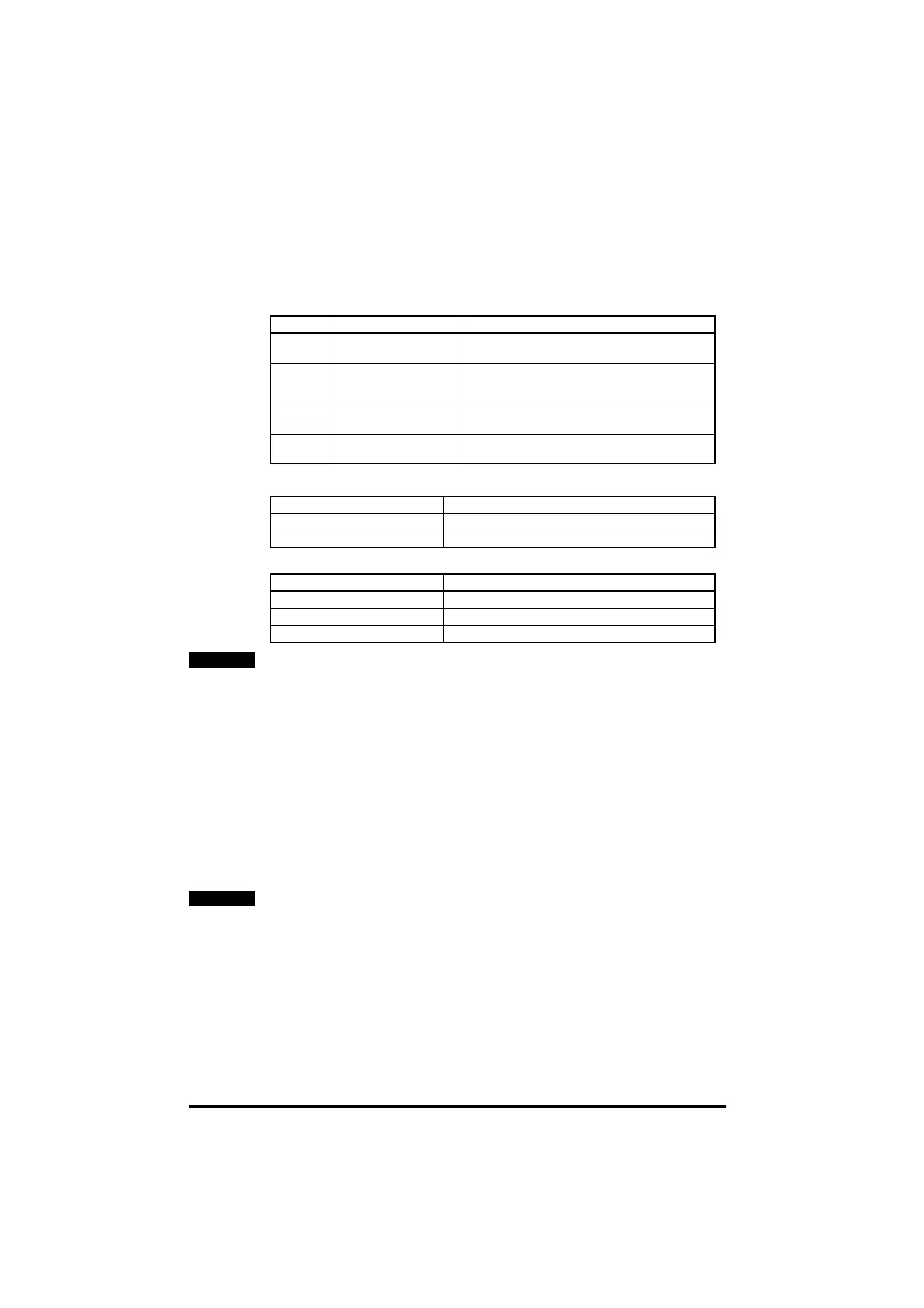Commander SE User Guide
36 Issue Number 5
6.2 Display Messages
6.2.1 Status mode
In status mode, left hand display indicates a two letter mnemonic indicating the status
of the Drive:
Load indications - see parameter 22
Speed indications - see parameter 23
The frequency or speed on the display is the post ramp reference. It does not
include slip compensation, if applied.
6.2.2 Parameter View Mode
In parameter view mode, the left hand display flashes a parameter number. The right
hand display shows the value of that parameter.
6.2.3 Parameter Edit Mode
In parameter edit mode, the right hand display flashes the value of the parameter
number which is being shown in the left hand display.
The following diagram and procedure shows how to select and then edit parameters:
6.3 Selecting and changing parameters
This procedure is written from the first power up of the Drive and assumes no
terminals have been connected, no parameters have been changed and no
security has been set.
Display Status Explanation
rd Drive ready The Drive is enabled and ready for a start
command. The output bridge is inactive.
ih Drive inhibited The output bridge is inactive because the Drive is
disabled, or a coast to stop is in progress, or the
Drive is inhibited during a trip reset.
tr Drive has tripped The Drive has received a trip signal. (The trip code
will be displayed in the right hand display).
dC DC injection braking DC injection braking current is being applied to the
motor.
Display mnemonic Explanation
Ld Output current as a % of rated motor load
A Drive output current per phase in Amps
Display mnemonic Explanation
Fr Drive output frequency in Hz
SP Motor speed in RPM
Cd Machine speed in Customer defined units
NOTE
NOTE
