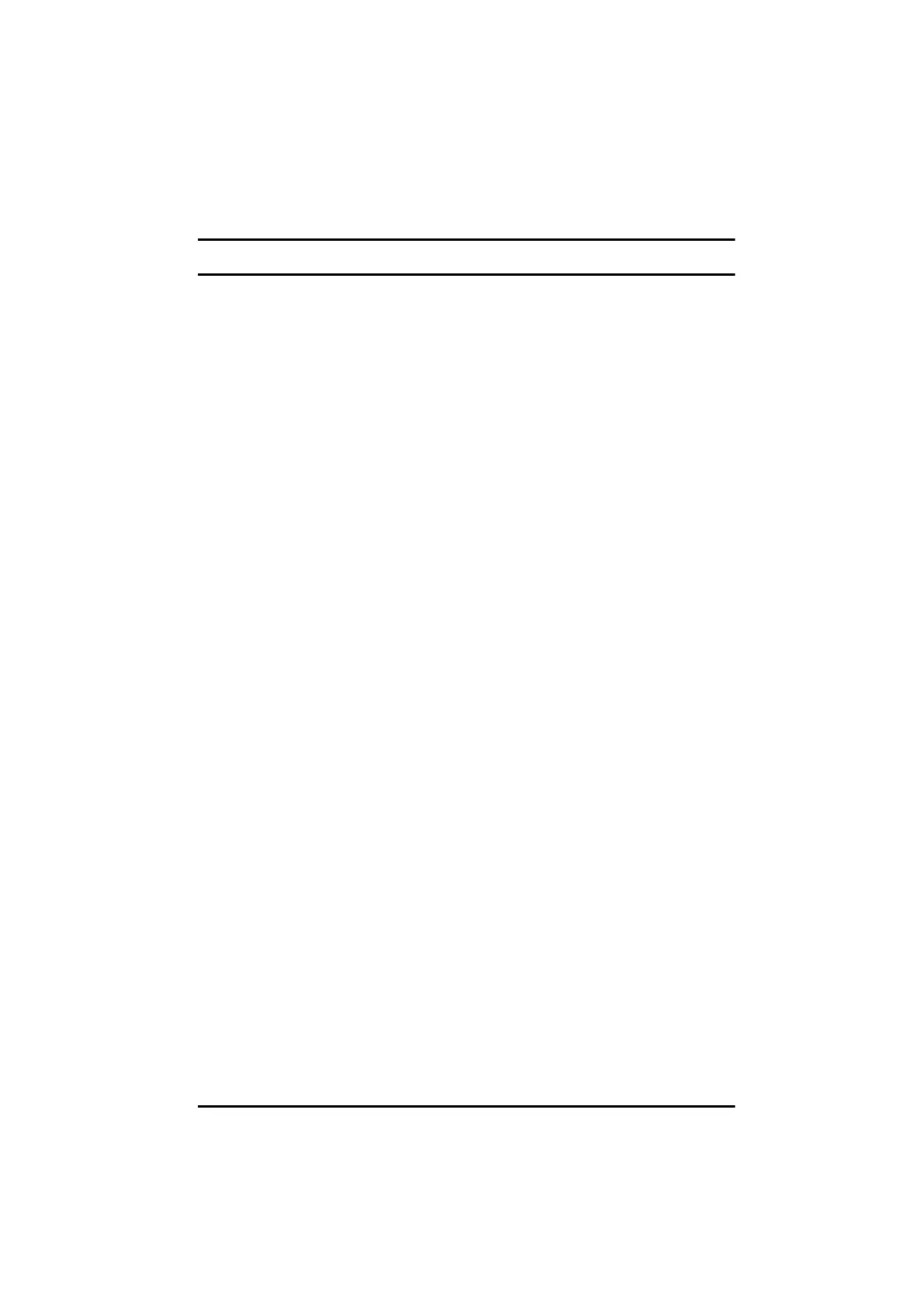Commander SE User Guide
Issue Number 5 5
2 Options
The following options are available for Commander SE;
• Quickey for rapid parameter transfer (SE55)
• Standard and low earth leakage footprint / side mounting RFI filters and low cost
panel mounting RFI filters
• Universal Keypad, IP65, hand held or door mounting plain text, LCD display
•SESoftWindows
™ based set-up software for advanced programming
• +10V to -10V analog input card for bi-directional input reference (SE51)
• Cable screening bracket and screening clamps to provide a convenient way of
connecting supply, motor and control cable screens to ground (SE11, 12, 13 &
14)
• EMC Data Sheets
• Through hole mounting plate drawings to allow heatsink to be put outside main
cubicle
• EIA232 to EIA485 (2 wire) converter for connecting between the Drive and PC
when using SE Soft (SE71 Communications lead)
• Fieldbus Communications:
Profibus DP (SE73)
Device Net (SE77)
CAN Open (SE77)
Interbus (SE74)
CT Net (SE75)
• Commander SE Advanced User Guide: (See Chapter 10 of this User Guide for a
list of advanced functions).
• AC input line reactors
• Braking resistors and mounting plate
For further details on the above options and availability, contact your local Control
Techniques Drive Centre or Distributor.