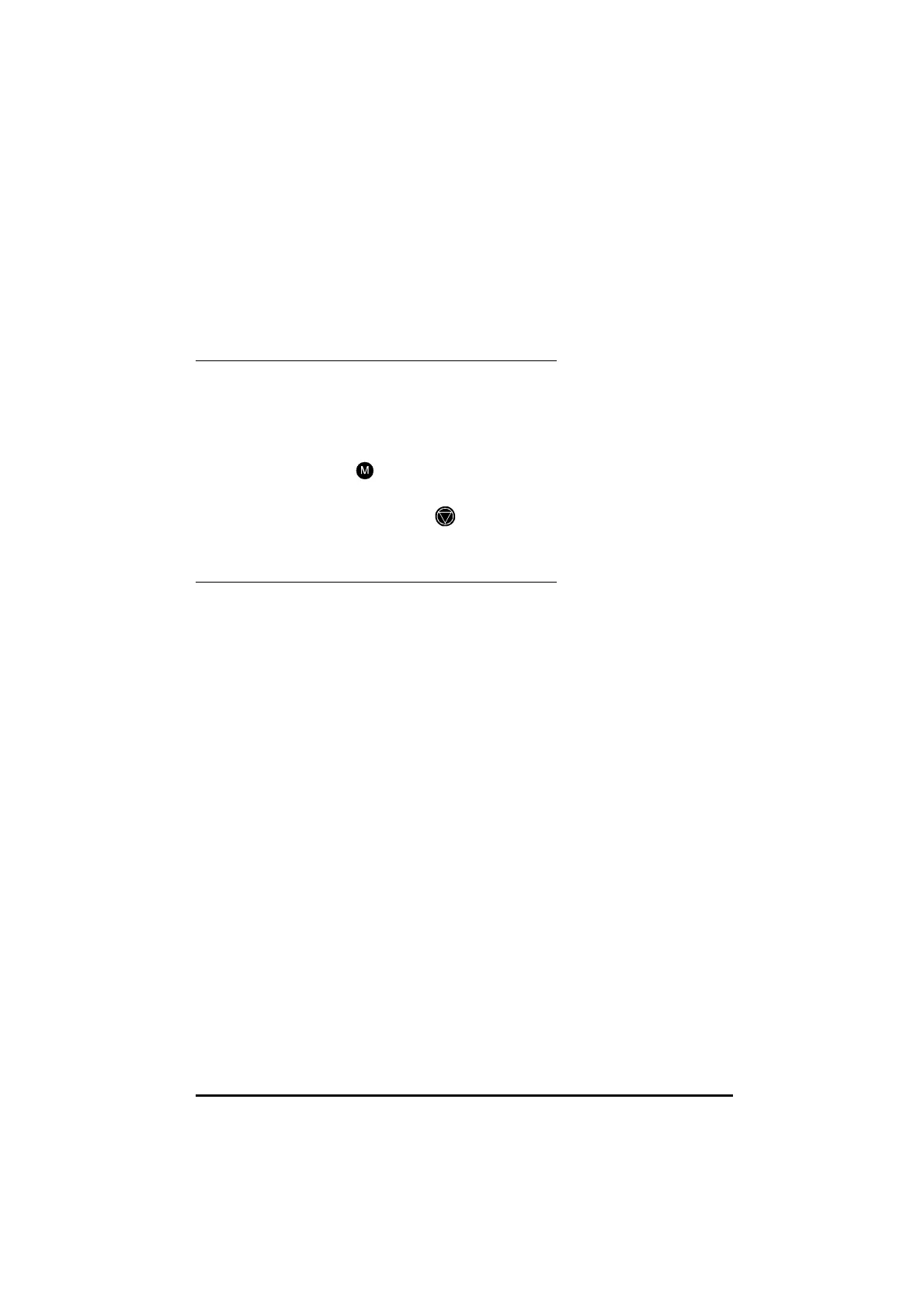Dinverter
A
User Guide
Issue code: d2au9
Bench-testing? Return to default value
If you have followed this procedure while bench-testing the Drive,
return the value to
150 before returning the display to
Parameter mode.
Saving the new value of a parameter
Use the following procedure to save new parameter-values. The new values
will then apply each time the AC supply is subsequently applied to the Drive.
If new parameter-values are not saved, the previously saved (or default)
values will apply each time the AC supply is applied to the Drive.
1 Set parameter 0.00 at 900.
2 Press . The display returns to Parameter mode. If no keys are
pressed within eight seconds, the display enters Status mode.
3 Momentarily press to reset the Drive. The new
parameter-value(s) are now saved.
Variations in operation
Flashing and non-flashing digits
When the display is in Edit mode, the flashing of a digit indicates that the
value of the digit can be changed. If no digits flash, the parameter cannot
be edited due to either of the following:
• The selected parameter is read-only or protected.
• Security is preventing access. Refer to Introduction to the security
system in Chapter 9 Security.
Negative values
When the value of a bipolar variable parameter is negative, a minus sign
appears at the left of the displayed value.
