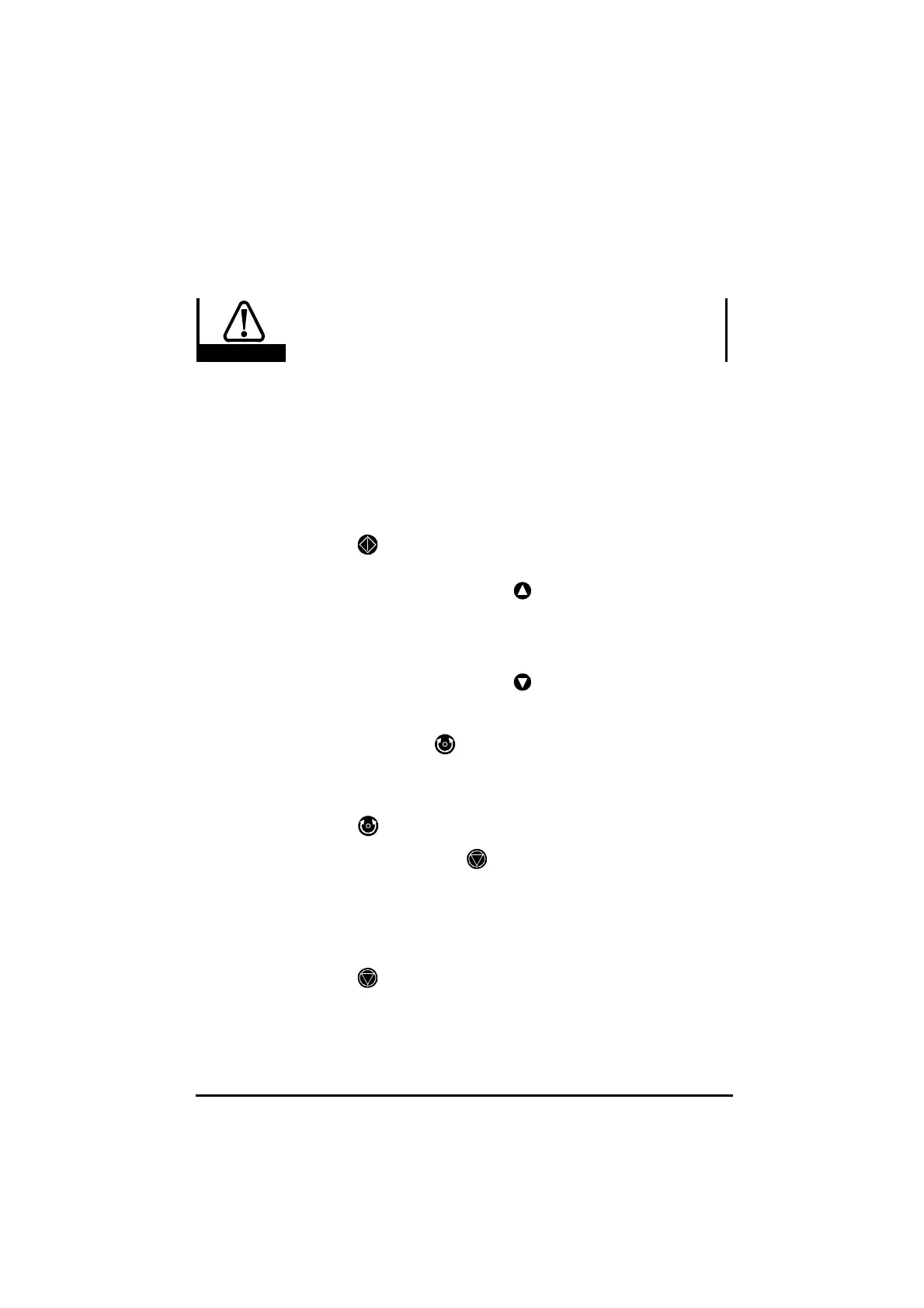Dinverter
A
User Guide
Issue code: d2au9
6.4 Checking operation in Keypad mode
Warning
During the following procedure, the Drive will power the
motor and cause the shaft to rotate. Before starting, make
sure it will be safe for the motor to be run.
The following procedure applies when all the parameters are at their default
values, except for those adjusted as instructed earlier in this chapter.
Follow the procedure when bench-testing the Drive.
1 Make the control signal connections shown in Signal connections for
operation in Keypad mode in Chapter 4 Installing the Drive
2 Check the display indicates rdY.
3 If another parameter has been selected on the display since the
AC supply was last connected, select parameter 0.10.
4 Press to start the Drive running. The display now shows 0 (the
value of 0.10 Motor frequency).
5 Press momentarily or hold down to increase the speed. If the
direction of rotation is incorrect, two phases of the motor connections
can be reversed later (see Setting up the Drive for the machine). Check
that the motor speed and displayed frequency increase. Release the
key when the required speed is reached.
6 Press momentarily or hold down to decrease the speed. Check
that the motor speed decreases and the displayed frequency
decreases. Release the key when the required speed is reached.
7 Press momentarily . Check the motor decelerates to a stop then
accelerates to the same speed in the reverse direction. Check also
that the displayed frequency decreases, and then increases when a
negative sign appears.
Press
to change the direction again.
8 To stop the Drive, press . Check that the motor speed decreases
and the display indicates
dEC (decelerating) until the motor stops and
the display returns to
rdY.
9 If the Drive stops working and the display shows flashing text, this
indicates the Drive has tripped. The text indicates the cause of the
trip. Refer to Chapter 8 Diagnostics.
Press
to reset the Drive.
10 Disconnect the AC supply. Note that next time the Drive is started, it
will accelerate the motor to the last speed setting. (This completes
bench-testing.)