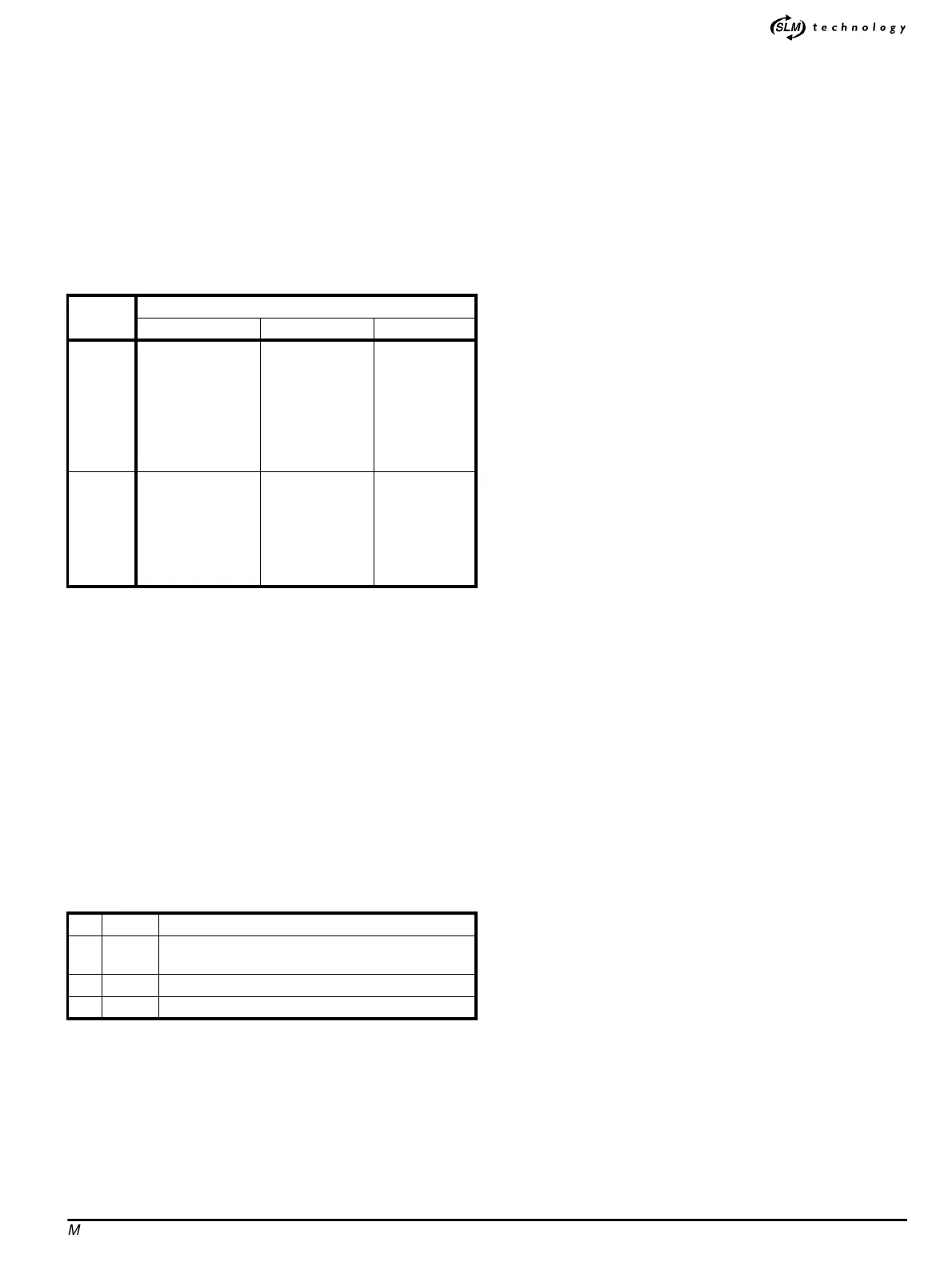*
M’Ax User Guide 19
Issue Number: 3
Alphanumeric display
The alphanumeric display is used for the following...
• Reading the values of software parameters that are used to
configure, control and monitor the Drive
• Displaying the operating status of the Drive
• Displaying fault and trip codes
... has three display modes as follows...
•Statusmode
Used to indicate the status of the Drive
• Parameter mode
Used for selecting a parameter to edit
• Edit mode
Used for editing the selected parameter
... and shows the following:
Keypad
The keypad is used for the following:
• Changing the values of software parameters in order to
configure and reset the Drive
• Controlling the motor speed when the Drive is operating in
Keypad mode (the display must be in Status mode indicating
run)
When using the keypad to change parameter values, the following steps
must be performed:
• Change the mode of operation of the display
• Select a parameter to edit
• Edit (change the value of) the selected parameter
• When required, save new value(s) given to parameter(s)
Status LEDs
When illuminated, these indicate the following:
3.2 Software parameters
Parameters and menus
All the parameters that need to be accessed for the majority of
applications are contained in Menu 0. These parameters are actually
duplicates of certain advanced parameters that are contained in
advanced menus (numbered 1 to13). The parameters in each advanced
menu are related by function.
Each parameter is identified by a number that is structured as in these
examples:
Menu.Parameter
0.05
3.02
In addition to this number, each parameter has a name which is stated in
M’AxSoft as well as in this User Guide where the number and name are
represented in the following way:
0.05 Speed feedback
When the value of a parameter is referred to in this User Guide, it is
indicated as [0.05].
Parameter numbers appear individually on the lower line of the
alphanumeric display.
Types of parameter
There are three types of parameter, as follows:
Bit parameters
(digital settings)
Bit parameters are set at 0 or 1 for performing the following:
• Enable and disable functions
• Select from two options
When a bit parameter is selected, the upper line of the alphanumeric
displaystatesthevalueasbit 0 or bit 1.
Variable parameters
(analog settings)
Variable parameters are set at any numeric value within the
specified range for performing the following:
• Enter values
• Select from more than two options
Some variable parameters are bipolar (positive and negative
values), others are unipolar (positive values only).
When a variable parameter is selected, the upper line of the
alphanumeric display states the numeric value.
Text parameters
(text selection)
Text parameters are used for selecting from a range of character
strings that indicate the functions of available options.
When a text parameter is selected, the upper line of the
alphanumeric display states the selected text.
No distinction is made in the parameter numbering system between the
types of parameters.
Read-write and read-only
Parameters can be as follows:
• Read-write (RW)
• Read-only (RO)
Read-writeparameterscanbeeditedbyuseofthekeypad(whenfitted),
as well as remotely.
Read-only parameters are intended for monitoring purposes. Some of
these indicate a result, such as motor speed. Their values cannot be
changed directly by the user.
Others indicate the value of a demand, such as a preset speed
reference. Their values can be changed only by the user applying a
signal to a related input and/or directly editing the parameter from a
remote source (system controller, PLC or motion controller) but not by
use of the keypad.
The values of all parameters can be read individually on remote control
equipment and on the display (when fitted).
Display
Display mode
Status Parameter Edit
Upper line
Value of a selected
parameter
(initially after power-
up,thisisnormally
parameter 0.05
which indicates the
motor speed)
Value of a
selected
parameter;
the value cannot
be changed
Value of a
selected
parameter;
the value can
be changed
Lower line
Status of the Drive:
Inhibit (inh),
Ready (rdY),
Trip (trP)
Parameter
number;
a different
parameter can be
selected
Parameter
number;
a different
parameter
cannot be
selected
D1 red Trip OI has occurred; control of the motor has ceased
D2 red
The Drive has tripped due to a cause other than OI;
control of the motor has ceased
D3 green Drive-status (Drive healthy) indication
D4 amber The Drive is enabled, allowing the motor to be driven