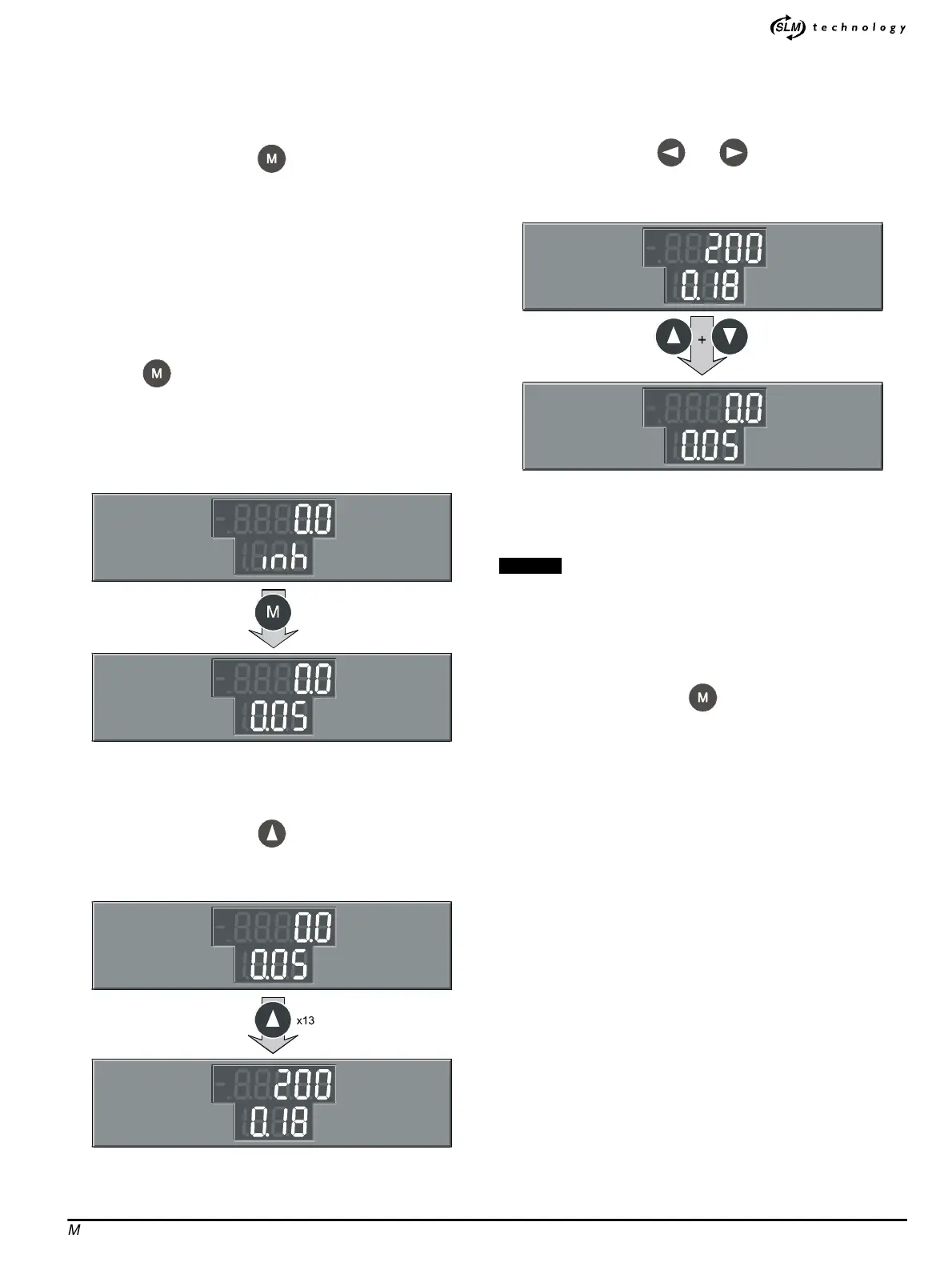*
M’Ax User Guide 23
Issue Number: 4
4.7 Selecting a parameter to access
Hint
If the display returns to Status mode during the course of selecting
parameters (because no keys have been pressed for eight
seconds), to re-enter Parameter mode, press...
The last-selected parameter will be displayed.
Selection by momentary key action or by scrolling
A parameter can be selected either by momentarily pressing a key to
change the selection by one or by holding the key down to cause the
parameter numbers to scroll, or a combination of each. When the last
number in the sequence is reached, scrolling automatically stops; to
continue in the same direction, release and re-press the key.
Enter Parameter mode
1. Press
The display enters Parameter mode, which is indicated by
parameter number 0.05 being displayed on the lower line. (A
different parameter number could be shown, as stated previously.)
The value shown on the upper line remains the same.
Select the parameter number
1. Within eight seconds, repeatedly press...
... in order to display parameter number 0.18.
4.8 Quick selection of the initially
displayed parameter
1. While the display is in Parameter mode (and any other parameter
has been selected), press at the same time...
2. The initially displayed parameter and its value are now displayed.
4.9 Changing the value of a parameter
Only the values of read-write parameters can be changed.
Hint
When the display is in Edit mode, it remains there until the following
key is pressed...
The display does not automatically return to either of the other
modes. You can spend as much time as required changing the
value of a parameter.
If the display does not enter Edit mode, this indicates that the
selected parameter is read-only.
Changing a value by momentary key action or by
scrolling
A value can be changed either by momentarily pressing a key to change
the value by one or by holding the key down to cause the values to
scroll, or a combination of each. When the last number in the sequence
is reached, scrolling automatically stops; to continue in the same
direction, release and re-press the key.
and
NOTE
