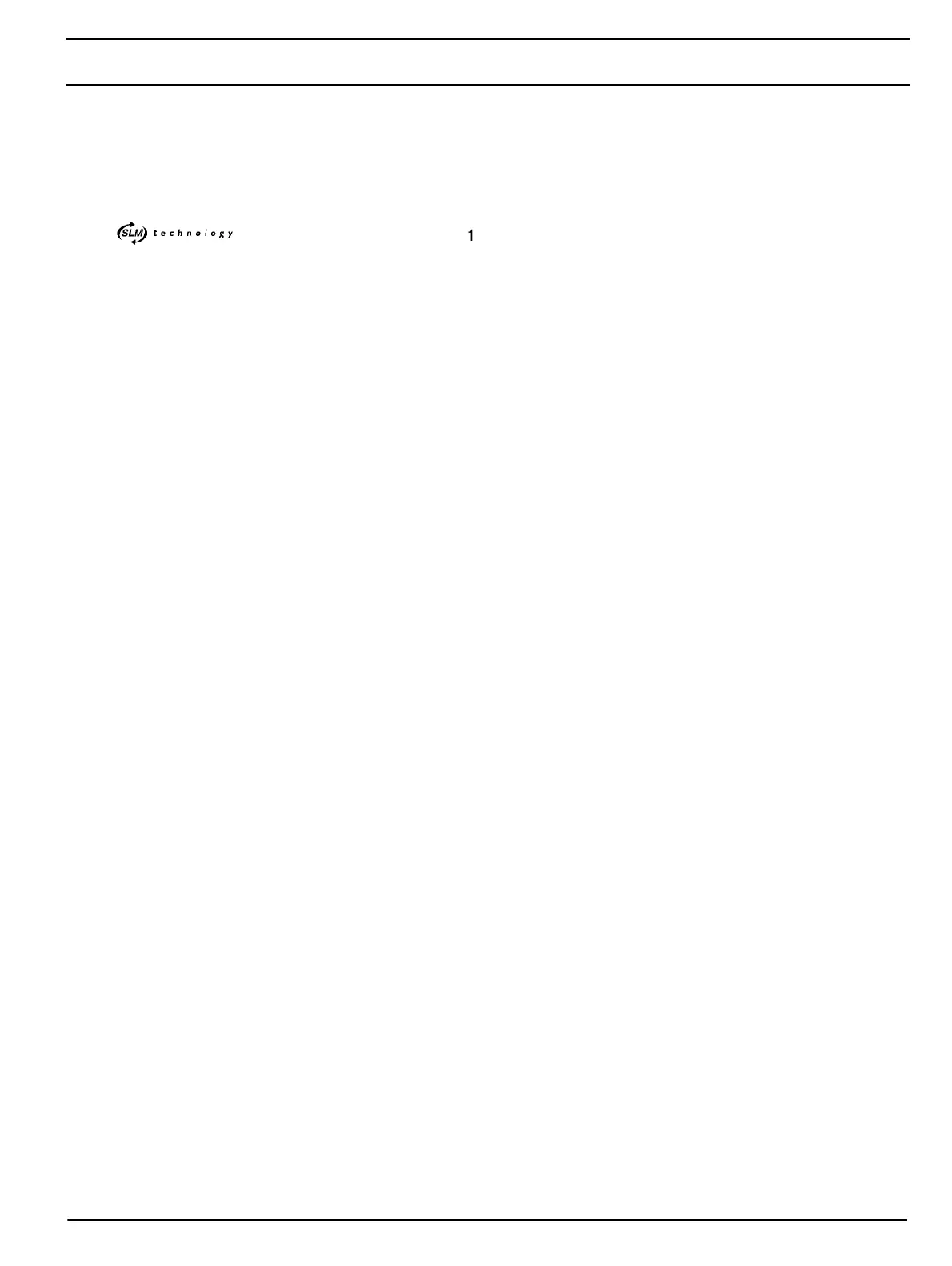Contents
M’Ax Installation Guide
Issue Number: 4
1Introduction 1
1.1 Important information about this User Guide and the
Installation Guide 1
1.2 Models and versions of the Drive 1
1.3 Familiarising yourself with the Drive before installing
it 1
1.4 Methods of control 1
1.5
*
1
1.6 Programming the Drive 2
1.7 Automatic setting up of the Drive for the motor 2
1.8 Braking resistor 2
1.9 Thermal protection of the motor 2
1.10 Features of the M’Ax 2
2 Connecting the Drive 4
2.1 Making electrical connections 4
2.2 Locations of the signal connectors 5
2.3 Functions of the signal connectors 5
2.4 Functions of the signal terminals 6
2.5 Example signal connections 7
2.6 Planning the signal-current consumption 16
2.7 Types of back-up supplies 17
2.8 SLM-and-user back-up supply 17
3 User Interface 18
3.1 Displays and keypad 18
3.2 Software parameters 19
4 Programming Instructions 21
4.1 Sequence for editing parameters 21
4.2 Summary of the keypad functions 21
4.3 Electrical power connections 21
4.4 Preparation 22
4.5 Status mode 22
4.6 Entering Parameter mode and returning to Status
mode 22
4.7 Selecting a parameter to access 23
4.8 Quick selection of the initially displayed parameter
23
4.9 Changing the value of a parameter 23
4.10 Making new values take effect 26
4.11 Saving new parameter-values 26
4.12 Flashing and non-flashing digits 26
4.13 Negative values 26
4.14 Changing the setting of a bit parameter 26
4.15 Selecting a different option 27
4.16 Restoring the Drive to the default state 27
5 Getting Started 28
5.1 Electrical power connections 28
5.2 Procedure for Keypad mode 28
5.3 Procedure for serial communications 29
6 Setting Up the Drive for Basic
Applications 31
6.1 Procedure for version _AN 32
6.2 Procedure for version _SL 36
6.3 Additional setting-up 40
6.4 De-rating the Drive 40
6.5 Calibrating the analog input 40
6.6 Analog input scaling 40
6.7 Specifying a different initially displayed parameter
41
6.8 Setting up the programmable parameter 41
7 Security and Accesssing the Advanced
Parameters 42
7.1 Summary of security operations 42
7.2 Security levels 42
7.3 Setting up User Security 42
7.4 Unlocking User Security 42
7.5 Unlocking Standard Security 42
7.6 Locking Standard Security 43
7.7 Selecting an advanced menu 43
8 Menu 0 Parameters 44
9 Advanced Parameters 51
9.1 Menu 1 parameters 52
9.2 Menu 2 parameters 56
9.3 Menu 3 parameters 59
9.4 Menu 4 parameters 61
9.5 Menu 5 parameters 63
9.6 Menu 6 parameters 65
9.7 Menu 7 parameters 68
9.8 Menu 8 parameters 71
9.9 Menu 10 parameters 73
9.10 Menu 11 parameters 74
9.11 Menu 13 parameters 75