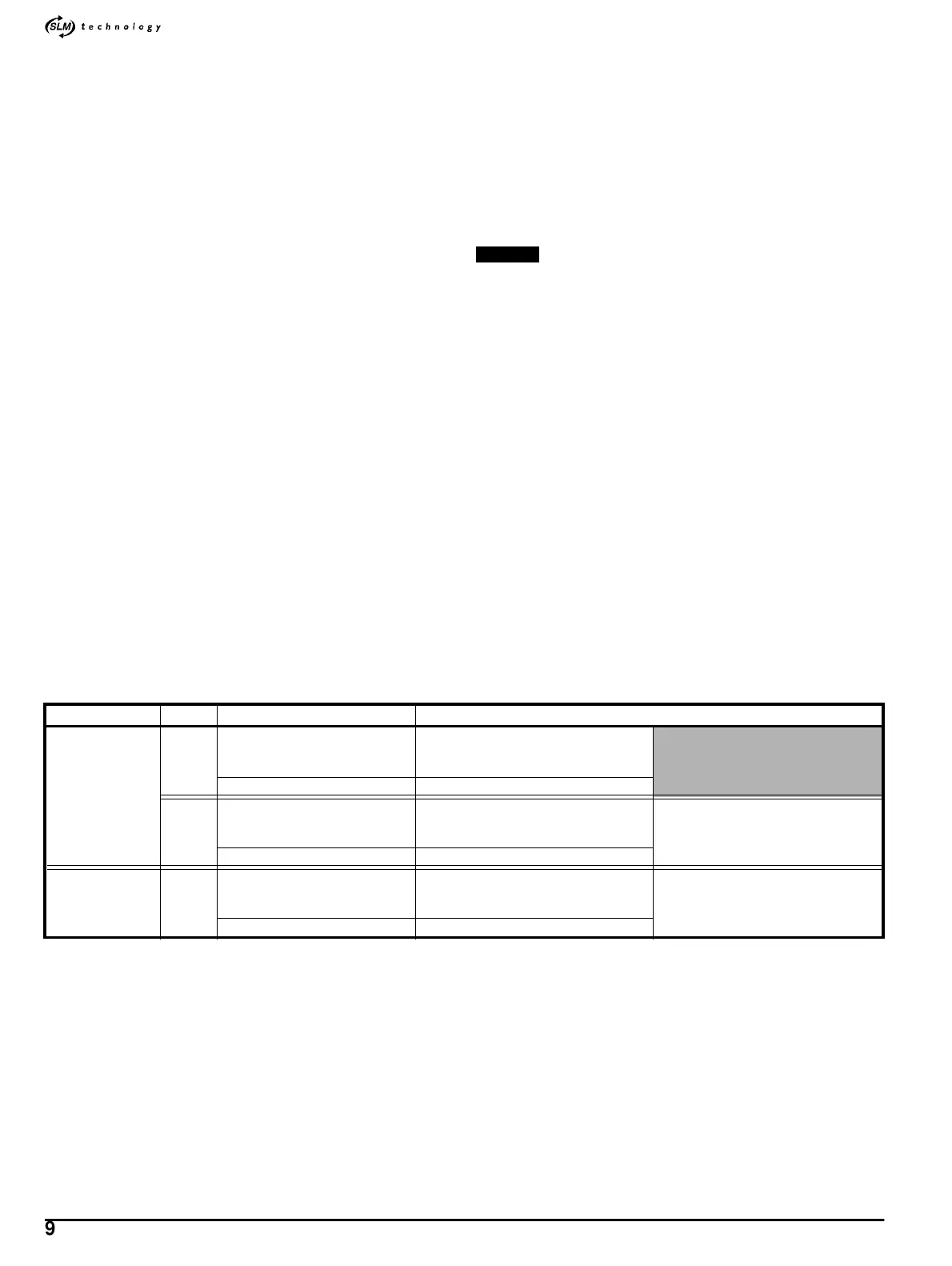*
90 M’Ax User Guide
Issue Number: 4
C.8 Storing new parameter-values
Parameter values can be stored in the flash memory in any version of
the Drive; in the case of version _
SL, the flash memory is the only non-
volatile storage (see parameter
0.50 in Chapter 8 Menu 0 Parameters on
page 44). Ensure the Drive is disabled by checking that the
Hardware
enable
contact is open or that parameter 6.15 is set at 0.
1. Initiate the store operation by sending a write-command (described
in Change the value of a parameter (write-command) on page 89) to
set parameter
0.50 at 2 (Prog) (alternatively, see step 3).
2. Execute the store operation by sending a write-command to set
parameter
10.38 at 100.
3. Instead of following steps 1 and 2, set
11.67 Flash update enable at
1.
4. New values are now stored.
5. To use these values after the next power-up, ensure parameter
0.50
is set at 4 (boot2). If you have to change the setting, immediately
afterwards execute the operation, as described in step 2.
C.9 Saving new parameter-values
Parameter values can be saved only when an option module is fitted in
the Drive (normally, in the case of version _
AN).
1. Initiate the save operation by sending a write-command (described
in Change the value of a parameter (write-command) on page 89) to
set parameter
XX.00 at 1000.
2. Execute the save operation by sending a write-command to set
parameter
10.38 at 100.
3. New values are now saved.
4. To use these values after the next power-up, ensure parameter
0.50
is set at 0 (no). If you have to change the setting, immediately
afterwards execute the operation, as described in step 2.
C.10 Restoring the Drive to a default state
The Drive is supplied in the appropriate default state for the version. A
default state is defined as all the parameters being at their standard
factory default values. There are three default states which are
distinguished by how the Drive is to be controlled; this is defined by the
settings of two parameters.
When the Drive is configured for the application and during use,
parameters are over-written. If the Drive is required to be returned to a
default state, set parameter
XX.00 as shown in the table below (see also
Appendix H Storage and Transfer of Parameter Values on page 108).
Restoring the Drive to a default state also causes the Drive to calculate
the PID-gains, using the default values of parameters
3.19 {0.09}
Stiffness angle and
3.20 {0.10} Load inertia (see Specifying shaft
stiffness and load inertia on page 94).
The values of the parameters that are stored (or saved) at power-down
(S-parameters) are unaffected.
Procedure
Any settings that have been made will be lost. If any continue to be
required, ensure that you have a note of them before following this
procedure.
1. Open the Hardware enable contact or set parameter 6.15 at 0 to
disable the Drive.
2. Send a write-command to set parameter
XX.00 at 1233, 1244 or
1255, as appropriate (restore default parameter-values).
3. Execute the operation by sending a write-command to set parameter
10.38 at 100 (reset the Drive).
All parameters are now restored to their default values and the
motor parameters are entered into the Drive. The following also
occur:
•When
1244 or 1255 has been used: The default values of all the
parameters (i.e. including the S-parameters) are stored.
•When
1233 has been used: The default values of the main
parameters only (i.e. excluding the S-parameters) are saved.
4. If required, re-enter and store (or save) the noted settings.
5. To use the stored values after the next power-up, ensure parameter
0.50 is set at 4 (boot2).Ifyouhavetochangethesetting,
immediately afterwards execute the operation, as described in step
3.
6. To use the saved values (version _
AN only) after the next power-up,
ensure parameter
0.50 is set at no (0). If you have to change the
setting, immediately afterwards execute the operation, as described
in step 3.
C.11 M’Ax-Soft
M’Ax-Soft is an application program that runs on Microsoft Windows
95™ or later and has the following features:
• Every parameter can be monitored and, when appropriate, edited
• Graphical representation in real-time of the values of parameters in
a selected menu
• Compare the values of parameters in different Drives
• Initiate auto-tune for flux alignment
• Initiate auto-scaling for the analog inputs.
•Help
M’Ax-Soft canbeusedon-lineoroff-line.On-lineoperationisusedfor
real-time setting-up as well as the control and monitoring of a Drive
when it is linked by an EIA232 serial communications link to the PC.
Off-line operation allows the setting-up process to be performed without
having a Drive linked to the PC. The new settings are subsquently
uploaded to the Drive.
Control Techniques Drive Centres can supply and support
M’Ax-Soft.
NOTE
Version XX.00 Functions Related parameter setting
_SL (primarily)
1244
Enable restoring of parameter
values from the flash memory at
power-up
0.50 Parameter transfer selector set at 4
(boot2)
Enable standalone operation 11.66 Host mode enable set at 1
1255
Enable restoring of parameter
values from the flash memory at
power-up
0.50 Parameter transfer selector set at 4
(boot2)
This version is supplied with these
settings
Enable external-host operation
11.66 Host mode enable set at 0
_AN 1233
Enable retrieval of parameter
values from the option module
EEPROM at power-up
0.50 Parameter transfer selector set at 0
(no)
This version is supplied with these
settings
Enable standalone operation
11.66 Host mode enable set at 1