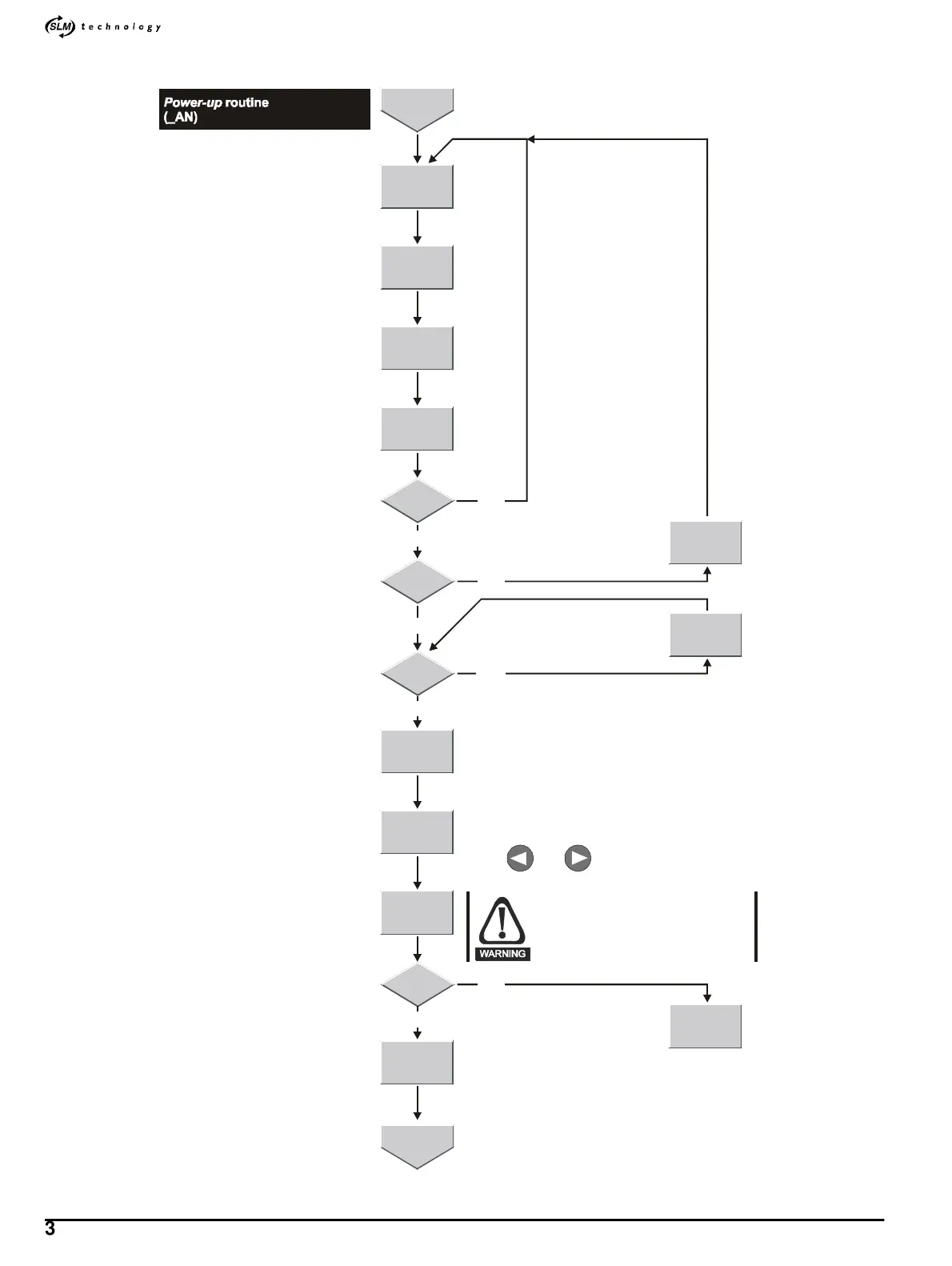*
32 M’Ax User Guide
Issue Number: 4
6.1 Procedure for version _AN
1
Ensure the Drive is installed
correctly.
Ensure the motor is connected
to the machine and the machine
is safe to be driven.
5
Is the display lit?
Go to
routine.
Select speed reference
2
3
Ensure the and
contacts are open
Hardware enable
RUN
4
Apply AC power to the Drive
6
Is the green status LED (D3) lit?
7
Display indicates ?
rdY
Display indicates
inh
8
9
Ensure parameter
is set at
0.50
no
Parameter
transfer selector
10
Perform the procedure in
in Appendix D
Specifying shaft stiffness and load
inertia Optimising
the Dynamic Performance
11
Drive to operate in SPEED mode?
Ensure parameter
is set at .
0.22
0
Torque
mode select
12
YES
YES
YES
O
ee in
ppendix B
tatus LEDs
iagnostics
O
Asignal
is being applied. Open the
contact.
Hardware enable
Hardware enable
NO
After changing the setting and
while the display is in Edit mode,
press at the same time:
nd
or operation in TORQUE
mode, see the
.
M’Ax
Advanced User Guide
O
ailure to perform this procedure
ill omit essential steps. It may
lso result in unstable control of
he motor and in the Drive tripping.
ES