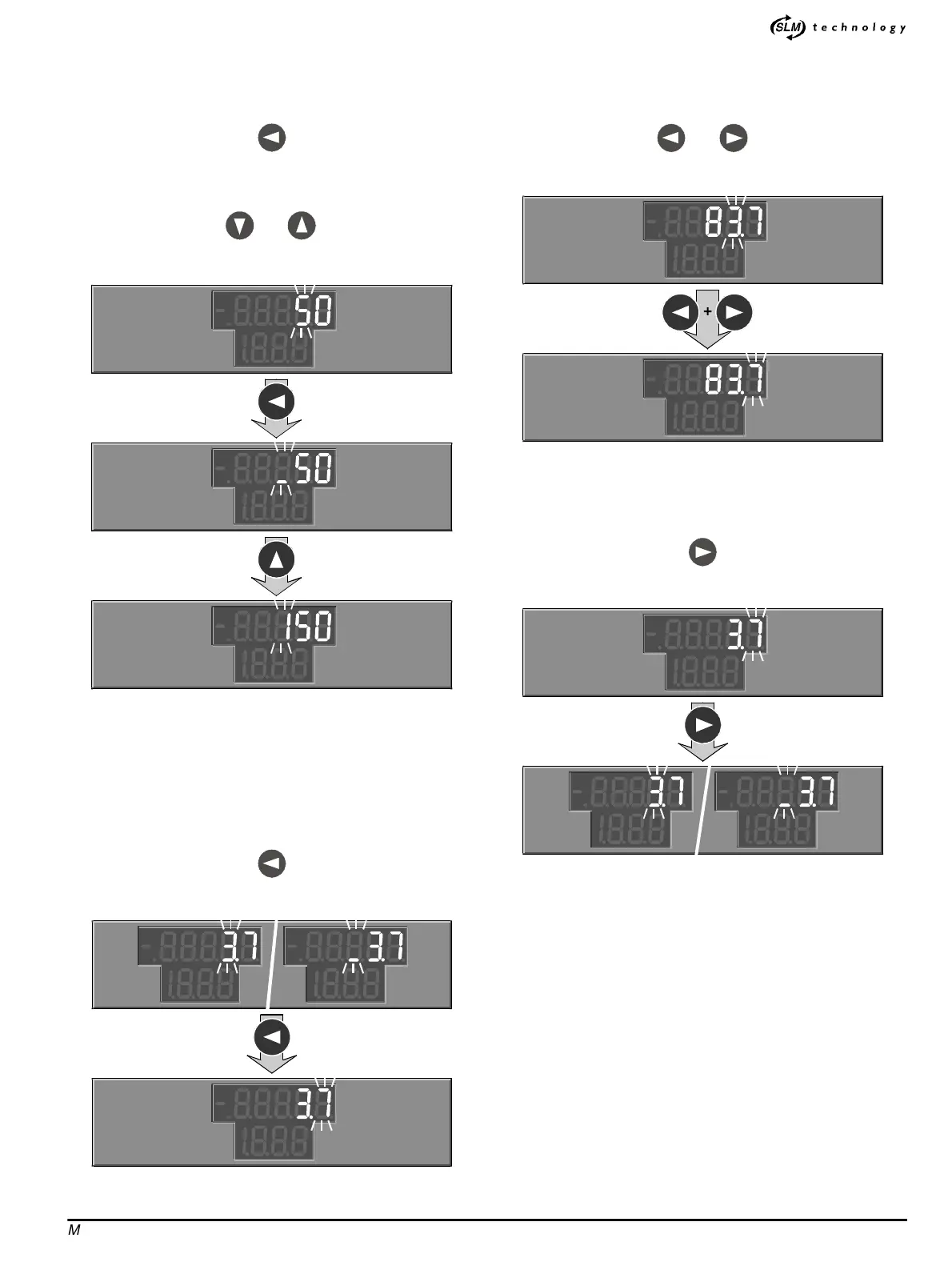*
M’Ax User Guide 25
Issue Number: 4
Making a hidden most-significant digit appear
If the permitted range of values for the selected parameter allows a
more-significant digit and this is not currently displayed, it can be
selected by pressing...
In this case a flashing bar appears in its place. As soon as one of
the following keys is pressed, 1 or 9 is displayed, as appropriate...
(The lower line of the display is shown suppressed; in practice the
parameter number remains displayed, as normal.)
If the permitted range of values does not allow a more-significant
digit, the maximum permissible value flashes.
Quick selection from most to least significant digit
To select the least-significant digit when the most-significant
displayed digit is flashing, momentarily press...
Quick selection of least significant digit (from any
other digit)
To select the least-significant digit when any other digit is flashing,
momentarily press at the same time...
Quick selection from least to most significant digit
To select the most-significant digit when the least-significant digit is
flashing, momentarily press...
(The lower line of the display is shown suppressed; in practice the
parameter number remains displayed, as normal.)
If the most-significant digit was hidden, a flashing bar appears.
and