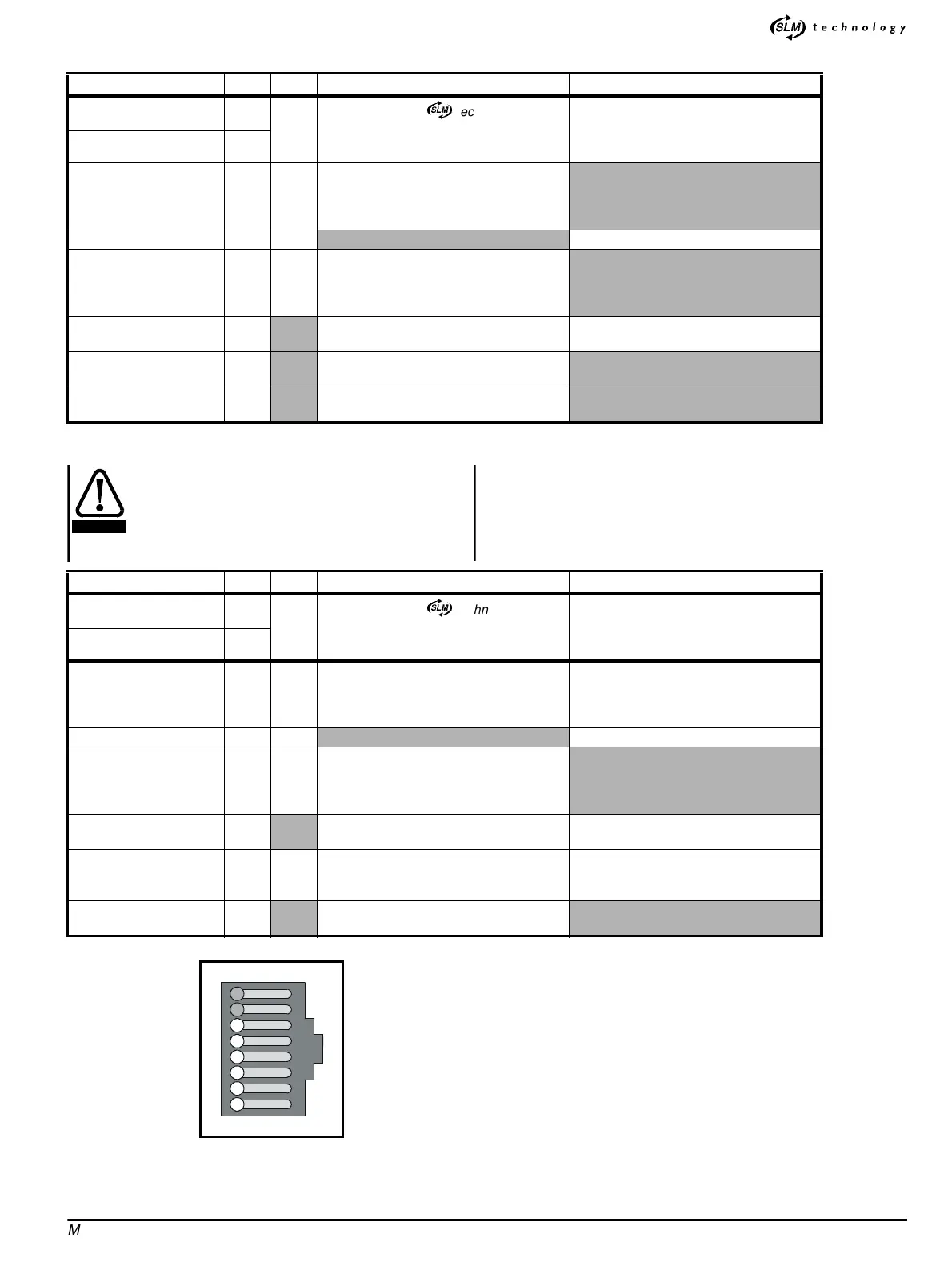*
M’Ax User Guide 83
Issue Number: 4
MULTIDROP OUT
MULTIDROP IN/PC
Incorrect connections
Ensure that a plug carrying a 24VDC supply intended
for the MC connector is not inserted in the MULTIDROP
IN/PC connector. (Damage may occur to the EIA232
port on the MULTIDROP IN/PC connector if 24VDC is
appliedtoterminal7.)
Figure A.6 RJ45 connector pin-locations (as seen from the top of
the Drive)
Name Pin I/O Function Specification
com
1
I/O
Version _
MD only:
)
technology port for
communication with the next slave Drive in
multi-drop systems
2-wire EIA485
100
Ω twisted-pair inside 8-way shielded
cable (see Cables and connectors earlier
in this Appendix)
com\ 2
Drive-status supply 3 O
On each Drive of a networked system,
connect to the Drive-status input on the
next Drive in order to convey the status of
Drives in the system
Hardware enable 4 I (See Digital inputs earlier in this Appendix.)
24V loop output 5 0
Version _
MD only: In multi-drop systems,
connect to the 24V LOOP INPUT of the
next Drive in order to convey the supply to
the SLM
0V COMMON 6 For use with all the I/O on this connector
0V COMMON must not be interchanged
with 0V
(No connections)
7
8
Do not use
Cable shield Shell
Connect the cable shield to the connector
shell
CAUTION
Name Pin I/O Function Specification
com
1
I/O
Version _
MD only:
)
technology port for
connecting to a motion controller or the
previous slave Drive in multi-drop systems
2-wire EIA485
100
Ω twisted-pair inside 8-way shielded
cable (see Cables and connectors on page
76)
com\ 2
Drive-status input 3 I
In a networked system, connect to the
Drive-status output of the previous Drive
or, when appropriate, to the Drive-status
supply on the master Drive
Optically isolated
Input current 3.5mA
Response time: 500
µs
Hardware enable 4 I
(See Digital inputs on page 77.)
24V loop input 5 I
Version _
MD only: In multi-drop systems,
connect to the 24V LOOP OUTPUT of the
previous Drive in the system in order to
convey the supply to the SLM
0V COMMON 6 For use with all the I/O on this connector
0V COMMON must not be interchanged
with 0V
232 RXD
232 TXD
7
8
I
0
Versions other than _
MD:
Bi-directional communications port for
control by a PC
EIA232
Maximum cable length: 2m (6ft 6in)
An external isolating device must be used
Cable shield Shell
Connect the cable shield to the connector
shell
6
7
8
5
4
3
2
1
