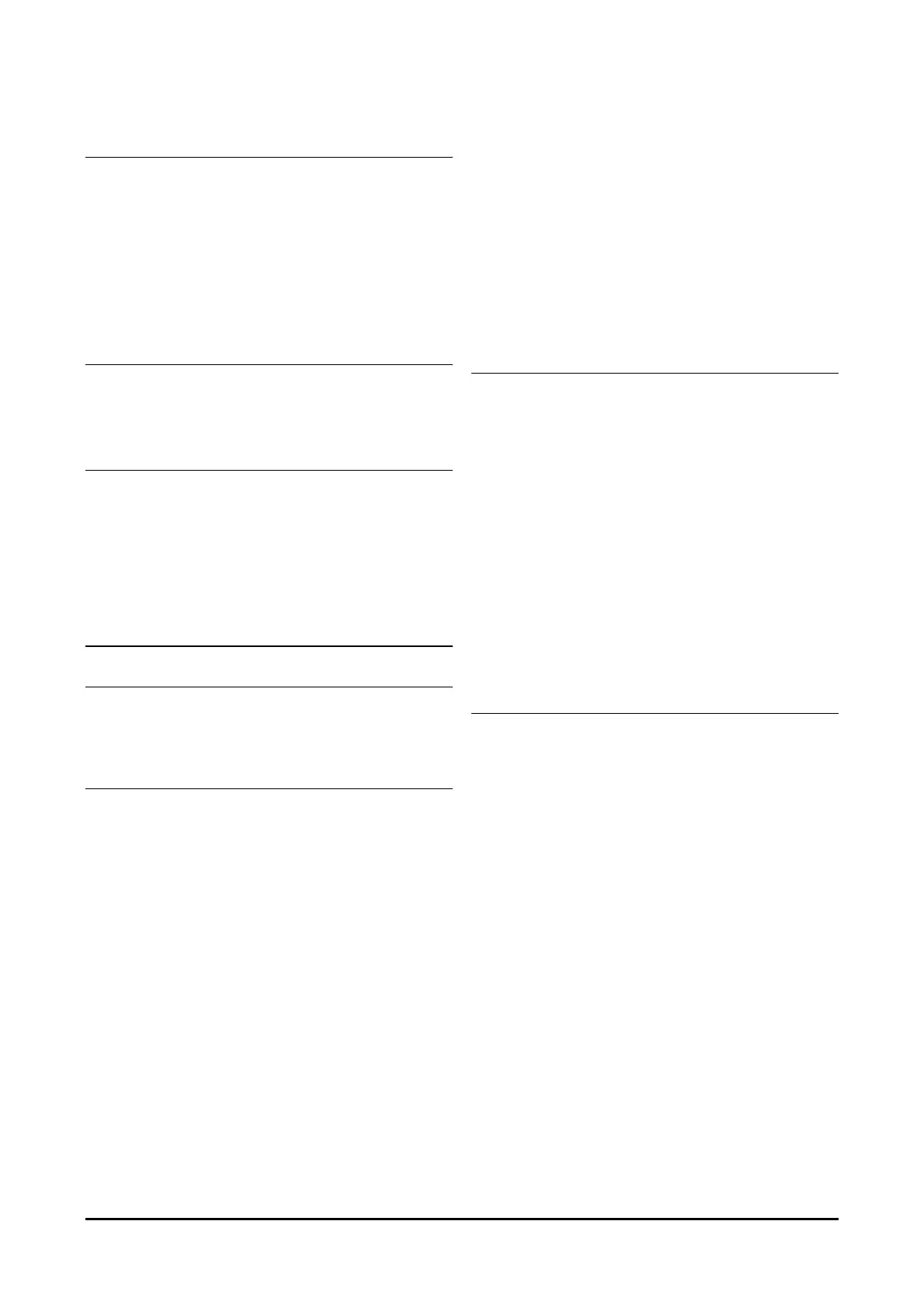Midi-Maestro and Maxi Maestro Drive
25
BR fault indicator
(Maxi-Maestro only)
The
BR FAULT LED is positioned below the power
connector. The
BR FAULT LED is lit when the braking
resistor is short circuit, or when a braking resistor
having too low a value is fitted.
Outputs
I
2
t output
Pin 4
A signal is produced on this output during I
2
t limiting.
DRIVE NORMAL output
Pins 13 and 14
When the Drive is working normally, pins 13 and 14
are internally connected together. When a protection
becomes active, pins 13 and 14 are disconnected.
This signal may be used to power a remote control
switch. The contact rating is 30V, 5A
AC.
Fault finding
Use the following procedures when the system is not
working correctly after calibration.
Green LED off
Power supply voltage out of range
Verify voltage level.
Switch-off / switch-on sequence too fast
Switch off the system for at least one minute before
re-applying
AC power.
Drive protection is activated
Look for a short circuit between the power connector
terminals.
Voltage from a motor cable or choke terminal, short
circuit to ground
Remove the motor cables from pins 17 and 18 of the
power connector, switch on the Drive and if the green
LED is now lit, check the cables.
Braking resistor overheating or
BR LED is lit
Fault in the braking resistor circuit
This symptom may occur when the signal connector is
not inserted. Check the power supply voltage is not
excessive.
Heavy working cycle
Increase the acceleration and deceleration time, or fit
an external braking resistor.
Braking resistor is short circuit
Ensure the braking resistor connections are correct.
Value for the resistor too low
Ensure the correct value for the resistor is being used.
Motor not in full control
Tachogenerator cables reversed
Reverse the tachogenerator cables.
Motor cables reversed
Reverse the motor cables.
No tachogenerator signal on pins 11 and 12
Check the tachogenerator and the tachogenerator
cables.