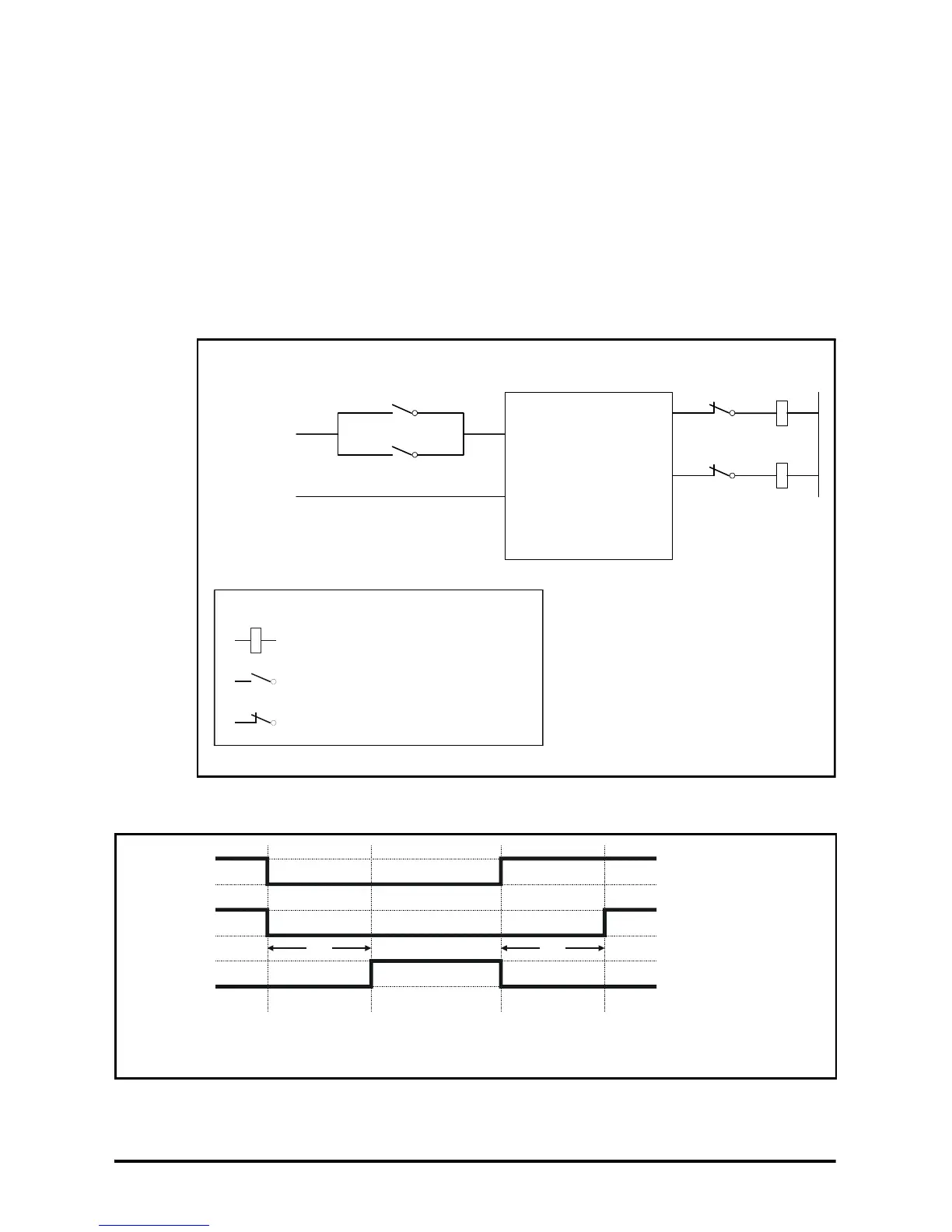26 Unidrive SP Low Voltage DC Installation Guide
www.controltechniques.com Issue Number: 1
4.7.2 Control implementation using SM-Applications
Using a second processor simplifies some of the external circuits that are required as
some of the logic and timing can be implemented in software, for example as DPL code.
To use this option for automatic change-over of supplies under mains loss conditions,
the control circuits must be fed from a maintained supply so that when AC power fails
the control circuits stay live.
This circuit below uses the control board and second processor to control the power
contactors K1 & K2. AC/Low Voltage DC supply selection relay K3 (not shown) provides
a supply status signal to the processor. The software then provides time delays and
some interlocks. Note that hardware interlocks are used for supply switching and drive
enable. Software should not be used for the interlocks as a software fault could result in
hardware damage.
Figure 4-11 Control relays with SM-Applications
4.7.3 Sequencing for the SM-Applications option module
Figure 4-12 Sequencing for the SM-Applications option module
The SM-Applications program should be based on the above sequencing, controlling
two of the drive’s digital outputs depending on the state of the AC supply select digital
input.
K1c
K2d
Enable
input
AC Supply
select
Controlboard &
SM-Applications option
Enable
Dig I/P
Dig O/P
Dig O/P
K1
K2
K2e
K1d
Relay Coil
Normally Open Contacts
Normally Closed Contacts
Key: