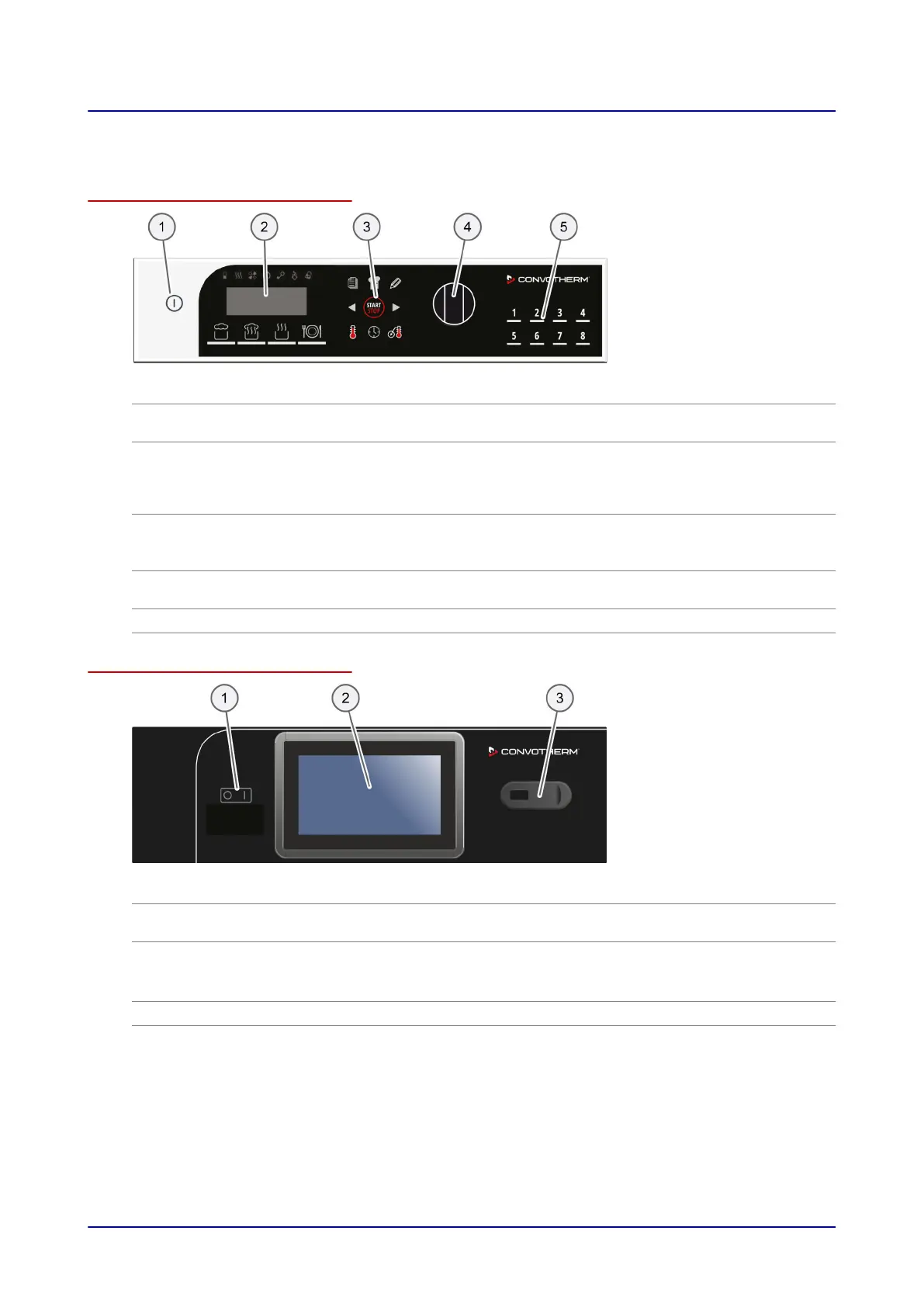2.2 Control Panel Layout and Functions
Control panel layout and parts (standard)
No. Designation Function
1
Unit ON/OFF
switch
Used to turn the combi oven on and off
2
Display and program se‐
lection
■
Shows the active cooking program and the selected extra
functions
■
Used to select a basic cooking program or rethermalization
program
3
Data input
■
Used to select a cooking parameter so that it can be config‐
ured
■
Starts and stops the cooking program
4
Knob Cooking parameters and extra functions can be selected or
adjusted by turning this knob
5
Press&Go buttons Programmable quick-select buttons
Control panel layout and parts (easyTouch)
No. Designation Function
1
Unit
ON/OFF switch
Used to turn the combi oven on and off
2
Full-touch display The unit's central control interface
■
Used by touching the icons on the full-touch display
■
Status indicators
3
USB port Used to plug in a USB stick
2 Configuration and Functions
Installation Manual 13