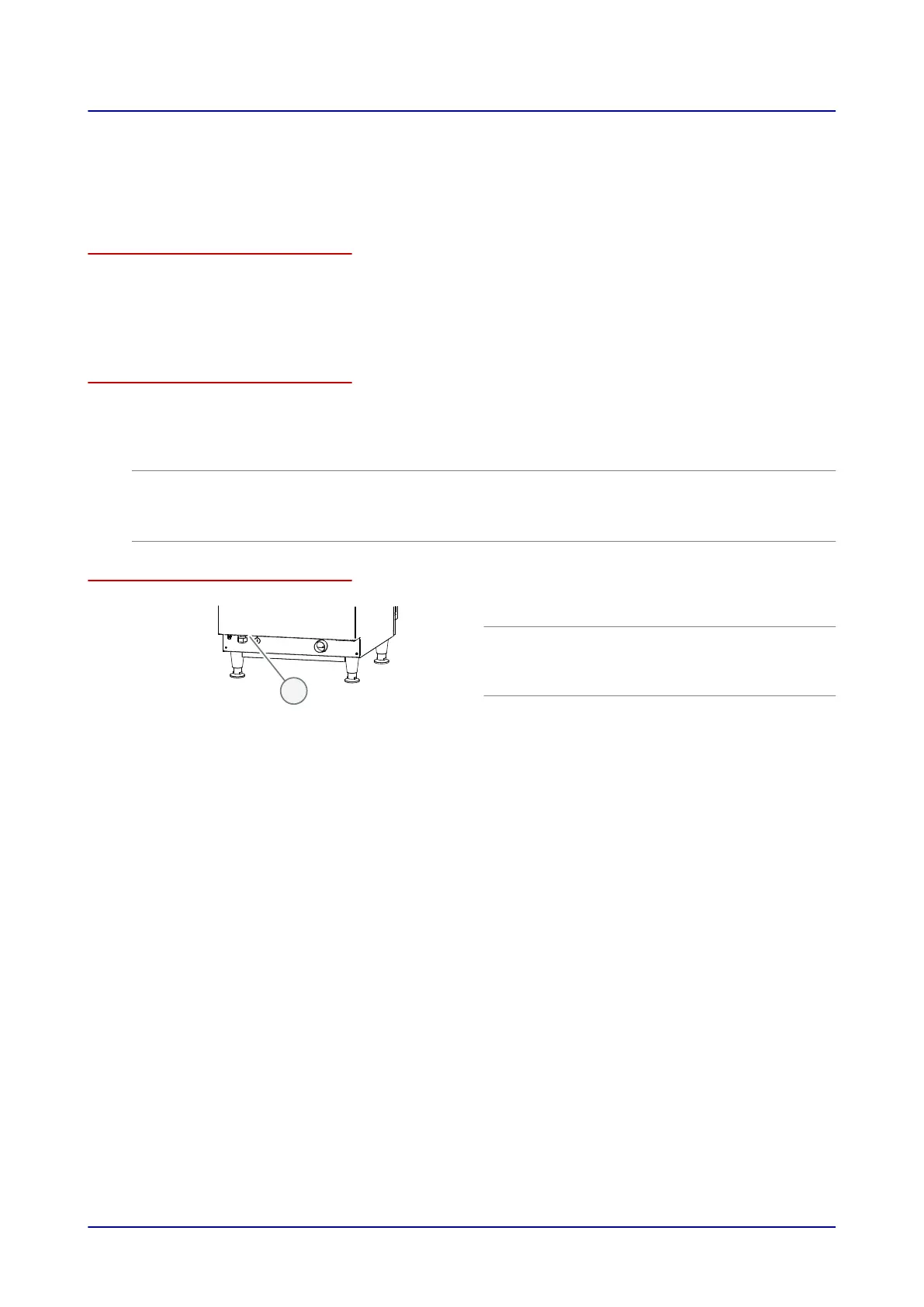6.2 Network Connection
6.2.1 Planning the Network Connection
Meaning
It is crucial for the unit's network connection to be carefully and correctly installed in order for the unit
to run safely and without any problems and to have the connection to the Internet required for this pur‐
pose.
Contact your service partner for more information.
Equipment provided by the customer and network connection rules
The following table shows the equipment that must be provided by the customer and the rules that
have to be followed when making the relevant electrical connections.
Equipment Rules
RJ45 port A network jack for the combi oven must be installed close to the unit.
If connecting multiple combi ovens, a separate network jack must be in‐
stalled for each unit. Alternatively, the units can be networked together by
installing a router.
Network connection location
No. Designation Function
1
RJ45 port Network connection on
connecting bracket at
the back of the combi
oven
6 Installation
Installation Manual 43