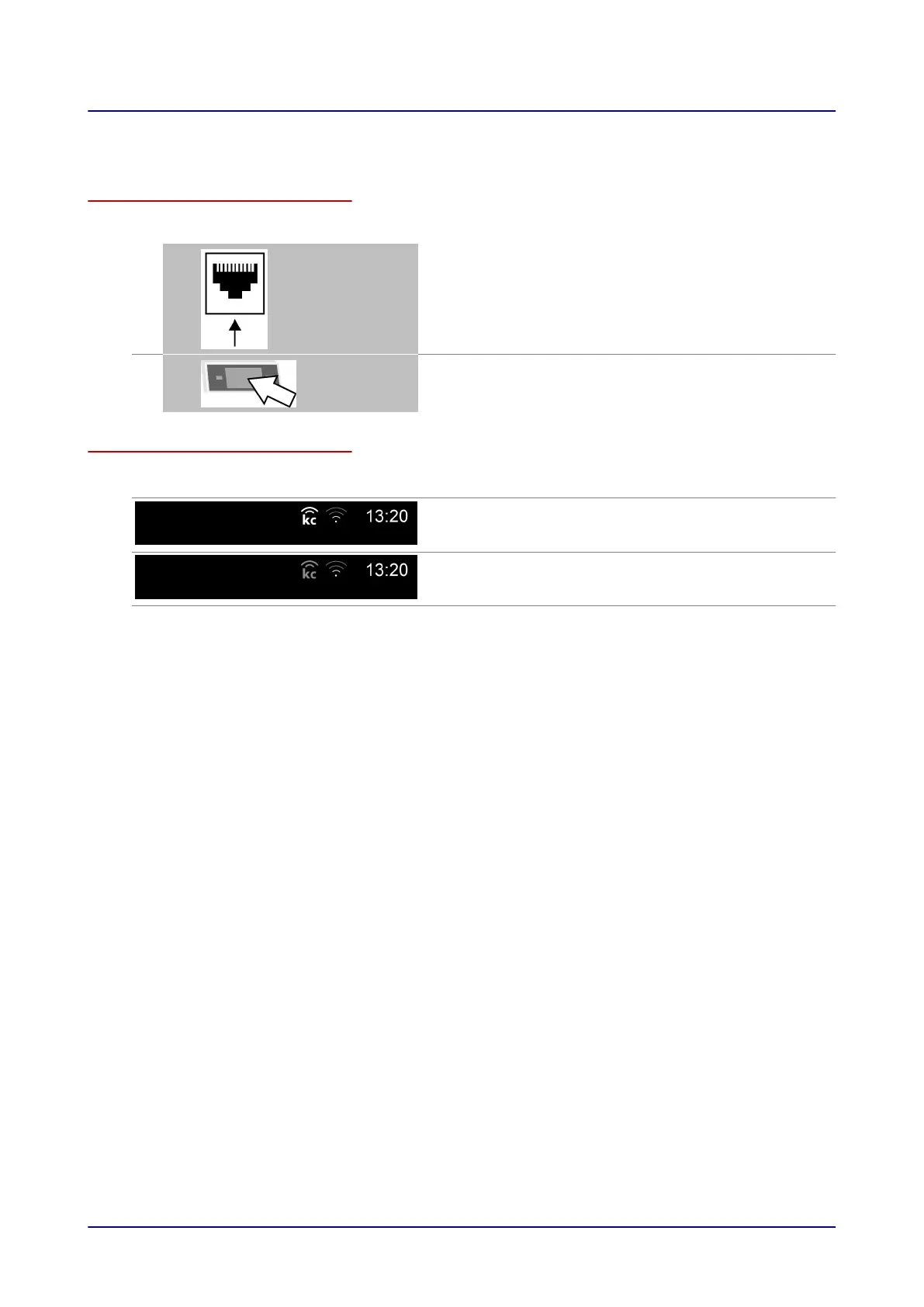6.3 Making the Network Connection
Installation steps
To establish an Internet connection, follow the steps below:
1.
Use a network cable to connect the combi oven’s network
port to the network jack preinstalled and intended for this
use by the customer.
2.
When placing the combi oven into operation, check wheth‐
er the 'kitchenconnect®' Internet icon indicates an active
connection on the user interface.
Checking the network connection
Display in easyTouch Button Meaning
'kitchenconnect®'
white
Internet is active, installation suc‐
cessful
'kitchenconnect®'
gray
Internet is not active, installation un‐
successful
6 Installation
Installation Manual 44