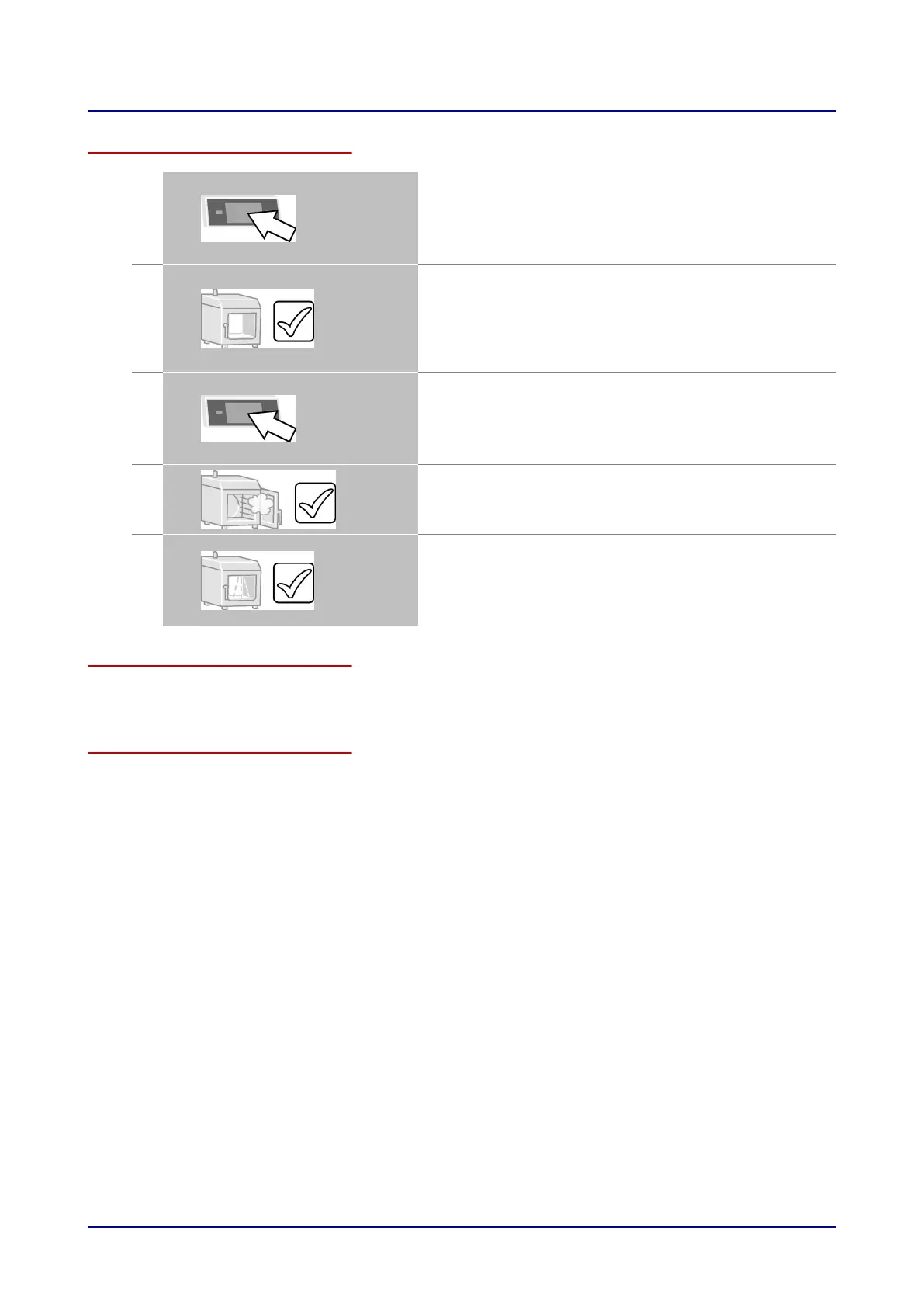Placing the unit into operation
1.
Start the cooking sequence using the following cooking
data:
■
'Combi-steam' cooking mode
■
300
°F
■
10 minutes
2.
Check the following:
■
Is the oven light on?
■
Is the fan wheel running?
■
Are there any leaks in the wastewater and supply water
systems?
■
Is the temperature increasing inside the oven cavity?
3.
Start the cooking sequence using the following cooking
data:
■
'Steam' cooking mode
■
210 °F
■
10 minutes
4.
Check whether steam is being produced inside the oven
cavity
(carefully open the unit door).
5.
With the ConvoClean / ConvoClean+ option:
Check the ConvoClean fully automatic cleaning
system:
■
Start the fully automatic cleaning sequence.
■
Check that ConvoClean forte and ConvoCare are being
properly supplied.
Briefing the user
Brief the user on all safety-relevant functions, mechanisms, and devices. Show the user how to oper‐
ate the unit and fill out the checklist enclosed with the unit.
Warranty information
Warranty claims involving your combi oven will only be honored if the unit has been installed by a
qualified service technician from an authorized service company as per the instructions in this installa‐
tion manual. Please note that warranty claims will only be honored if the manufacturer has a copy of
the fully completed checklist from the installation manual.
The warranty will be void if there is any damage that can be traced back to improper setup, installa‐
tion, use, cleaning, use of cleaning agents, maintenance, repair, or descaling.
In order to get a two-year extended warranty for spare parts, the unit needs to be registered on the
manufacturer's website (www.convotherm.de) after installation.
7 Placing into operation
Installation Manual 55