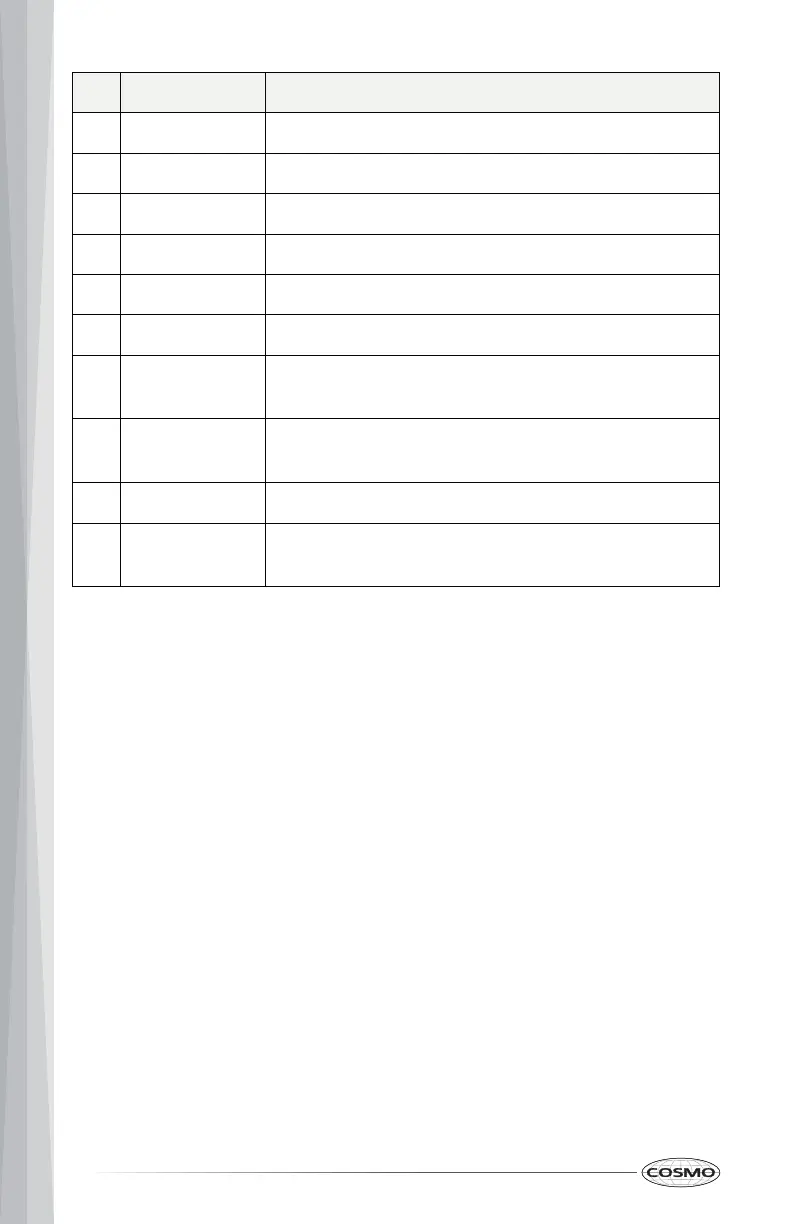14
# Name Description
9 Number Pads To enter temperature and all times.
10 Timer To set or cancel the timer.
11 Light To turn the oven lights on and off.
12 Cook Time To set the length of the cooking time.
13 Start Time To set delay start time of the cooking.
14 Settings To access and adjust oven settings.
15 START (HOLD) To start all functions in the upper oven. To activate
Oven Lock, press and hold for 3 seconds.
16 STOP/CLEAR To stop cooking and cancel settings of the upper
oven.
17 START To start all functions in the lower oven.
18 STOP/CLEAR To stop cooking and cancel settings of the lower
oven.