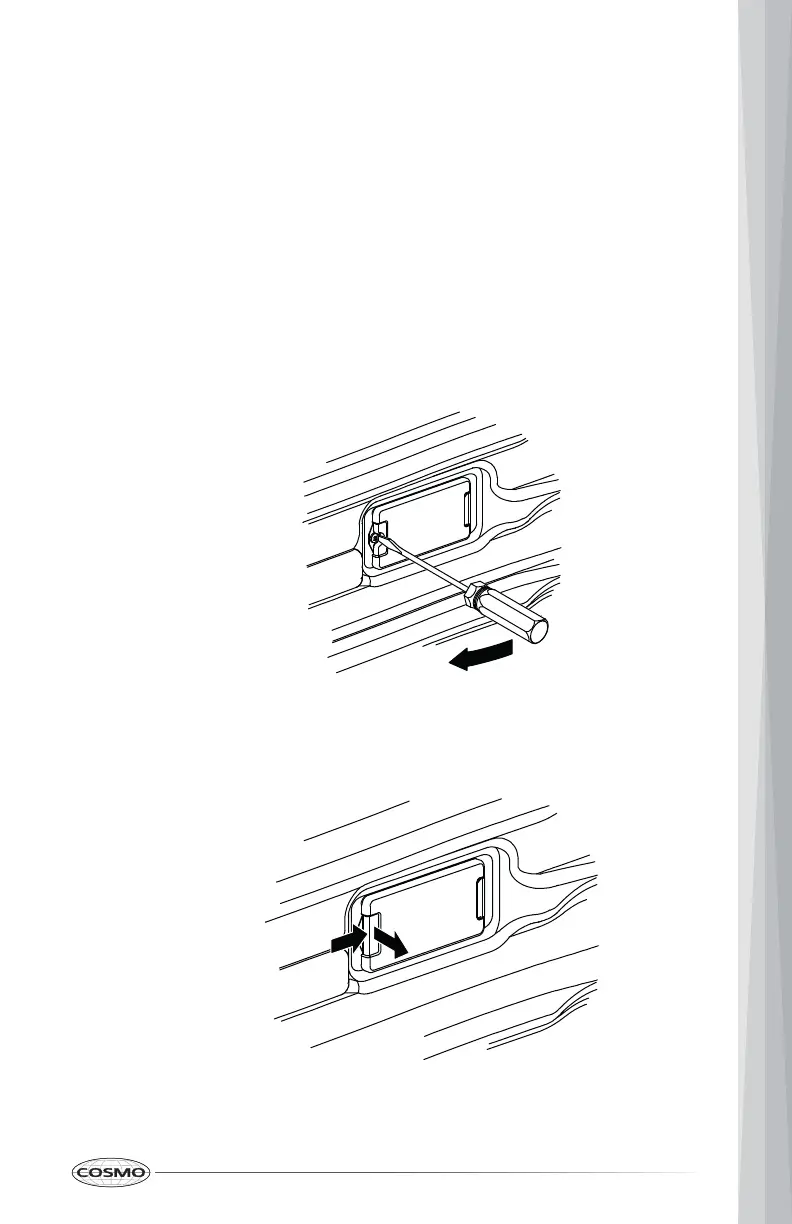57
Replacing Oven Light
IMPORTANT: Make sure oven and bulb are cool.
it out from the opening.
- Light cover without screw: Remove the light cover by carefully pulling
1. Disconnect power at the main fuse or circuit breaker panel.
2. Remove oven racks.
3. Remove the light cover on side wall.
- Light cover with screw: Remove the light cover screw using a Phillips-
head screwdriver, and then remove the light cover.