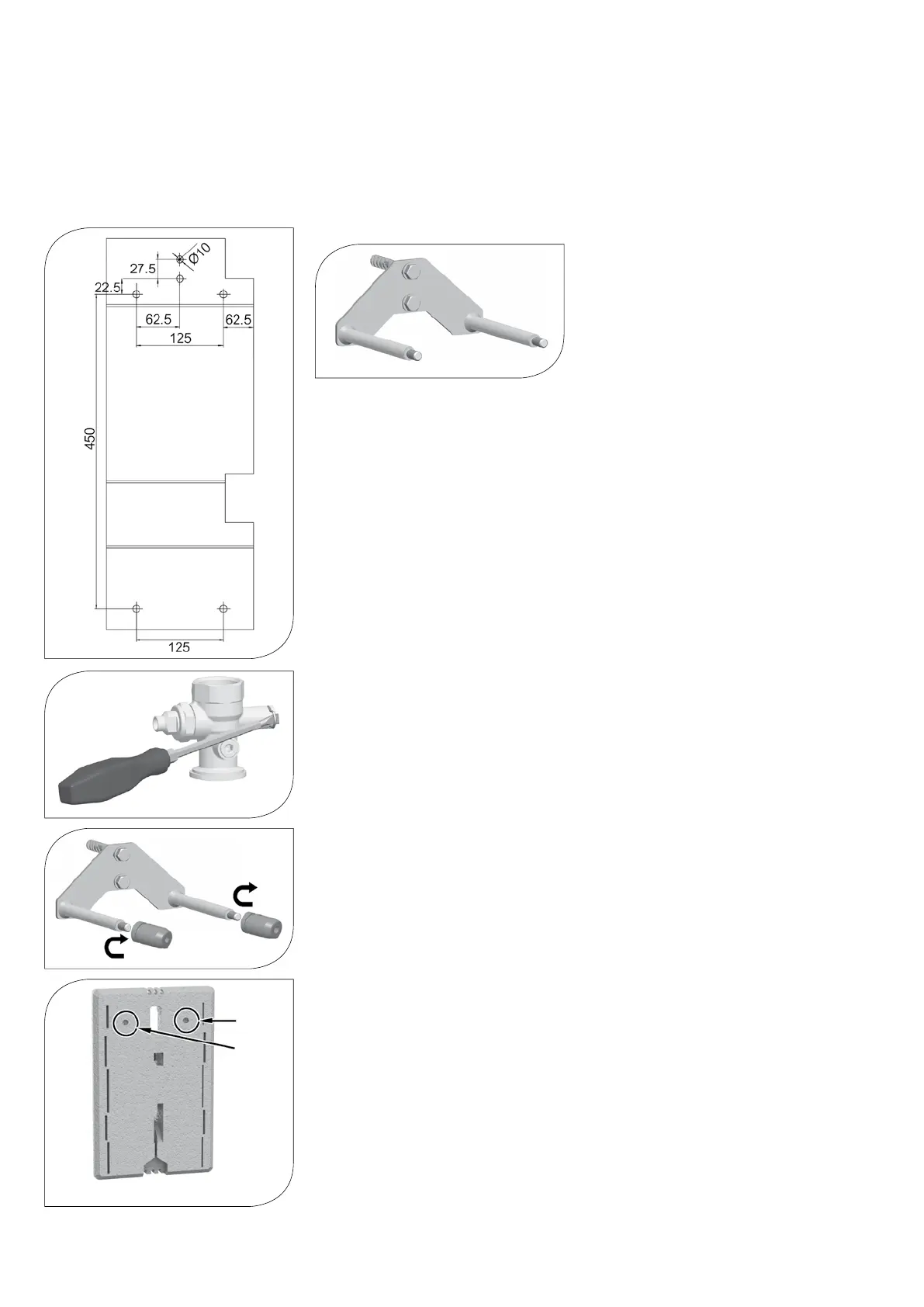30
7.2 INSTALLATION
ON A WALL BRACKET
The Premium wall bracket for pump groups
is not included in the scope of delivery
(KBN: C2PWH).
1. Determine the location of installation.
2. You will find a drilling template on the paper board next to the pump group
(see figure on the left).
3. Drill the holes and insert appropriate wall plugs. Please note that the enclosed
wall plugs are only adapted for full brick masonry.
4. Fix the wall bracket to the wall by using appropriate screws and the washers.
5. Take the pump group out of the insulating back shell.
6. Pull out the clip springs laterally from the ball valves with a screwdriver.
7. Remove the acoustic decoupling elements from the ball valves.
8. Screw both acoustic decoupling elements on the bolts of the wall bracket.
9. Push the clip springs laterally on the ball valves.
Rear view insulating back shell
10. Punch out the two pre-milled holes of the insulating back shell (see figure on the left).
11. Push the insulating back shell onto the wall bracket through the punched-out holes.
12. Mount the pump group on the wall bracket.
13. Put the pump group into operation as described in the chapter "8 Commissioning".
All dimensions in mm