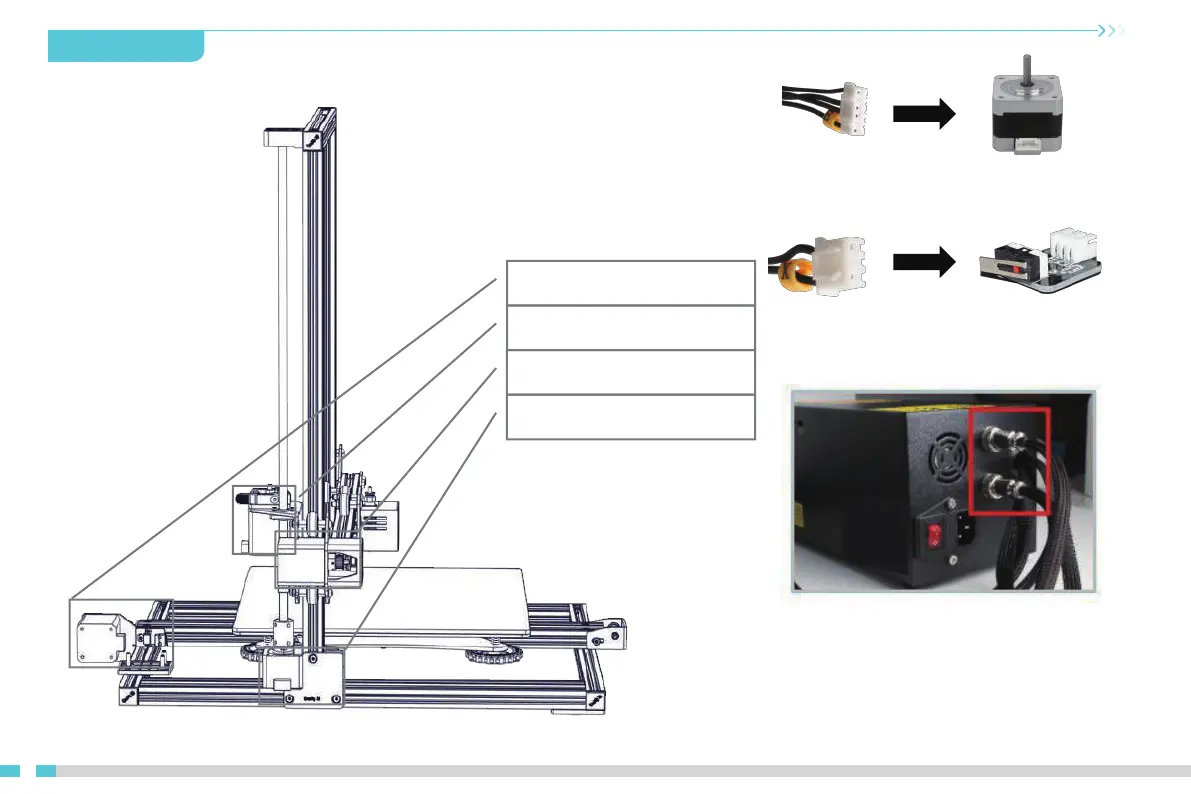03
Connect the aviation connectors to the
ports with corresponding pins
Y Stepper and Limit Switch
Extruder (E) Stepper
X Stepper and Limit Switch
Z Stepper and Limit Switch
Connect the Stepper Motors according to
the yellow labels on the 6pin (4- wire) side.
Connect the Limit Switches according to the
yellow labels on the 3pin (2- wire) side.
• Select the correct input voltage to match your local
mains (230V or 115V)
• Damage can occur if voltage is set incorrectly.
• Make sure the power cable is connected.
3.Introduction