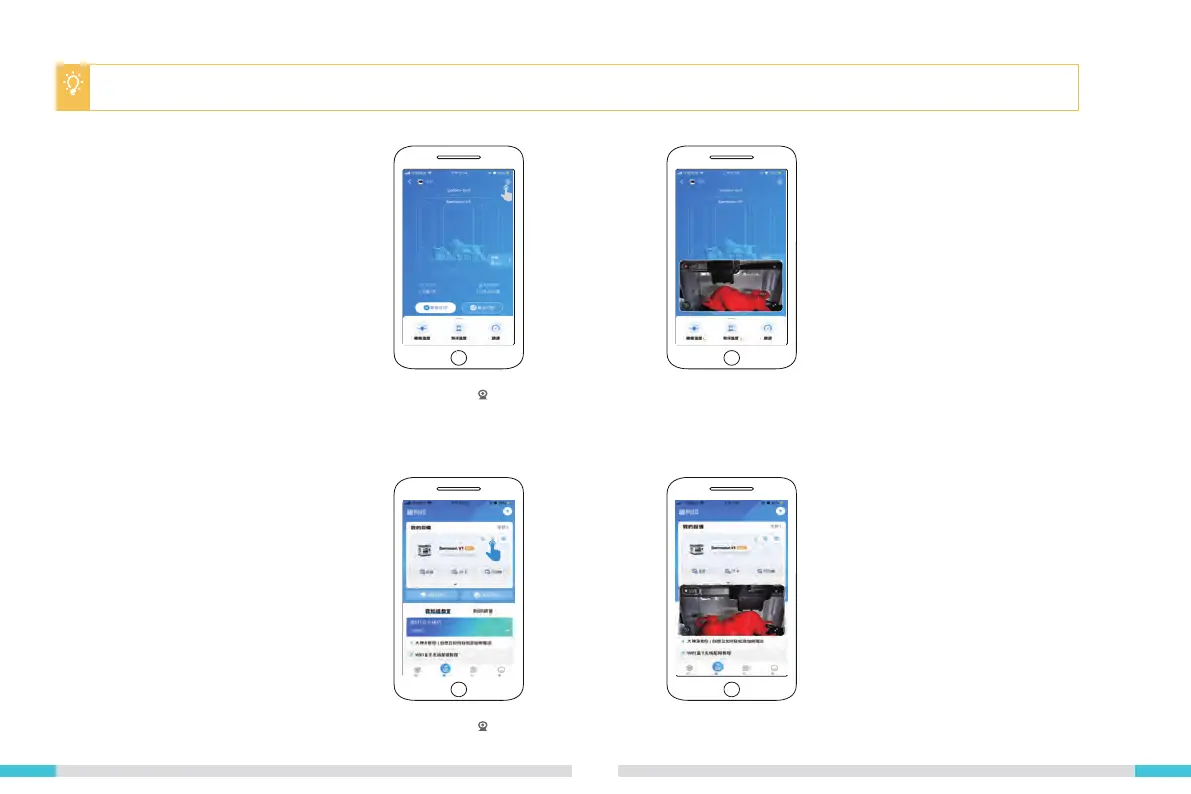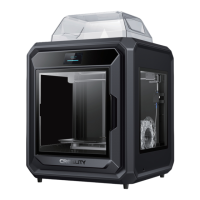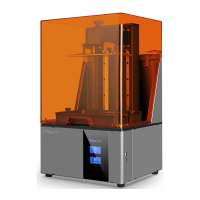01
>>
>>
15
2.3.4 Cloud monitor (Pro version only)
Note: Open the camera interface on the app, and both cloud printing and local printing can be viewed remotely using the camera. The LED light will also
automatically turn on in environments with poor light.
Method 1:
Method 2:
1. Click 2. Real-time monitoring
1. Click 2. Real-time monitoring