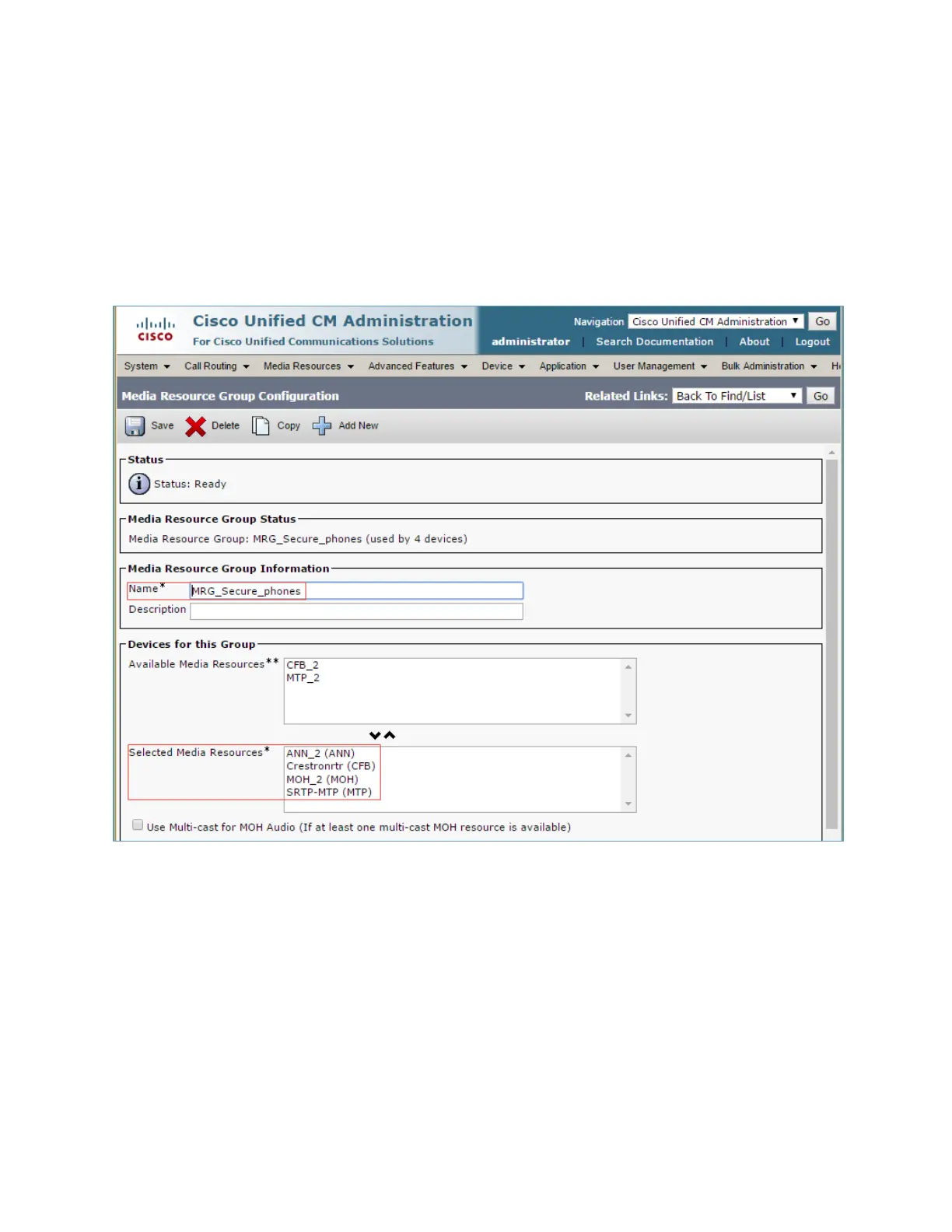44
CCS-UC-1: Secure SIP Endpoint with Cisco UCM 11.0 Configuration Guide – DOC. 7991A
Cisco UCM MRG Configuration
Two Media Resource Groups were configured for this test. MRG_Secure_trk and
MRG_Secure_Phones were assigned to the trunk and phones respectively.
The Media Resource Group MRG_Secure_phones was configured for this test.
1. Select
>
.
2. Click
.
Cisco UCM: Media Resource Group Configuration for Phones/Devices
3. Provide a
: MRG_Secure_phones was used in this example.
4. Select Media Resources from the
Available Media Resources
. For this example,
the resources MOH_2 (MOH) , ANN_2(ANN), Crestronrtr, and SRTP-MTP were
added.
