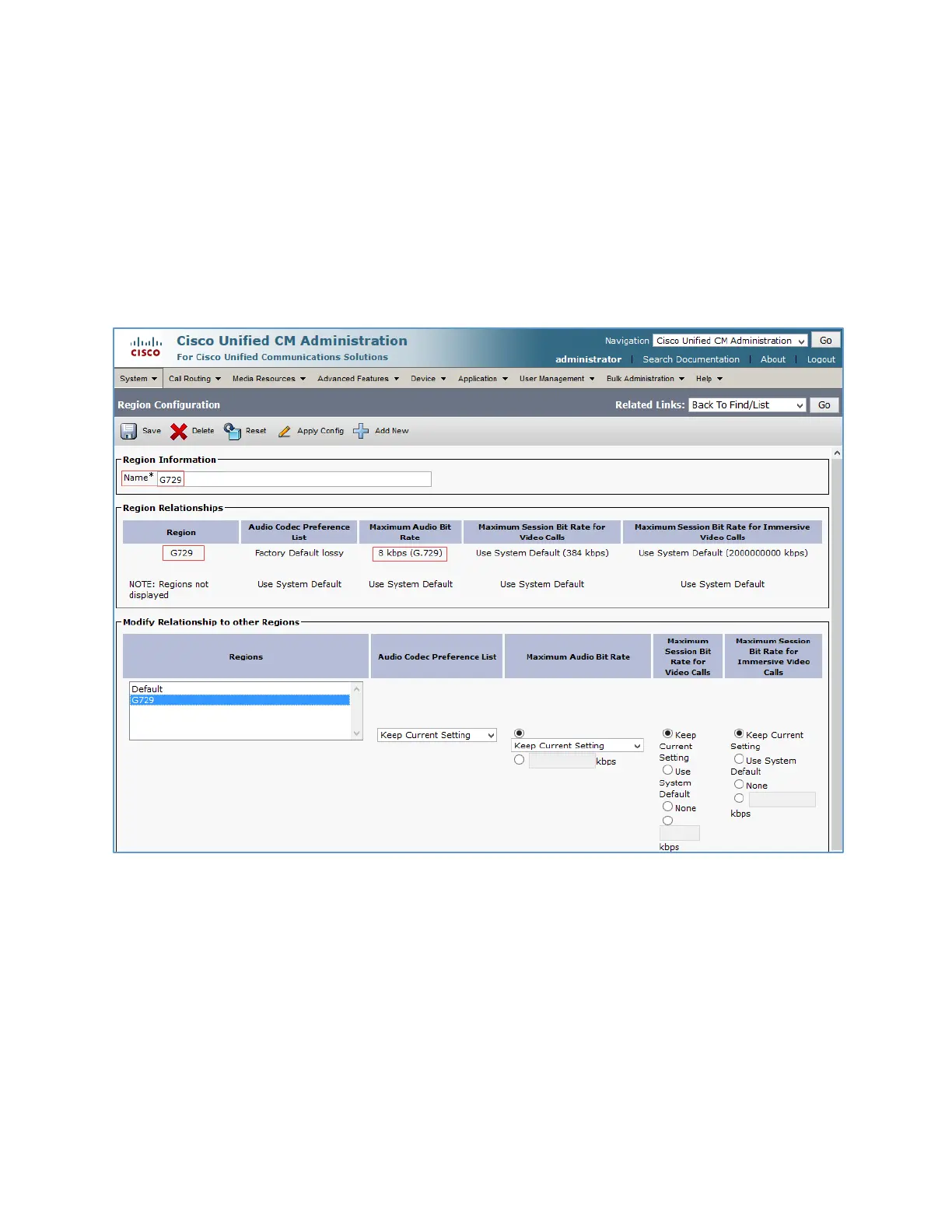48
CCS-UC-1: Secure SIP Endpoint with Cisco UCM 11.0 Configuration Guide – DOC. 7991A
Configure Region for G729
To test the device capabilities with G729, a separate region with the G729 codec as
preference needs to be configured. This new region needs to be assigned to the default
device pool.
To configure a new region, perform the following procedure.
1. Navigate to
>
>
.
2. Click
.
Cisco UCM: Region Configuration
3. Configure a
G729 was used in this example.
4. Click
.
5. On the screen that follows, select the newly added region in the lower pane and
select the
from the drop-down menu as 8kbps (G729).
6. Click
.