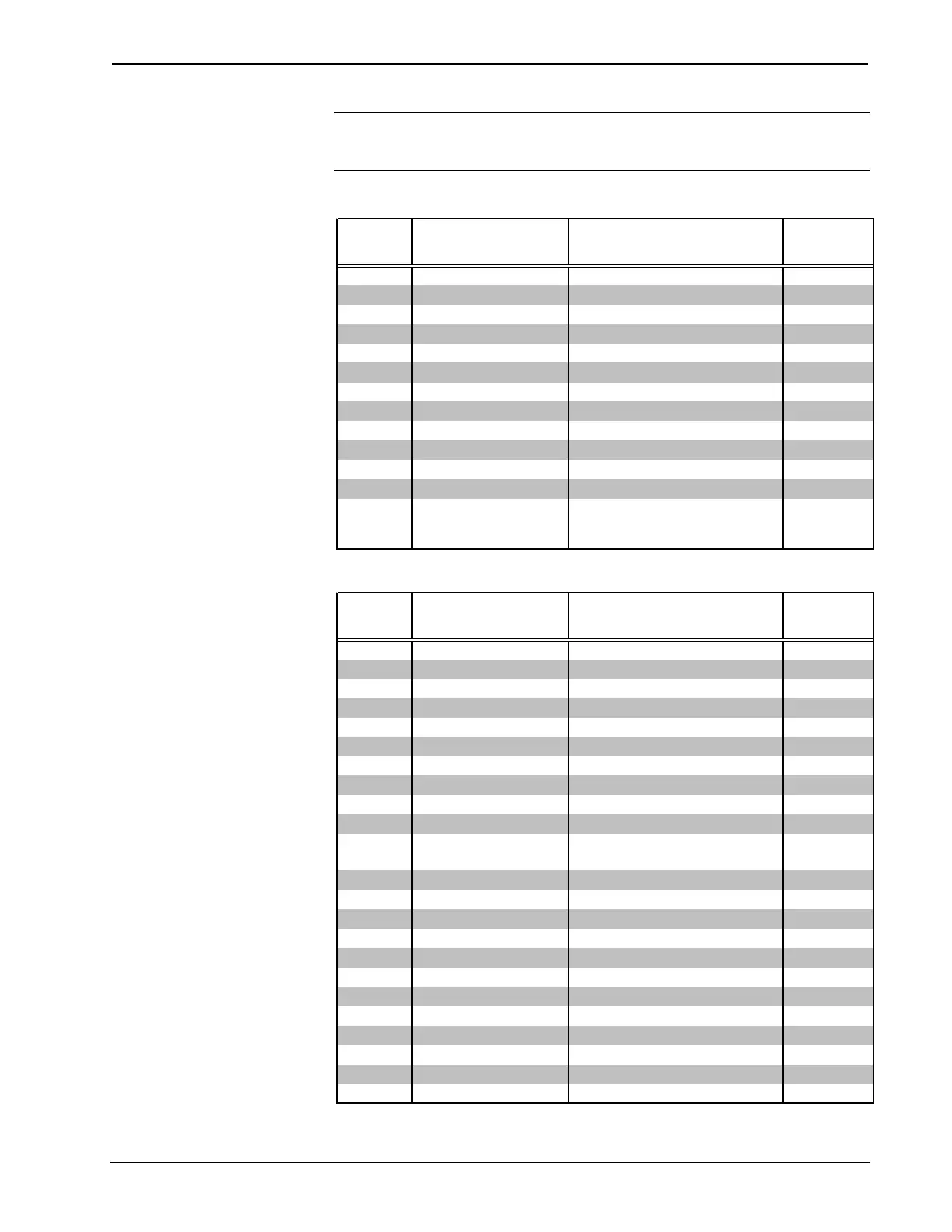Crestron Isys
TPS-2000L 5 Inch Lectern/Wall Mount Touchpanel
NOTE: Reserved join numbers can also be automatically activated by a control
system when using join number remapping. Contact Crestron Customer Service for
more information.
Video Digital Reserved Join Numbers for TPS-2000L Touchpanels
JOIN
NUMBER
FUNCTION VALUE DIRECTION
17111 Video Brightness Increase I
17112 Video Brightness Decrease I
17113 Video Contrast Increase I
17114 Video Contrast Decrease I
17115 Video Saturation Increase I
17116 Video Saturation Decrease I
17117 Video Hue Increase I
17118 Video Hue Decrease I
17122 Defaults Reset Video to Defaults I
17123 Zoom Displays Video Image 2:1 I/O
17124 Zoom Displays Video Image 1:1 I/O
17125 Zoom Toggles Video Image (2:1 & 1:1) I/O
17126 Zoom
Permits the Pan Feature when the
video is zoomed, 2:1 (refer to analog
joins 17104 and 17105 for direction)
I/O
System Digital Reserved Join Numbers for TPS-2000L Touchpanels
JOIN
NUMBER
FUNCTION VALUE DIRECTION
17214 Cresnet ID Down I/O
17215 Cresnet ID Up I/O
17216 Brightness Increase I
17217 Brightness Decrease I
17221 Brightness Auto I/O
17222 Perform Calibration Not Applicable I
17231 Standby Timeout Up I
17232 Standby Timeout Down I
17233 Power Down Timeout Up I
17234 Power Down Timeout Down I
17235
Exit Setup Mode & Run
Program
Not Applicable I
17242 Call up Setup Menu Not Applicable I
17291 Screen Orientation Inverted I/O
17292 Screen Orientation Upright I/O
17293 Screen LCD Bias Up I/O
17294 Screen LCD Bias Down I/O
17295 Auto Brightness Threshold Disable I/O
17296 Auto Brightness Threshold Up I/O
17297 Auto Brightness Threshold Down I/O
17900 Night Light Setting Off I/O
17901 Night Light Setting Low I/O
17902 Night Light Setting Medium I/O
17903 Night Light Setting High I/O
Operations Guide – DOC. 5972A 5 Inch Lectern/Wall Mount Touchpanel: TPS-2000L • 27