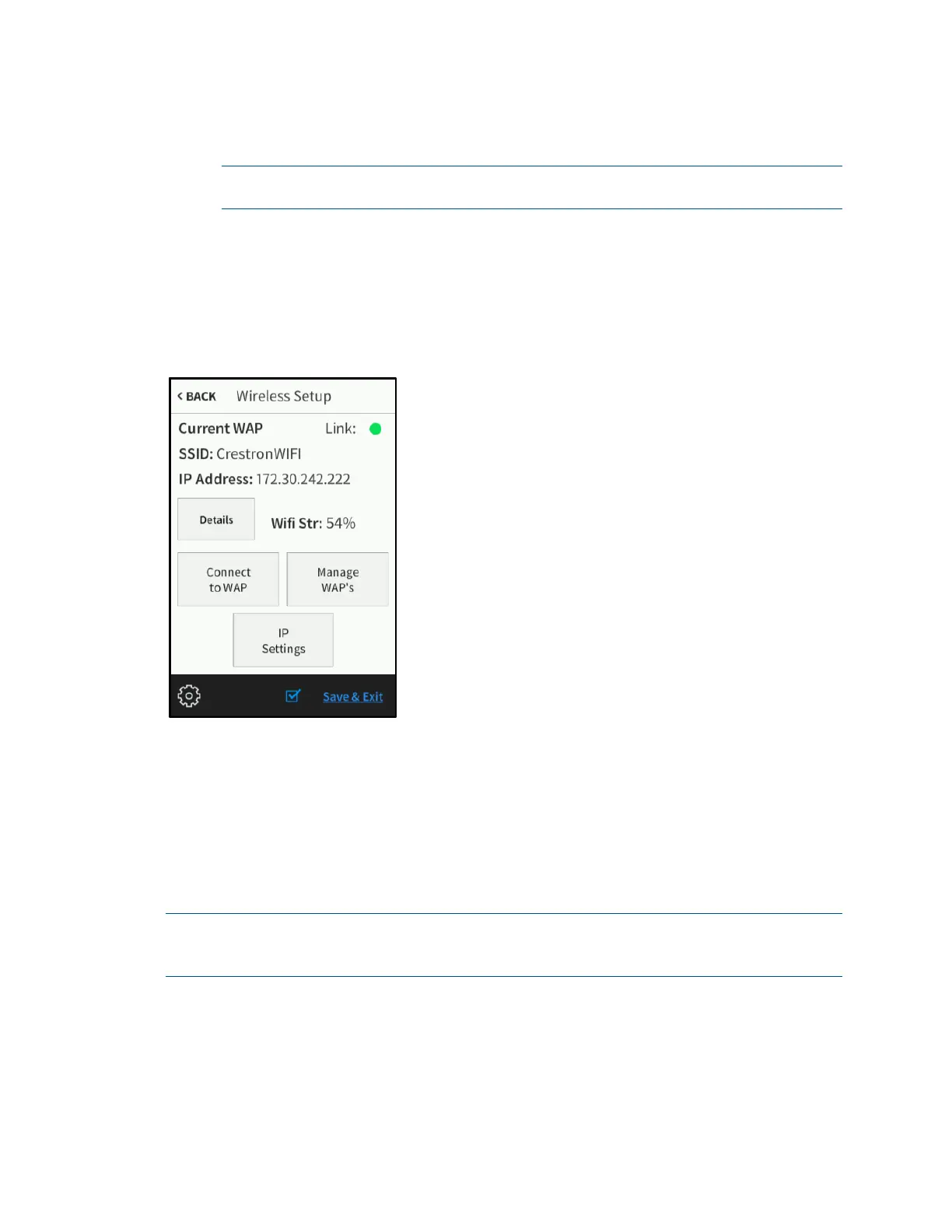Supplemental Guide – DOC. 8226D TSR-310: Handheld Touch Screen Remote • 7
• Tap On or Off under Wakes LCD (Motion) to turn the ability to wake the LCD by
moving the remote on or off.
NOTE: If Wakes LCD (Motion) is set to On, this behavior is only applicable when
the remote is undocked.
Tap < BACK to return to the main setup screen.
Wireless Setup
On the setup screen, tap Wireless Setup to display the Wireless Setup screen.
Wireless Setup Screen
Use the Wireless Setup screen to view wireless connection details, to connect to a WAP,
to manage existing WAPs, and to configure IP settings.
The Wireless Setup screen also displays the SSID (service set identifier) and IP address
of the current WAP connection, the strength of the wireless connection, and a
Link
indicator that indicates the status of the wireless connection. (Green indicates that the
wireless connection is active.)
The functions of each Wireless Setup button are described in the following sections.
NOTE: For more information on configuring WAP settings for optimal device
performance, refer to the TSR-310 Wireless Access Points Configuration Guide
(Doc. 8309).