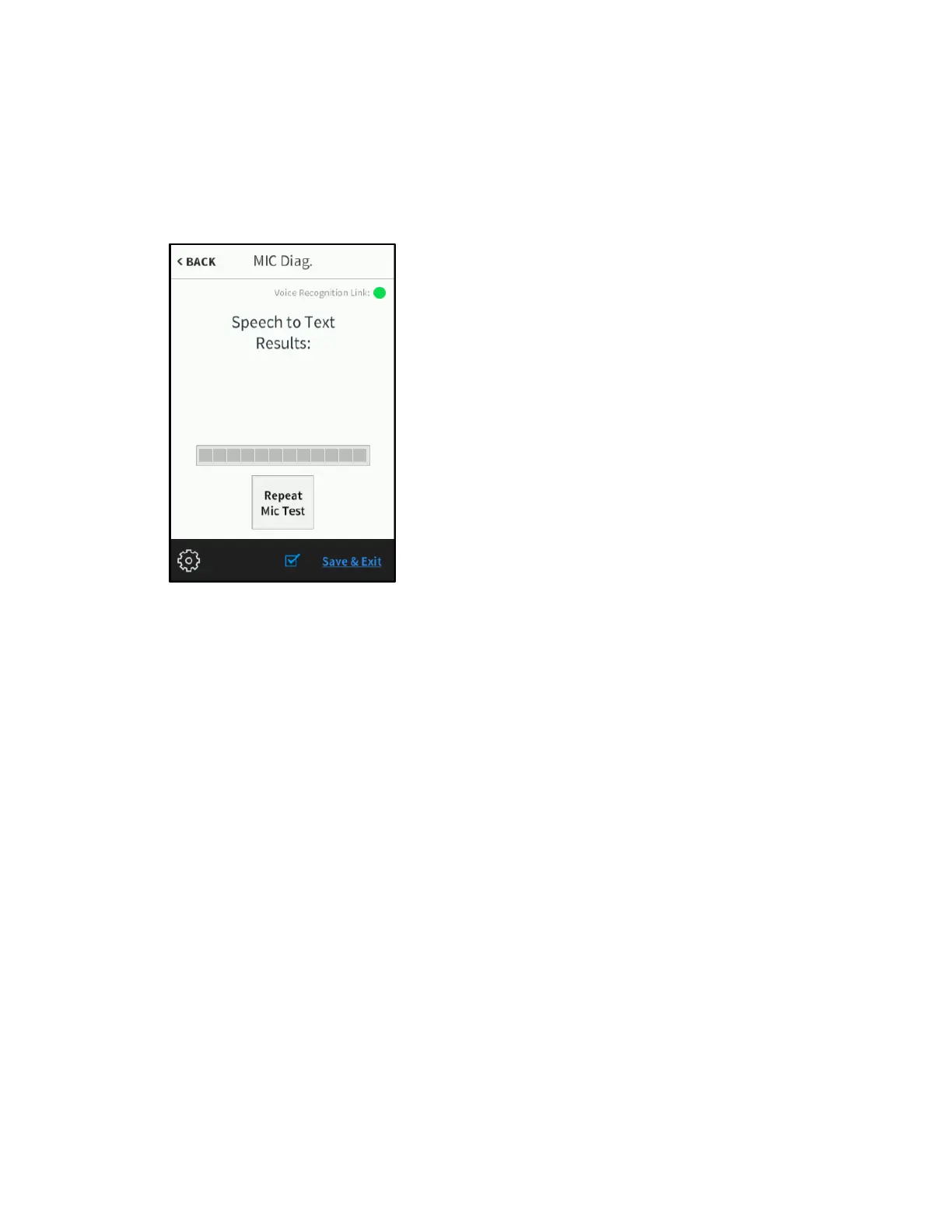Supplemental Guide – DOC. 8226D TSR-310: Handheld Touch Screen Remote • 29
MIC Diag.
On the Diagnostics screen, tap Mic Test to display the MIC Diag. screen and to begin a
microphone test.
MIC Diag. Screen
Use the MIC Diag. screen to test the TSR-310 built-in microphone and the voice
recognition feature. A
Voice Recognition Link indicator is also provided to indicate the
status of the voice recognition feature. (Green indicates that the feature is active.)
During a microphone test, the TSR-310 microphone records sound until a word or phrase
is recognized. The TSR-310 voice recognition service then translates the recorded speech
into text and displays the result on the screen.
To repeat the microphone test, tap the Repeat Mic Test button. The microphone test
proceeds as described in the paragraph above.
Tap < BACK to return to the
Diagnostics screen.