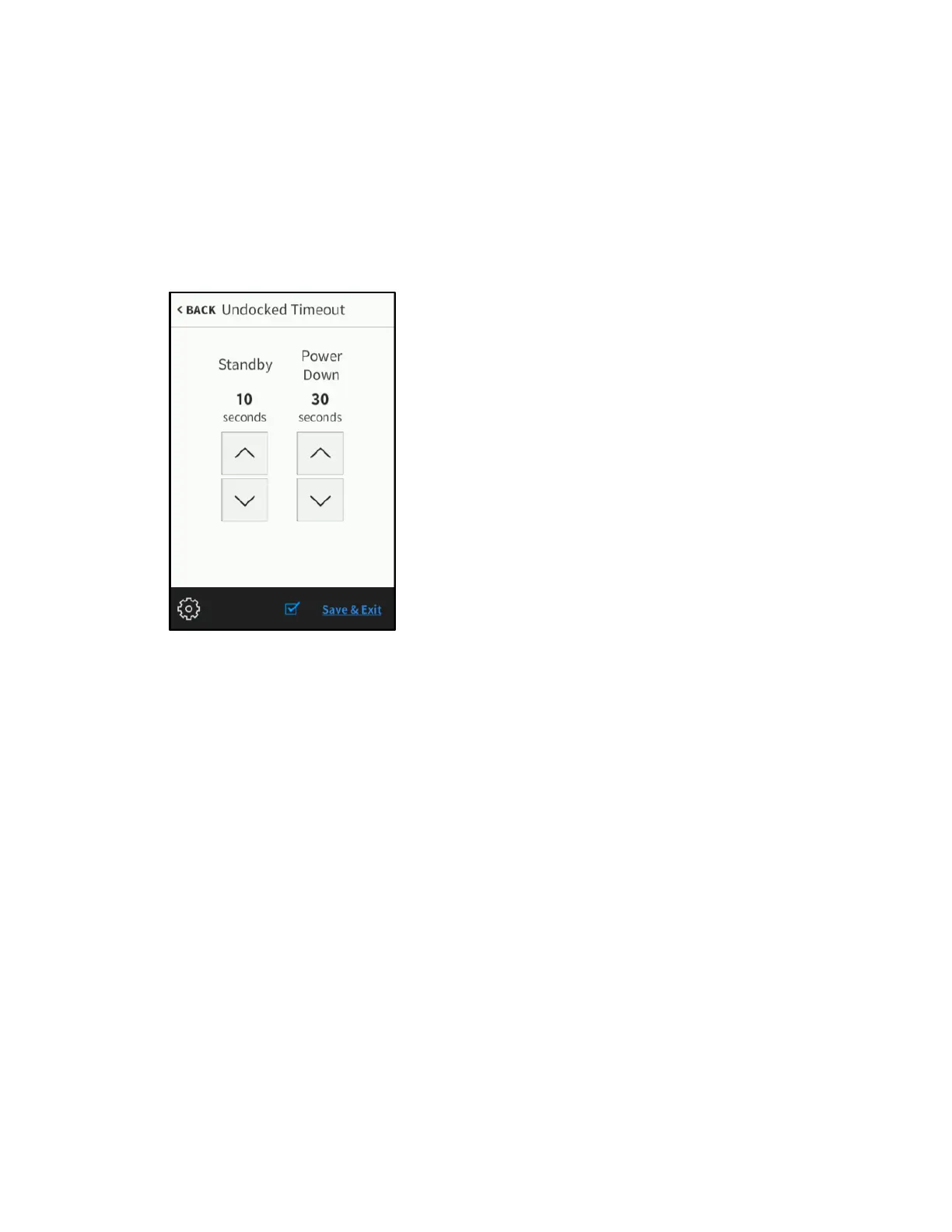22 • TSR-310: Handheld Touch Screen Remote Supplemental Guide – DOC. 8226D
Tap the up and down arrows to increase or decrease the standby timeout duration when
the TSR-310 is docked from 0 to 120 seconds.
Tap < BACK to return to the Standby Timeout screen.
On the Standby Timeout screen, tap Undocked Timeouts to display the Undocked
Timeout screen.
Undocked Timeout Screen
• Tap the up and down arrows under Standby to increase or decrease the standby
timeout duration when the TSR-310 is not docked from 0 to 120 seconds.
• Tap the up and down arrows under Power Down to increase or decrease the
duration before the TSR-310 powers down when not docked from 0 to 240
seconds.
Tap < BACK to return to the Standby Timeout screen.
Tap < BACK again to return to the main setup screen.
