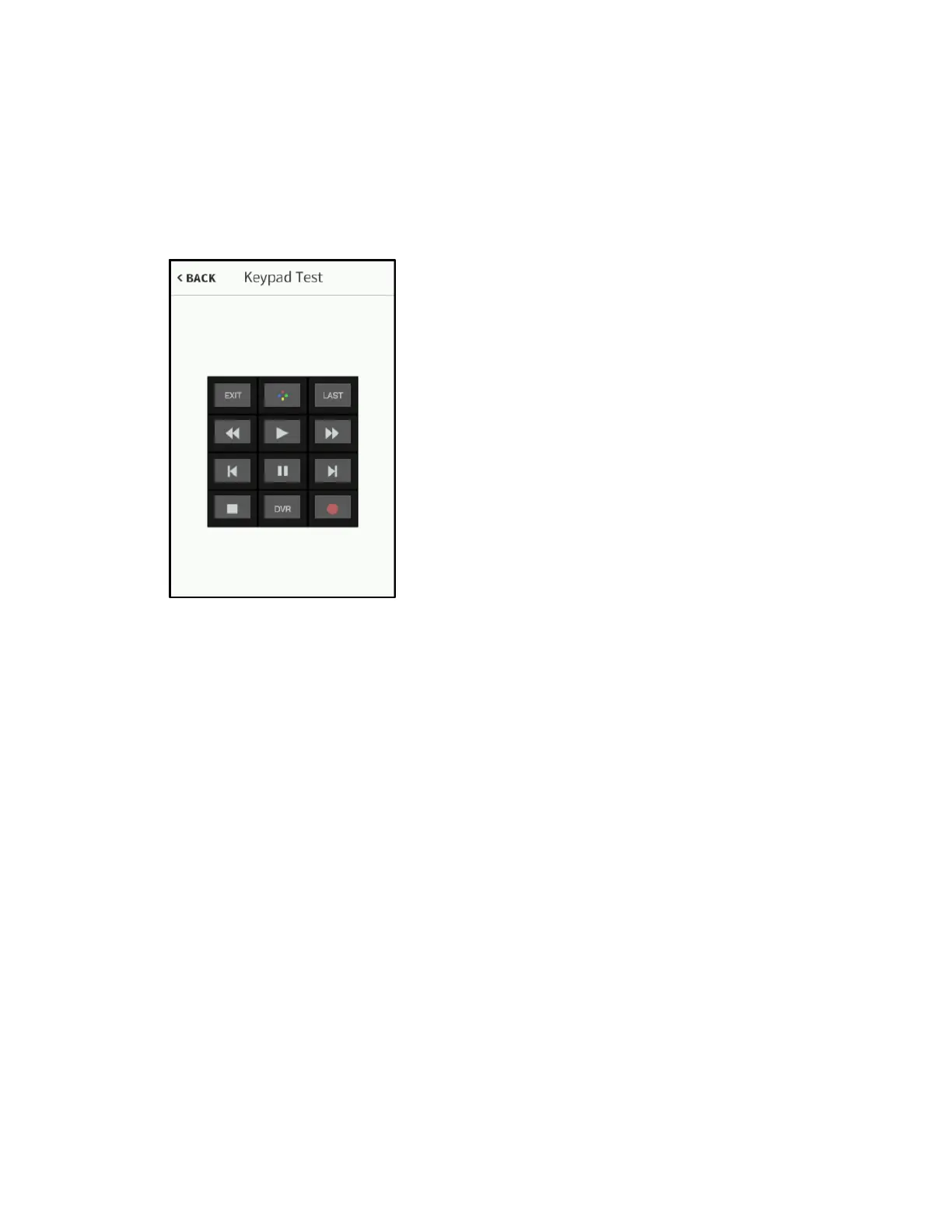24 • TSR-310: Handheld Touch Screen Remote Supplemental Guide – DOC. 8226D
Use the Keypad Test screen to test the functionality of the remote buttons. When one
of the buttons is pressed, its respective indicator lights on the screen.
If a button on the lower button pad is pressed, the Keypad Test screen switches
automatically to display the lower buttons on the screen.
Keypad Test Screen - Lower Buttons
Pressing any of the buttons shown in the first Keypad Test screen switches the screen
back to displaying the upper buttons.
Tap < BACK to return to the Diagnostics screen.
