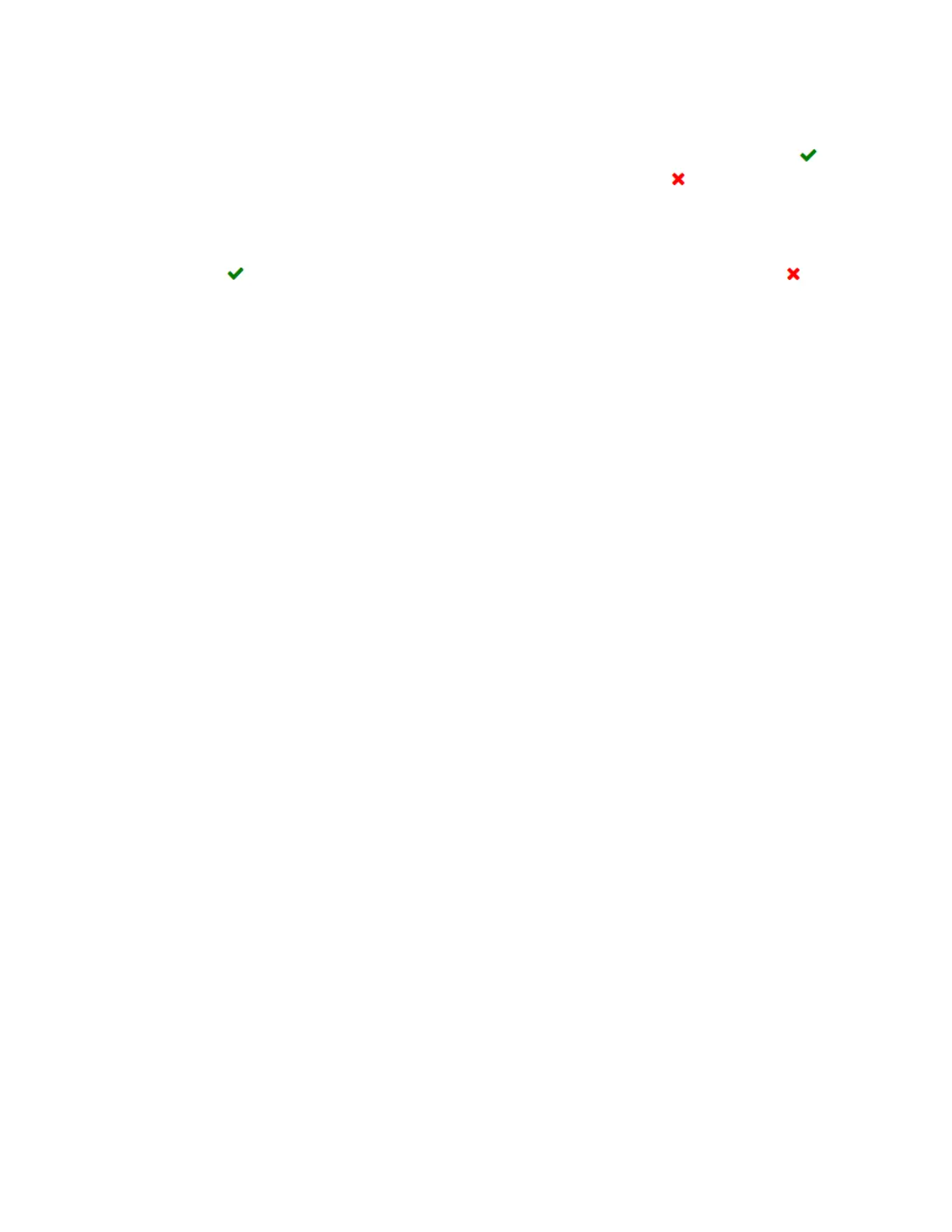Supplemental Guide – DOC. 8226D TSR-310: Handheld Touch Screen Remote • 41
• Power Level: The power level of the wireless connection (A green check icon
indicates that the power level is optimal, while a red x icon
indicates that the
power level is suboptimal.)
• Wake on Wireless Counts in last hour: The number of occurrences where the
TSR-310 was woken by the wireless LAN over the last hour (A green check icon
indicates that the number of occurrences is optimal, while a red x icon
indicates that the number of occurrences is suboptimal.)
The following Network Diagnostics > Adapter > Neighboring WAP Lists information is
displayed for each neighboring WAP:
• SSID: The wireless access point hostname
• BSSID: The wireless access point MAC address
• Frequency: The frequency of the wireless access point
• Level: The power level of the wireless access point