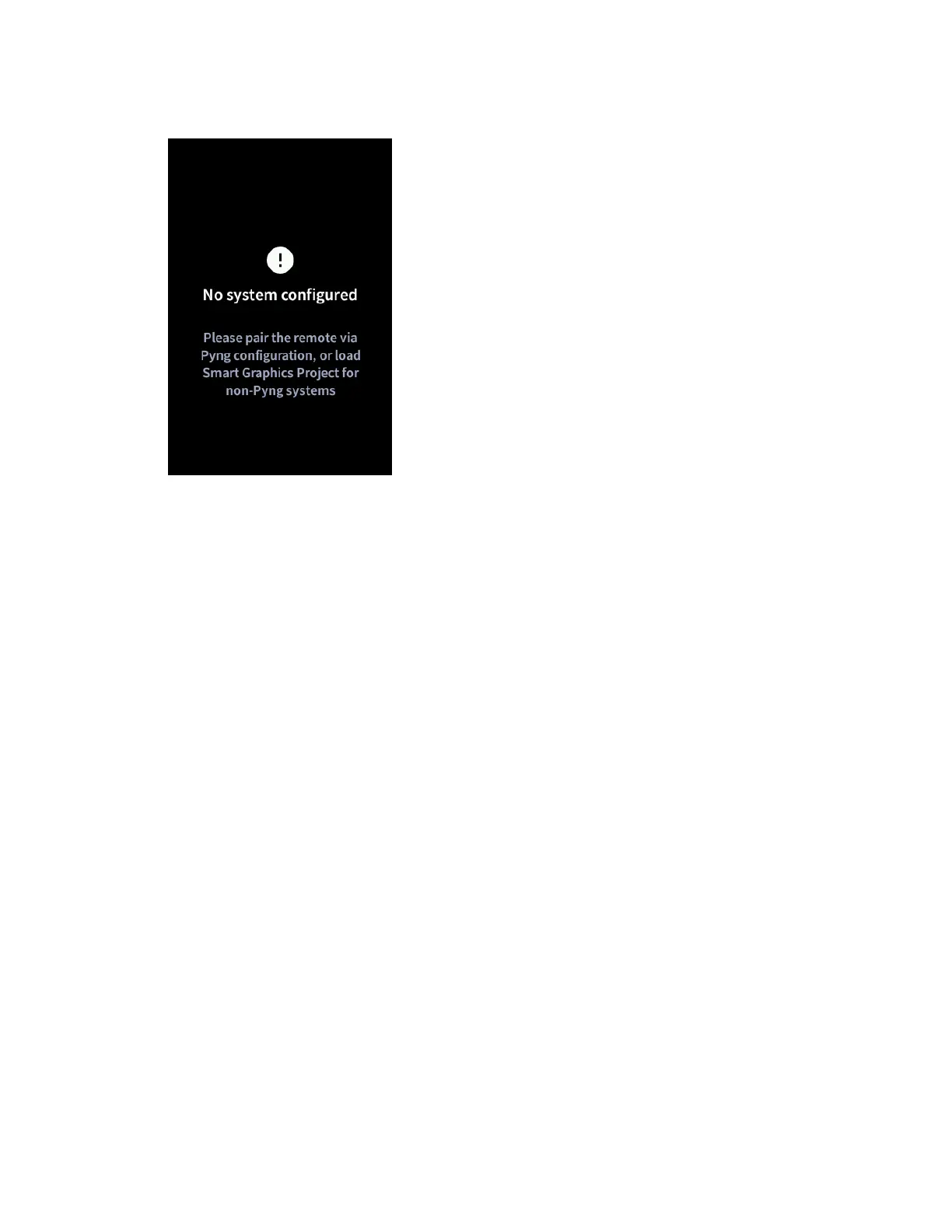Supplemental Guide – DOC. 8226D TSR-310: Handheld Touch Screen Remote • 3
No System Configured Screen
The TSR-310 may be set up to run the built-in Performance UI software or a custom
Smart Graphics® technology project.
• To use the built-in Performance UI software, pair the TSR-310 to an existing
Crestron Pyng OS 2 system via the Crestron Pyng configuration app. For more
information, refer to the Performance UI for TSR-310 Operations Guide
(Doc. 8410).
• To use a custom Smart Graphics project, upload the custom project to the
TSR-310 using Crestron Toolbox software. For more information, refer to the
Crestron Toolbox help file.