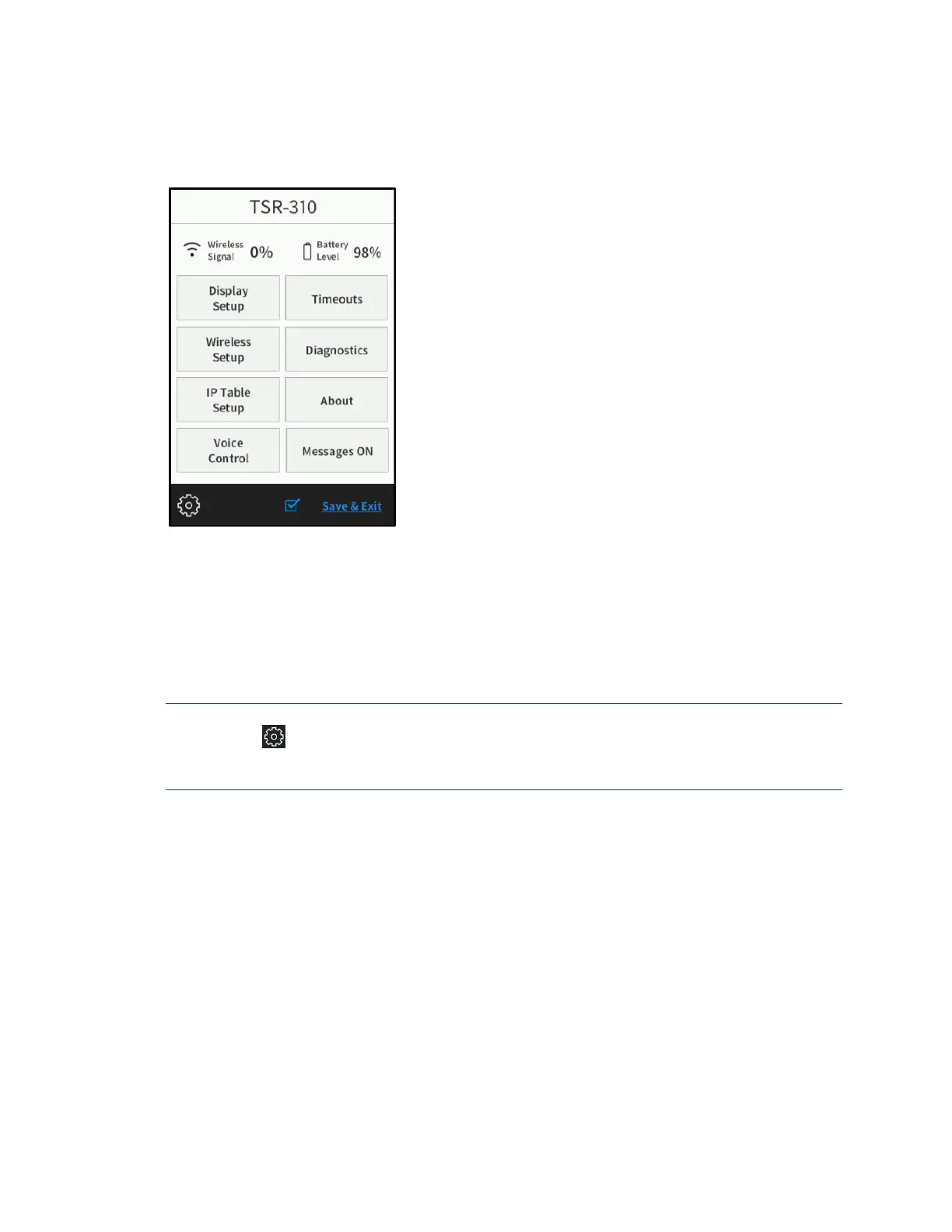Supplemental Guide – DOC. 8226D TSR-310: Handheld Touch Screen Remote • 5
The TSR-310 main setup screen is displayed.
TSR-310 Setup Screen
The setup screen provides buttons for the display setup, wireless setup, IP table setup,
voice control, standby timeouts, and diagnostics. There is also a button to toggle system
messages on or off and an
About button that provides information about the TSR-310.
Additionally, the setup screen displays the signal level of the wireless connection and the
battery level of the TSR-310.
The functions of each button are detailed in the following pages of this guide.
NOTE: A toolbar is present on the bottom of all setup screens. The toolbar provides a
gear button
that may be tapped to return to the main setup screen and a Save &
Exit button that may be tapped to save all settings, to exit the setup screens, and to
return to the main project.