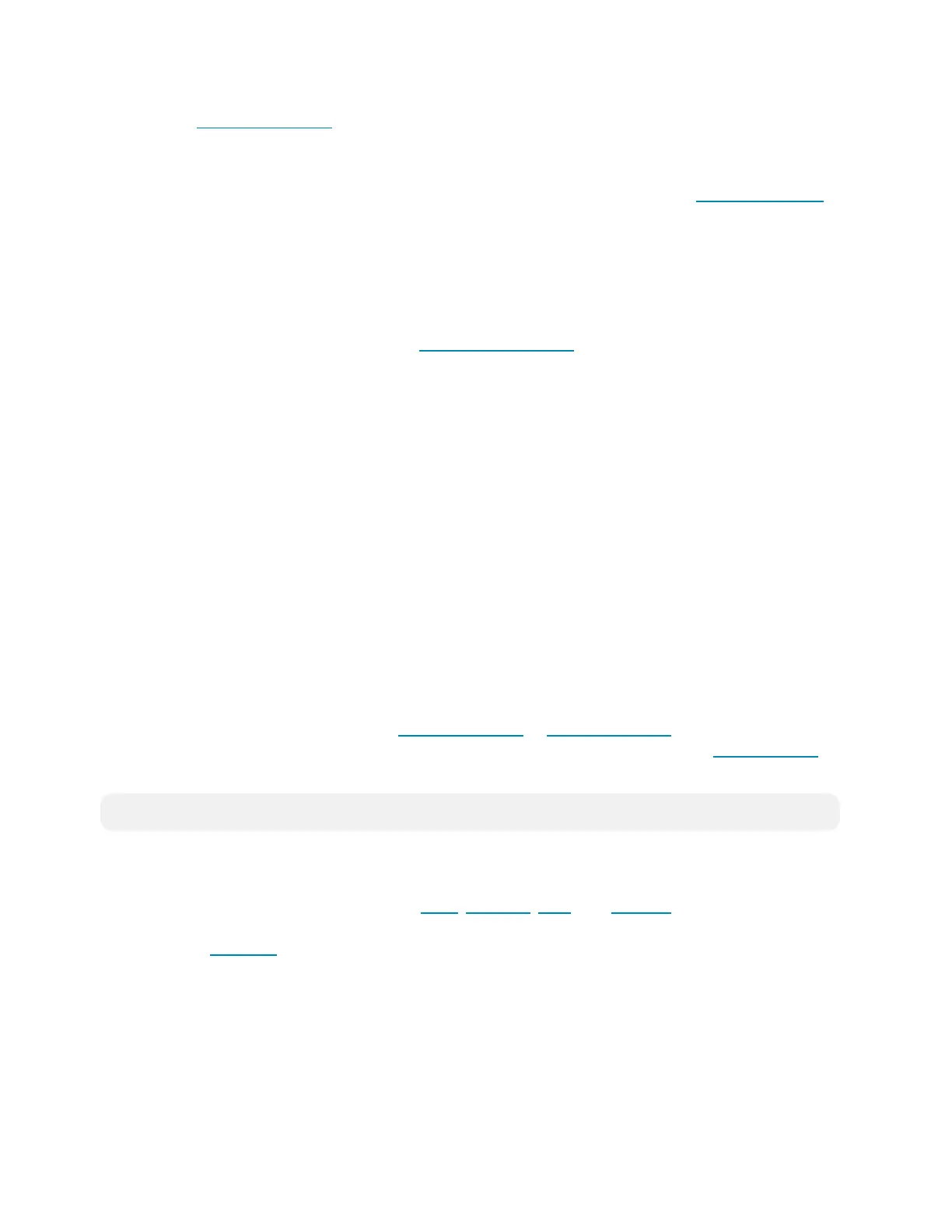8 • TSW-70 Series Product Manual — Doc. 8550E
meeting. ACEN-ODT-C-POEoccupancy sensor can also be paired to the touch screen, allowing
for occupancy status to be reported instantly to the scheduling app for no-shows and
unscheduled room usage.
1
Running the Crestron Scheduling App, the TSW-570P integrates directly with Crestron Fusion®
software, Microsoft Exchange Server® software (for users of Outlook® software and Office365®
software), the Google Calendar™ calendaring app (including G Suite™ software), CollegeNET®
25Live® scheduling software, or Ad Astra™ software. IBM® Notes® software is also supported
through a Crestron Fusion on-premises server.
Crestron Home OSControl
The TSW-570P may be used to control a Crestron Home™ OS whole home solution. Select the
Crestron Home app from the touch screen to control lighting, shades, climate, media, security,
and cameras, including the ability to create and recall scenes that create a desired ambiance
throughout a home. A TSW-570P may be installed in each room to provide easy access to
various Crestron Home functions for both the room and the home.
Web Browsing
Using its built-in web browser, the TSW-570P provides access to online program guides and
other web-based services, and it can be used to control DVRs and other devices without having
to pick up a separate tablet or smartphone.
2
Wired Connectivity
An Ethernet LAN connection is all that is required to wire the TSW-570P, containing all control,
video, and power signals within a single wire.
Power over Ethernet
Using PoE technology, the TSW-570P gets its operating power directly through the network
cable. PoE (Power over Ethernet) eliminates the need for a local power supply or any dedicated
power wiring. Crestron PoE switches (CEN-SW-POE-5 or CEN-SWPOE-16) offer a total
networking solution with built-in PoE for multiple touch screens. A PoE Injector (PWE-4803RU) is
also available to support a single touch screen.
NOTE: Refer to the “Power” specifications for more details.
Room Scheduling Accessories
The TSW-570P provides high-speed USB2.0port for connecting supported Crestron hallway
sign accessories to the touch screen. The SSW, SSW-EL, SSC, and SSC-EL series hallway signs
feature a twosided acrylic sign face that can be custom engraved with the room name or
number. The SIW-100 offers a lower profile wall mount status indicator.
