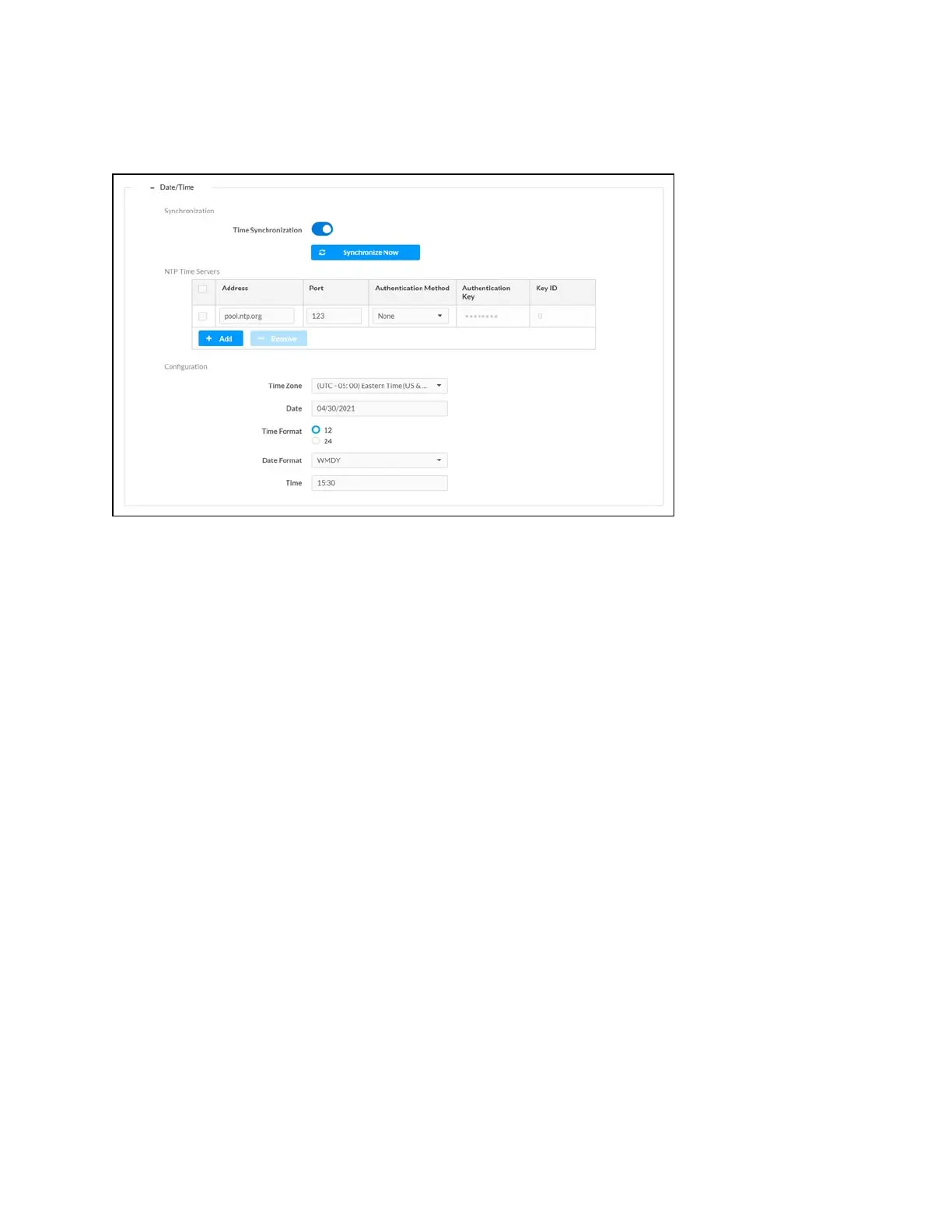186 • TSW-70 Series Product Manual — Doc. 8550E
Click the + (plus)icon next to Time/Date to display the following time and date settings.
Settings Tab - System Setup (Time/Date)
Time Synchronization
l
Time Synchronization: Turn on the toggle to use time synchronization via SNTP (Simple
Network Time Protocol).
l
Synchronize Now: With Time Synchronization turned on, click Synchronize Now to
synchronize the touch screen with the SNTP server(s) entered in the NTPTime Servers
table.
l
NTPTimeServers: With Time Synchronization turned on, use the provided table to enter
information regarding the SNTP server(s) used to synchronize the date and time for the
touch screen.
o
Click Add to add a new SNTPserver entry into the table.
o
Enter the following information for each entry:
n
Enter the SNTPserver address into the Address text field.
n
Enter the SNTPserver port into the Port text field.
n
Use the Authentication Method drop-down menu to select the authentication
method used to access the SNTPserver (if one exists).
n
If an authentication method is selected, enter the key used to authenticate
against the SNTPserverinto the Authentication Key text field.
n
If an authentication method is selected, enter the IDforthe key used to
authenticate against the SNTPserverinto the Key ID text field.
o
To remove an entry, fill the checkbox to the left of the table entry, and then click
Delete.